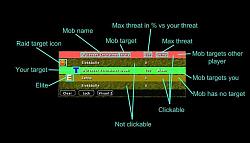This mod is still in development and it's declared as beta! I would really love to see your comments, suggestions, wishes, etc.
TList is a utility to show all mobs in combat. It's mainly meant to help tanks overlooking the tanking of (large) mob groups, but it is not limited to this or to tanks. I guess it could be used for a general combat overview and some other purposes too.
TList shows a list of (all) mobs and mob targets in combat plus some other data (current raid icon, elite, threat compared with your threat, etc.)
Configuration via the Blizzard interface/addons menu.
So what do I see?
You will see a colored list of all mobs in combat and/or all selected mobs.
By default the colors for the displayed mobs are:
- yellow: mob is not in combat yet/mob has no target
- red: mob is targeting someone else
- green: mob is targeting you
- grey: mob is dead
You will also see:
- the current target of the mob
- the threat leader's threat in percent and the threat leader's name (100% if you are the threat leader, more than 100% if not)
- a marker if the mob is you current target (a blue T)
- an elite indicator if the mob is an elite (a white E)
- the assigned raid target icon (if a icon is assigned to this mob).
There are four different views (list is growing up or growing down - each version with one and two columns).
The single column list (Visuals 2 and 3) shows from left to right:
- raid icon, elite, target, mob name, mob target, threat leader's threat in percent, threat leaders name
The double columns list (Visuals 1 and 4) shows:
- First row from left to right: raid icon, elite, target
- Second row from left to right: mob target, threat leader's threat in percent, threat leaders name
By default the list will be cleared each time if you leave combat.
Which mobs will be added to the list?
By default the following mobs will be added to the list:
- every mob you target (while you are in combat and out of combat)
- every mob a raid target icon is assigned to or changed (while you are in combat and out of combat)
- every mob you mouseover with the shift key pressed (while you are in combat and out of combat)
- every mob that attacks a party/raid member or party/raid pet (while you are in combat and out of combat)
What can I do with the list?
The shown mobs could be targeted with a (left) mouse click. But this functionality has some limitations:
- The mob must be added to the list while out of combat.
- The mob must have a unique name.
If the mob has no unique name it can be clickable too. But it's not assured that the right mob will be targeted.
TList just targets the nearest mob with the corresponding name. This must not be the mob you clicked on if this mob is not the nearest mob with that name. It must not even a mob in the list!
Due to this all mobs without unique name will be show ad no-clickable (half transparent) as default - even if they are added out of combat.
What are the "Clear", "Lock", and "Visual x" buttons for?- "Clear" just clears the list
- "Lock" locks the list ... no more mobs will be added to the list and the list will not be automatically cleared.
- "Visual x" will switch between the four available list layouts (out of combat only).