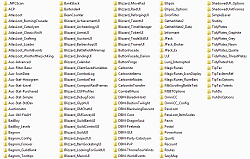This addon pack features Rest Druid customization. It is specifically designed for raid/dungeon healing. Enjoy!
I do not own or claim copyright on any included addons.
Poggy's Custom Druid Pack - Version 2.3 (10/21/2011)
Questions or comments email [email protected].
Installation instructions:
1. Delete all of your addons (...World of Warcraft/Interface/Addons/)
2. Copy the Interface folder to your World of Warcraft directory.
3. Navigate to your WoW directory again.
4. Copy your WTF folder to a safe place in case you experience problems after install.
5. Copy the included WTF folder into your WoW directory.
6. Navigate to the "WTF/Account/" directory and change the folder titled "YourAccountName" to your account name. (This is why you should save your WTF folder)
7. Enter this folder and rename the folder called "YourRealmName" to your realm name.
8. Enter this folder and rename the folder called "YourCharacterName" to your character name.
9. Your installation is now complete.
Setup Instructions:
( SELECT INSTALL LUI )
1. Close the "Button Forge" Box.
2. Type "/LUI" without quotes into the chat box and press enter. Go to profiles and choose Copy From "Papafox - Drenden"
3. Type "/bt4" without quotes into the chat box and press enter. Go to profiles and choose Copy From "Papafox"
4. Type "/ellipsis" without quotes into the chat box and press enter. Go to profiles and choose Copy From "Papafox - Drenden"
5. Type "/sexymap" without quotes into the chat box and press enter. In the dropdown menu select Emerald Portal.
6. Type "/recount GUI" without quotes into the chat box and press enter. Go to profiles and choose Copy From "Papafox - Drenden"
7. Settings for VUHDO. Type "/Vuhdo Opt" into the chat box and press enter.
Panels Tab:
---In general, check Hide Empty. Set max columns and rows to 5. Set anchor to the bottom left.
--- In sizing set: Bar width - 87, Bar Height - 37, Y-Gap - 0, X - Gap, 0, X - Spacing - 5, Y - Spacing - 0.
--In headers, uncheck Show.
---In Tooltips, uncheck Show
Spells Tab:
---Set the spells you would like for your various clicks. For more information on this see this link.
With the Vuhdo Options open, drag your panel to the location as it is seen in the attached image. (Just above your character frame).
TROUBLESHOOTING (If above does not function)
( SELECT INSTALL LUI )
1. Close the "Button Forge" Box.
2. Type "/LUI" without quotes into the chat box and press enter.
-- Select MODULES and be sure the following are disabled:
Merchant, Nameplates, Tooltip, Bags, Swing, WorldMap, Threat (optional), Cooldown.
-- Select UnitFrames
UNCHECK "Enable oUF LUI".
--Select COLORS.
In the THEME drop down menu, select HUNTER (OPTIONAL).
--Select BARS
Uncheck the first option you see.
--Select FRAMES
Select the DPS tab. Scroll down to Background. Under Background Texture, select NONE.
3. Type "/ellipsis" without quotes into the chat box and press enter.
-- Uncheck the LOCK option at the top.
Move PROMINENT TARGETS to the left side of the screen just above your characters Unit Frame.
Move Target to the same place on the opposite side.
Now move both of them directly upward about twice the height of the chat window.
You can adjust them as needed. Rechecking lock will keep them in place.
-- Select "Cooldown Tracking". Uncheck all options.
-- Select "Cooldowns 1" and check "Hide When None".
4. Type "/bt4" without quotes into the chat box and press enter.
Go to PROFILES and select DEFAULT in the drop down menu. If this does not work, see this link for more information on how to setup Bartender4.