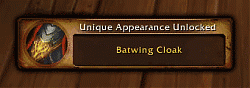| Go to Page... |
| Compatibility: | Tides of Vengeance (8.1.0) |
| Updated: | 12-13-18 09:26 AM |
| Created: | 07-27-16 08:30 AM |
| Downloads: | 1,395 |
| Favorites: | 11 |
| MD5: |
InspectorGadgetzan
# InspectorGadgetzan

Track appearances as they unlock, inspect another's wardrobe appearances & current mount...
What else is in his hat?
Know when you unlock *any* transmogrification appearance, not just the epic ones, and tell your friends.
Take the hassle out of inspecting someone's **transmog**!
Quickly know (and clone) what **mount** someone is using!
*Go Go Inspector Gadgetzan!*
## Overview
With Inspector Gadgetzan, when you inspect another player you get a new tab along the bottom: IG. Viewing this tab will show you all the appearances that person is using for their current look. From here you can control-click the items to see how it would look on you, you can look at their tooltips to get extra information (typically from other addons), and you can click its name to view that appearance in the wardrobe collection.
Additionally if the person you are inspecting is mounted, it will show you the name of their current mount, and give you a button to see that mount in the mount journal. 
New in v7.0.3.4 is the **"MogLog"**. Have you unlocked an epic item and seen the message appear and wonder why that doesn't happen for every appearance? Well the Inspector was on the case and now it does! In addition, it will share with your guildies and party members who also have the addon. Celebrate those unique drops, and keep hunting for additional sources of the same look to complete your collection.


To get the most out of the MogLog atm, create a new Chat Window (right click on "General" -> New Chat Window) and name it "Inspector Gadgetzan". That way, all your collections will be in one spot, and not mixed up with all the other stuff happening. I also choose settings of the new tab and turn off the other chat fields. This configuration may change in a future release.
Be sure you have your guildies to get the addon as well so they'll see your unlocks and you can see theirs.
## Slash commands & LDB commands
Inspector Gadgetzan gives you a few slash commands to use as well to help with your macros etc. and these functions are available via the minimap icon, and an LDB interface
* `/ig mount` - this will report to you the current target's mount both in chat and pop the mount journal for that mount
* `/ig mount clone` - this is a fun quick gadget that lets you mount the same mount as your target (if you have it of course)
* `/ig inspect` - inspect the target and jump to the Inspector Gadgetzan tab directly
* `/ig options` - opens the interface options screen
## Optional Dependencies
The addon *CanIMogIt* is a great tool, and if you have it installed, your wardrobe appearances tab will be greatly benefit from it. The colors and 'try on' buttons will work much better.
## Development
### Where to find the AddOn
* https://github.com/ChrisNolan/InspectorGadgetzan - Main development site
* https://mods.curse.com/addons/wow/inspectorgadgetzan
* http://www.wowinterface.com/downloads/info24082-InspectorGadgetzan.html
### Known Issues
* no localization yet
* ElvUI notifications seem to go off the top of the screen, rather than going down.
* CanIMogIt update has broken some of the 'try on' functionality... need to sort through the different response codes/messages again
A gadget to improve access to information about players you encounter in World of Warcraft; such as what they are wearing, or which mount they are on written by Hiketeia of Emerald Dream-US.
### Contributors
* VincentSDSH - 2016-07 initial LDB&Minimap code + first fan!
## v8.1.0.1
Updated TOC - no changes required
## v8.0.0.1
Update for Battle for Azeroth - Declare your Allegiance
(Inspector Gadgetzan remains neutral in this conflict)
### Bug fixes
* Fixed the PlaySound errors introduced in 7.3.5
* Update call to UnitBuff to fix the Mount Inspector
* Deal with some embedded library update issues
* Resolve some FrameXML warnings
## v7.1.0.1
Updated for 7.1
## v7.0.3.8
### Options
More options have been added to the interface options panel where you can have more control over what messages you see and share. If you're in a large guild, it might get busy seeing everyone's new transmog all the time (if they are also using the addon) so you can turn that off now. Also, if you don't want to share your new appearances with them, you can control that as well.
Additionally as more addons catch-up and add the feature of printing out new appearances to chat, you can now disable the message from this addon to eliminate duplicates.
## v7.0.3.7
### Undress First
When you use the 'try on' button, it will now first Undress your model.
That way if for example you had a tabard on, but the person you're
basing your outfit on doesn't, it won't continue to show your tabard.
Also, all the dressing rooms now have an 'Undress' button. This is there
if you have ever tried to look at a chest piece but couldn't because you
had a tabard on. Or couldn't see your new boots because of your robe.
Or maybe bracers will matter the look of now if your gloves weren't
covering them up ;-)
### Mount Improvements
Pop-up Alert when you learn a new mount. Ding!

Instead of "not mounted" message coming up when looking at legacy mounts
(like the Ancient Frostsaber or Black Proto-Drake) or class mounts (like
the Charger or Felsteed) a popup dialog with some details will be given
instead.
Please report any mounts which are not caught by this update but I think
this will handle them.
## v7.0.3.6
Use an 'Alert Frame' to notify about new transmog appearances instead of just chat frame
Make the removal message less definitive to handle false positives better
## v7.0.3.5
### CanIMogIt Integration
The great addon CanIMogIt has been integrated as an optional dependency into Inspector Gadgetzan. The wardrobe appearances tab will now give additional functionality with it's 'try on' feature using CanIMogIt information.
You can choose to try on all the items that are wearable by you in the other person's appearance, or choose to see what you'd look like wearing all the appearances they are using that you have unlocked, regardless if you can wear them on your current character or not.
Items that you know, or can learn, can be more obviously clicked on to launch the Wardrobe Collection as well.
## v7.0.3.4
### 'MogLog' Know when you unlock *any* transmogrification appearance, not just the epic ones, and tell your friends.
* Report on new appearances
* Use "Inspector Gadgetzan" chat frame if one exists
* Addon name not show in special chat
* Share automatically new appearances with party
* tweaking new appearances messages
## v7.0.3.3
### LDB & Minimap, Interface Options Panel Added
Using a bunch of Ace3 libraries the addon now has a minimap & LDB access to it's commands, as well as an Interface Options panel where you can turn on or off the minimap, and re-enable the 'pickup' mount ability on report.
Bug fixed when launching wardrobe collection as well.
## v7.0.3.2
fix hardcoded name
Bugfix: Ctrl-Click and Quality Color border
performance tweaks with upvalues and locals
/ig inspect works most of the time now
## v7.0.3.1
Initial release
 |
Comment Options |
|
|
|
|
|
In v7.0.3.8, adding an appearance will, at times, cause a catastrophic dump of [X has been added to your appearance collection]. Log New *, share new *, listen to * are all disabled.
This dump is massive and can lock the client while it does it, even though no text at all should be displayed in a chat window.
__________________
Addons ∙ Executive Assistant User Configurable To-Do List ∙ Legible Mail Choose the Font for Your Mail ∙ |

|

|
| VincentSDSH |
| View Public Profile |
| Send a private message to VincentSDSH |
| Find More Posts by VincentSDSH |
| Add VincentSDSH to Your Buddy List |
 |