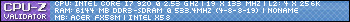SUPPORT CAN BE FOUND HERE:
http://www.wowinterface.com/forums/f...play.php?f=160
What's in this version
5.4.2 Alpha 5
- Rewrote MapAddIcon, now accepts a name (must be unique) and Carbonite caches it, so you only need to make one call per login for each icon
MapAddIcon("unique name", area, x, y, "tooltip", "texture")
- New function MapRemoveIcon("unique name",area)
- New option under "Show" right click menu to show and hide these new Custom Icons on the map
5.4.2 Alpha 4
- Fixed bugs in AddCustom, will no longer replace all quest watch functions and tooltip button should always show
5.4.2 Alpha 3
- Function Nx.Quest.Watch:AddCustom changed
Now supports a button with tooltip and function
Nx.Quest.Watch:AddCustom(text, tooltip, function)
5.4.2 Alpha 2
This update is mostly for adding further ways for other addons to work with Carbonite
- New Global Variable - IS_BACKGROUND_WORLD_CACHING
-- If this variable is set, Large quantity of rapid map swaps is occurring within Carbonite.
-- Highly suggested addons that do a lot of things inside WORLD_MAP_UPDATE check for this variable as it means the map updates that are coming in are not real ones.
-- Gets unset as soon as Carbonite is done with it's map swaps
- New Function - Nx.MapAddIcon(mapid, x, y, tooltip, texture)
-- Can also be used (mapid, x, y, tooltip, texture, tex x1, tex y1, tex x2, tex y2) if part of the texture only is needed
-- Adds a new point of interest to the carbonite map (both large and small views)
- New Button on Quest Watch Window
-- Third icon (arrow) swaps between carbonite view, and a custom view
- New Function - Nx.Quest.Watch:ClearCustom()
-- Clears the custom view of the watch window
- New Function - Nx.Quest.Watch:AddCustom(text)
-- Adds a new line of text to the custom view of the watch window
5.4.2 Alpha 1
- Gather System Revamp
**** ALL OLD NODES WILL BE DELETED UPON STARTUP AS INCOMPATABLE ****
- Carbonite.Nodes is now gone
- Supports importing nodes from GatherMate2_data, A special carbonite version of it will be up soon
- New options in Gather to allow you to select which nodes exactly you want displayed
- Added missing PTBR translations
- Fixed logic bug in quest map scan that occasionally resulted in multiple scans occuring
- Fixed playername issue in NxCom using suggested fix found in forums
5.4.0 Alpha 2
- Slider in quest watch options to configure how often the window refreshes
- more localization fixes
- Proving grounds timers / waves should work
- Show Mailboxes under "Show" right click menu on map replaced with Show Guide POI's, when enabled all guide poi's should display on the map by default.
5.4.0 Alpha 1 r1
- itIt, frFR esES and deDE should hopefully work
- Fixed quest tracker to not show blank line
5.4.0 Alpha 1
- Bug fixes for notes & tomtom
- Seige Maps & Timeless Isle
- Won't work still for non en-US clients, translation of timeless isle needed
- Known bug, empty quest button appearing in quest log.. didn't have time to find out why yet.
5.3.0 Alpha 2
- Notes system revamp finished
**** ALL OLD NOTES WILL BE DELETED UPON STARTUP AS INCOMPATABLE ****
-- new icons available
-- updated notes to work with new zone layout
-- Notes system now supports plugins, sample provided... easy as pie to use
-- Nx.Notes:AddonNote("Folder name","Note description",icon number,area id,position x,position y)
-- Note Plugins do not affect your personal notes and can be enabled or disabled at will.
- Fixed bug with map icons & player location jumping around
- Made it so all map icons no longer display if carb thinks your in an instance to stop map icons from covering the instance map.
- /way now supports target descriptions / names. ie /way 4 4 I wanna go here.
5.3.0 Alpha 1 R2
- bug fixes, bug fixes and more bug fixes
- Uldum questing is back
- another try at npcscan overlay module
5.3.0 Alpha 1 R1
- Fixed dark heart of pandaria scenario
- Fixed quest log malfunctioning out after 20 quests
- Fixed party / raid members not displayed after first level of a dungeon
- Fixed tomtom emulation loading to late for other addons
- Fixed carbonite resetting map shape on other addons
5.3.0 Alpha 1
- Tested to work with 5.3 scenarios/BG
- Warehouse tooltips updated, will now show when you click an item in chat
- New Module! Carbonite.Weekly, tracks your alts progression on weekly objectives... more to be added later, idea's of what should be added always welcome
- New Loading routines, Carbonite no longer quietly during loading screen, but after when game is loaded. This causes a small delay once your ingame as everything initalizes, but stops FPS drops if you login during combat. Will wait until you exit combat to load aswell.
- New option under maps, compatability mode. If your using an alternate UI and are experiencing protected function errors, enable this.
- New NPCScan overlay module in extra to handle the new way carbonite loads.
- I'm sure there is other things i'm forgetting... I really should track what I add better :P
5.2.1 Alpha 10 rev 1
- Fixed flightmaster bug
- Added new indoor detection to try and eliminate more of the black circle problems... still not perfect, but better.
- First guide update (alchemy trainers) thanks to forum user JimJoBlue
5.2.1 Alpha 10
- Several bug fix and map fixes
- Guide is back, entire new database layout and file organization
5.2.1 Alpha 9r2
- Several performance improvements in Carbonite.Quests
5.2.1 Alpha 9r1
- single bugfix, nothing new, didn't warrant alpha 10
5.2.1 Alpha 9
- Fixed Daily/Holiday quest DB, was missing some quests
- Fixed 2 reported LUA errors
- Fixed blizztracking using your last objective as the Quest "End"
- Added a whole buncha combat checks, hopefully no more errors / incompatabilities with UI replacements
5.2.1 Alpha 8
- New quest database layout, practically english!
- Quests split into level ranges, load what you want or don't want from quest config
- Flight masters database layout, so if you see flightmasters in the wrong spot report em and i can fix easy
- New blizz quest data routines, for unknown quests is 1000x more reliable then the old and works in every zone instead of the old way which randomly worked for your current zone.
- Quest watchlist updates more frequently now and on achievement changes
- Entire zone layout tables redone, no longer limited to 223!
- Dungeon entrances are now stored plain English, report ones that are wrong and it's easy to fix now
- Several bug fixes from the previous alpha
5.2.1 Alpha 7
- Fixed Isle of Thunder Progression Scenario
5.2.1 Alpha 6
- fixed warehouse tooltip error
- fixed new version detected error
- fixed quest status not going to chat if enabled
- quest status group sharing now works cross realm (1-85 only until I get new quests added)
5.2.1 Alpha 5
- fixed gopt error on map open
- fixed thunder cache zone
- fixed quests refusing to show on thunder isle
- fixed RUru locale
- added unlock progress to thunder isle full map
- hopefully fixed random warehouse tooltip bug
5.2.1 Alpha 4
- Updated localization file for new zones
- Fixed PTBR error
- Fixed 2 arrows on worldmap
- tracking hud arrow offset can now go from -100 to 100 instead of 0 to 100
5.2.1 Alpha 3
- Fixed giant map icons in dalaran & ironforge, these are requiring manual overrides of icon scale so other zones might exhibit the same until people report them.
- Fixed .toc to not look for old carbonite files
- Fixed pals causing errors
- Fixed punks in BG's causing errors
- Fixed options error if you didn't have carbonite1 settings
- Fixed memory usage issues in NxQuest and NxSocial
5.2.1 Alpha 2
- Added new config options for quest/watch fonts
- Repaired some options that displayed wrong
- Added the ability to import 5.1.x warehouse/favorites/nodes
- Fixed carbonite.nodes saying it's not loaded
- Added 5.2 content so carbonite works on PTR
- Added a fixed NPCscan Overlay module for carbonite in Extra folder (not only works, but hides in microdungeons)
- Fixed minimap not docking in battlegrounds
- Fixed carbonite not loading if you don't have ace3 installed seperately
5.2.1
- First public release of very heavily modified code
- Everything is modular now
- Warehouse tooltips look better
- Options are completly redesigned
- Several parts of the code rewritten to use Ace libraries instead of it's own personal libraries... why continue re-inventing the wheel to do things like event timers
- I'm sure there's lots more changes i'm not even thinking of yet
*** WARNING USING THIS BETA VERSION CAN AND MAY REMOVE YOUR SAVED SETTINGS ***
*** I am using all new saved settings, and kept the addon saying it wants NXData so ***
*** hopefully you Don't lose them, but I am not guaranting anything... BACK THEM UP ***
5.1.0.3 (aka RC2):
- Fixed scenarios
- Fixed some incorrect mapid's
- Added fixes that were in previous general release
5.1.0.2:
- Fixed frFR localization
- Fixed pandarian instance / raid maps
- Fixed quests not receivable inside instances
5.1.0.1:
- Fixed stack overflow from endless looping
- Fixed DS map
- Fixed zoneid's for northrend dungeons
- Added version number to "update available" message
5.1.0:
- Scenario's fixed & new ones added
- Missing texture error fixed
- Brought back quest syncing
5.059:
- Repaired Flightmasters
- During the changes in 5.058 some zone numbers got changed which is why notes vanished, hopefully this version will show them properly.
5.058:
- Microdungeons should now work properly
- Guide has been updated to have transmog/battle trainers/void storage etc
- Guide has "some" pandaria locations in it now
- CarboniteNodes has pandaria nodes ready for import