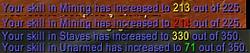| Go to Page... |
| Compatibility: | Shadowlands patch (9.0.2) |
| Updated: | 02-21-21 11:42 PM |
| Created: | unknown |
| Downloads: | 7,086 |
| Favorites: | 69 |
| MD5: |
SkillUp 
About SkillUp:
SkillUp replaces the default message recieved when a skill increases. The Blizzard UI uses the format "Your skill in [skill] has increased to [value]." SkillUp creates a new line in the format "Your skill in [skill] has increased to [value] out of [maxvalue]."
SkillUp options can be edited using the provided GUI. Type /skillup to access it.
SkillUp Extensions:
SkillUp now supports extension addons. Three examples are included with this release: SkillUp+Ding, SkillUp+MaxLineColor, and SkillUp+UCase (all three are disabled by default -- you must go enable them if you want to use them).
SkillUp+Ding plays a sound when you max out one of your skills.
SkillUp+MaxLineColor colors an entire skill message when the skill is maxed (rather than just the normal skill name and current skill value).
SkillUp+UCase makes the skill name display in all upper case.
See the bottom of the SkillUp\SkillUp.lua file as well as the example extensions for more information on how to implement your own addons to extend SkillUp.
Current Issues (updated February 27, 2021):
- GUI is missing borders
- Min and Max sliders are missing background texture
- Slider values don't remain whole percents when dragged
Work is currently underway to migrate the current stand alone GUI to the Interface->Addons section, and these issues will be addressed at the same time.
- Added maximum value for Riding skill
3.9a
- Fixed bug introduced in 3.9 when earning non-Shadowlands skill points
3.9
- Fixed skill caps for Shadowlands
- Added check for the existance of an expansion tier before trying to reference its value (future expansions should now default to "??" for maximum value rather than cause an error)
- Added missing error message which could have resulted in a Lua error
3.8
- Added the skill cap for Shadowlands (fixes bug with it missing)
3.7
- Fixed bug when cooking in Pandaria
- Updated TOC for 9.0
3.6
- Updated maximum skill level for BFA professions (150 -> 175)
- Fixes display bug when current skill is above defined maximum
- Added racial bonus for Kul Tirans (assuming Jack of All Trades works correctly, but unable to test due to not having unlocked the race yet)
- Tweaks to supporting addons
- Updated TOC for 8.2
3.5
- Racial bonuses now affect the maximum skill reported
3.4
- Updated method of determining maximum skill
- Minor tweaks to supporting addons
- Updated TOC for 8.0
3.3
- Fixed issue when severly below skill cap (such as when low level fishers learn Draenor fishing)
- Updated TOC for 6.0
3.2a
- Updated TOC for 5.4
3.2
- Adjusted coloring gradient formula - now does percent of 100 points from the maximum instead percent of all points
- "Way of the ___" now uses Cooking's maximum skill (instead of "??")
- Updated TOC for 5.0
3.1
- Added Delete Profile button
- Added button to reset settings to defaults
- Fixed bugs caused by 4.0 patch
- Updated TOC for 4.0
3.0
- Added profile settings, along with its own GUI
- Saved variables switched to account rather than per character (any existing settings were reset)
- Changed the way the command line is parsed (should be no difference to the player)
- Added two hookable functions: one before SkillUp generates its output message and one after it generates the message but before it is displayed
- Added confirmation prompt before settings are reset to default (/skillup default)
- Updated TOC for 3.3
2.2
- Added a few more localization variables that should have been used before
- Added alternate "gradient" coloring mode
- Updated the options GUI
- Updated TOC for 3.1
2.1
- Reworked how SkillUp skill messages are displayed. SkillUp now modifies the original message, rather than preventing the original and displaying its own.
- Updated TOC for 3.0
2.0
- Finished options GUI (accessible via /skillup)
- Added additional color options
- Default colors changed to have red as low and green as high
- SkillUpColor.lua removed
- Updated TOC for 2.4
1.3
- Fixed bug regarding "this" introduced in one of the WoW 2.1.x patches (enable/disable works again now)
- Updated TOC for 2.2
1.2
- Additional ChatFrame support (not always the default chat frame)
- Code redone to allow for future localization
- Updated TOC for 2.1
1.1
- "Coloring" for current skill value available
- Enable/disable the addon from the command line
- /skillup slash command added w/ help list
- Settings saved per character
1.0
- Auto-unchecks "Skill" from the default chat window's options upon loading
- Messages use "Skill" color instead of always blue
0.1
- Initial Release
 |
Comment Options |
| Nephaliana |
| View Public Profile |
| Send a private message to Nephaliana |
| Find More Posts by Nephaliana |
| Add Nephaliana to Your Buddy List |
|
|
|
|
|
Dragonflight update?
Any chance at an update for Dragonflight? Addon seems to be working fine, but a fix for the "??" would be great. Thanks.
|

|

|
| Ookami.kun |
| View Public Profile |
| Send a private message to Ookami.kun |
| Find More Posts by Ookami.kun |
| Add Ookami.kun to Your Buddy List |
 |