Pictures
File Info
Aptechka 
Archived Files (98)
File Name |
Version |
Size |
Author |
Date |
10.2.16 |
475kB |
d87 |
04-07-24 07:06 PM |
|
10.2.15 |
475kB |
d87 |
02-19-24 08:46 PM |
|
10.2.14 |
474kB |
d87 |
02-15-24 08:50 PM |
|
10.2.13 |
473kB |
d87 |
02-11-24 07:01 PM |
|
10.2.12 |
473kB |
d87 |
02-10-24 09:00 PM |
|
10.2.11 |
473kB |
d87 |
02-05-24 04:06 AM |
|
10.2.10 |
473kB |
d87 |
02-02-24 01:56 PM |
|
10.2.9 |
473kB |
d87 |
02-02-24 01:46 PM |
|
10.2.8 |
472kB |
d87 |
12-31-23 10:25 PM |
|
10.2.7 |
472kB |
d87 |
12-17-23 12:15 PM |
|
10.2.6 |
471kB |
d87 |
12-05-23 09:07 AM |
|
10.2.5 |
471kB |
d87 |
11-28-23 10:48 PM |
|
10.2.4 |
471kB |
d87 |
11-27-23 03:23 AM |
|
10.2.3 |
471kB |
d87 |
11-26-23 08:47 PM |
|
10.2.2 |
548kB |
d87 |
11-22-23 05:05 AM |
|
10.2.0 |
548kB |
d87 |
11-21-23 06:44 PM |
|
10.1.10 |
548kB |
d87 |
10-26-23 07:36 PM |
|
10.1.9 |
548kB |
d87 |
10-26-23 07:32 PM |
|
10.1.8 |
547kB |
d87 |
10-25-23 09:24 PM |
|
10.1.7 |
547kB |
d87 |
10-12-23 07:01 AM |
|
10.1.6 |
547kB |
d87 |
07-12-23 09:23 PM |
|
10.1.5 |
547kB |
d87 |
07-12-23 06:53 PM |
|
10.1.4 |
547kB |
d87 |
07-12-23 06:45 PM |
|
10.1.3 |
547kB |
d87 |
07-11-23 08:50 AM |
|
10.1.2 |
545kB |
d87 |
05-27-23 06:51 PM |
|
10.1.1 |
545kB |
d87 |
05-23-23 05:39 PM |
|
10.1.0 |
545kB |
d87 |
05-10-23 10:04 PM |
|
10.0.8 |
545kB |
d87 |
04-11-23 06:51 AM |
|
10.0.7 |
545kB |
d87 |
04-11-23 06:40 AM |
|
10.0.6 |
545kB |
d87 |
04-11-23 06:10 AM |
|
1.0.5 |
545kB |
d87 |
03-17-23 12:37 PM |
|
10.0.4 |
544kB |
d87 |
01-19-23 11:30 AM |
|
10.0.3 |
550kB |
d87 |
11-10-22 10:43 PM |
|
10.0.2 |
550kB |
d87 |
11-10-22 09:09 PM |
|
10.0.1 |
528kB |
d87 |
11-03-22 01:52 PM |
|
10.0.0 |
528kB |
d87 |
10-25-22 12:39 PM |
|
9.2.20 |
527kB |
d87 |
10-05-22 01:39 AM |
|
9.2.19 |
526kB |
d87 |
09-30-22 10:56 PM |
|
9.2.18 |
526kB |
d87 |
09-30-22 04:44 AM |
|
9.2.17 |
528kB |
d87 |
09-24-22 07:39 PM |
|
9.2.16 |
528kB |
d87 |
09-24-22 05:41 AM |
|
9.2.15 |
527kB |
d87 |
09-16-22 08:04 PM |
|
9.2.14 |
527kB |
d87 |
09-09-22 08:54 PM |
|
9.2.13 |
526kB |
d87 |
09-07-22 11:28 PM |
|
9.2.12 |
526kB |
d87 |
09-05-22 09:08 PM |
|
9.2.11 |
526kB |
d87 |
08-20-22 12:12 AM |
|
9.2.10 |
520kB |
d87 |
08-07-22 09:53 PM |
|
9.2.9 |
519kB |
d87 |
07-15-22 01:11 AM |
|
9.2.8 |
511kB |
d87 |
05-11-22 07:58 AM |
|
9.2.7 |
511kB |
d87 |
03-26-22 04:44 PM |
|
9.2.6 |
511kB |
d87 |
03-22-22 10:14 PM |
|
9.2.5 |
511kB |
d87 |
03-12-22 12:54 PM |
|
9.2.4 |
503kB |
d87 |
03-12-22 12:21 PM |
|
9.2.3 |
510kB |
d87 |
03-03-22 11:45 PM |
|
9.2.2 |
508kB |
d87 |
02-28-22 12:10 PM |
|
9.2.1 |
508kB |
d87 |
02-28-22 11:19 AM |
|
9.1.8 |
510kB |
d87 |
02-22-22 05:36 PM |
|
9.1.4-era |
475kB |
d87 |
02-22-22 05:32 PM |
|
9.1.3 |
474kB |
d87 |
11-30-21 11:59 PM |
|
9.1.3 |
474kB |
d87 |
11-30-21 11:59 PM |
|
9.1.3 |
474kB |
d87 |
11-30-21 11:59 PM |
|
9.1.3 |
474kB |
d87 |
11-30-21 11:59 PM |
|
9.1.4-era |
475kB |
d87 |
11-18-21 09:16 PM |
|
9.1.4-era |
475kB |
d87 |
11-18-21 09:16 PM |
|
9.1.4-era |
475kB |
d87 |
11-18-21 09:16 PM |
|
9.1.3 |
474kB |
d87 |
09-13-21 04:17 AM |
|
9.1.3 |
474kB |
d87 |
09-13-21 04:17 AM |
|
9.1.3 |
474kB |
d87 |
09-13-21 04:17 AM |
|
9.1.3 |
474kB |
d87 |
09-13-21 04:17 AM |
|
9.1.2 |
508kB |
d87 |
08-31-21 05:33 PM |
|
9.1.1 |
507kB |
d87 |
07-08-21 04:48 PM |
|
9.1.0 |
508kB |
d87 |
06-29-21 03:16 PM |
|
9.0.29 |
421kB |
d87 |
03-17-21 09:14 AM |
|
9.0.29 |
421kB |
d87 |
03-17-21 09:14 AM |
|
9.0.29 |
421kB |
d87 |
03-17-21 09:14 AM |
|
9.0.29 |
421kB |
d87 |
03-17-21 09:14 AM |
|
9.0.29 |
421kB |
d87 |
03-17-21 09:14 AM |
|
9.0.29 |
421kB |
d87 |
03-17-21 09:14 AM |
|
9.0.29 |
421kB |
d87 |
03-17-21 09:14 AM |
|
9.0.29 |
421kB |
d87 |
03-17-21 09:14 AM |
|
9.0.29 |
421kB |
d87 |
03-17-21 09:14 AM |
|
9.0.29 |
421kB |
d87 |
03-17-21 09:14 AM |
|
9.0.29 |
421kB |
d87 |
03-17-21 09:14 AM |
|
9.0.29 |
421kB |
d87 |
03-17-21 09:14 AM |
|
9.0.29 |
421kB |
d87 |
03-17-21 09:14 AM |
|
9.0.29 |
421kB |
d87 |
03-17-21 09:14 AM |
|
9.0.29 |
421kB |
d87 |
03-17-21 09:14 AM |
|
9.0.29 |
421kB |
d87 |
03-17-21 09:14 AM |
|
9.0.29 |
421kB |
d87 |
03-17-21 09:14 AM |
|
9.0.29 |
421kB |
d87 |
03-17-21 09:14 AM |
|
9.0.29 |
421kB |
d87 |
03-17-21 09:14 AM |
|
9.0.29 |
421kB |
d87 |
03-17-21 09:14 AM |
|
9.0.29 |
421kB |
d87 |
03-17-21 09:14 AM |
|
9.0.28 |
420kB |
d87 |
02-15-21 01:59 PM |
|
9.0.26 |
417kB |
d87 |
01-21-21 10:38 PM |
|
9.0.26 |
417kB |
d87 |
01-21-21 10:38 PM |
|
9.0.25 |
417kB |
d87 |
01-13-21 03:37 AM |
|
9.0.24 |
413kB |
d87 |
01-07-21 04:13 AM |
 |
Comment Options |
|
|
|
|
Re: Re: Re: Possible to distinguish between dispellable and non-dispellable debuffs on frames?
Last edited by d87 : 12-13-20 at 01:34 AM.
|
|

|

|
|
|
|
|
A Murloc Raider
Forum posts: 7
File comments: 3
Uploads: 0
|
Re: Re: Possible to distinguish between dispellable and non-dispellable debuffs on frames?
|

|

|
|
|
|
|
A Defias Bandit
Forum posts: 2
File comments: 38
Uploads: 0
|
Another suggestion...
|

|

|
|
|
|

|

|
|
|
|
|
A Defias Bandit
Forum posts: 2
File comments: 38
Uploads: 0
|
Last edited by Gadzooks : 12-11-20 at 10:21 PM.
|

|

|
|
|
|

|

|
|
|
|
|
A Defias Bandit
Forum posts: 2
File comments: 38
Uploads: 0
|
|

|

|
|
|
|
|
Re: Possible to distinguish between dispellable and non-dispellable debuffs on frames?
Last edited by d87 : 12-10-20 at 06:07 AM.
|
|

|

|
|
|
|
|
A Murloc Raider
Forum posts: 7
File comments: 3
Uploads: 0
|
Possible to distinguish between dispellable and non-dispellable debuffs on frames?
|

|

|
|
|
|
|
A Murloc Raider
Forum posts: 6
File comments: 394
Uploads: 0
|
|

|

|
|
|
|

|

|
|
|
|
|
A Murloc Raider
Forum posts: 6
File comments: 394
Uploads: 0
|
|

|

|
|
|
|
|
A Murloc Raider
Forum posts: 6
File comments: 394
Uploads: 0
|
Last edited by Aisenfaire : 11-18-20 at 04:14 AM.
|

|

|
|
|
|
|
Last edited by d87 : 11-16-20 at 07:16 AM.
|
|

|

|
|
|
|
|
A Kobold Labourer
Forum posts: 0
File comments: 3
Uploads: 0
|
|

|

|
 |



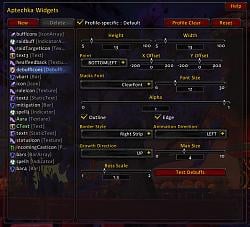








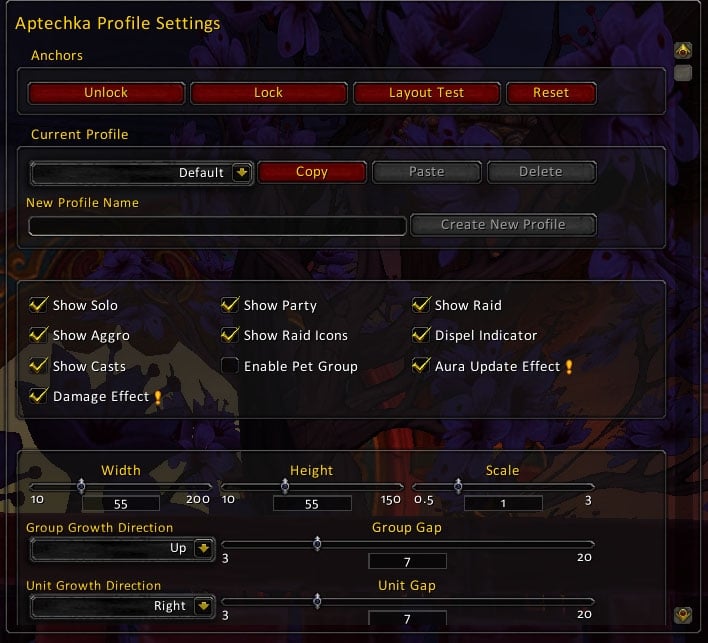

 But I still like to place the frames different places on the screen depending on what I'm doing. For example, if I'm healing a dungeon, my frames will be below my character. If I'm dpsing the dungeon or out in the world soloing, I'm going to move the frame to the far left because I don't care about seeing their health as I dps.
But I still like to place the frames different places on the screen depending on what I'm doing. For example, if I'm healing a dungeon, my frames will be below my character. If I'm dpsing the dungeon or out in the world soloing, I'm going to move the frame to the far left because I don't care about seeing their health as I dps.  Also like to move it based on if the raid gets too big to put under my character when healing.
Also like to move it based on if the raid gets too big to put under my character when healing.