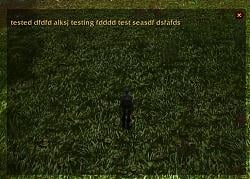fixed the TOC so it works with 4.2.
fixed infinant loop problems. Now it should never infinant loop by accidentaly triggering itself via the warning message.
fixed a problem where it wasn't actualy using the user message properly due to my ignorance.
Now will never trigger 2 warnings for one sentence containing multiple swears as it feels like overkill/spam
now you can make it display how many times the specific player has been warned for swearing.
Uses a default or custom word bank and scans guildchat for swear words. If found it will send a generic or user created warning message in guild chat directed at the offending player requesting them not do it again else further action will be taken. This is a WIP. I'm going to be adding more features to this. Doesn't prevent swearing just warns people for it.
TO OPEN MENU TYPE /gcao
When creating your custom message type playername in the text box when you want to identify the offending players name, you can also type numwar to display how many times the player has been warned before. This is not required
Currently in:
- counts how many times players swear
- Added a button to display words on your custom list which opens up a new menu that displays the words
- Options menu with buttons to choose between custom/default list to reset
- your custom list to add and remove words to your custom list also a button to clear said list.
- Also to enable and disable the addon from ingame.
- Sends warning if swear is detected.
- User Created warning along with a default.
- Added a warning sound that can be toggled on and off.
To come:
3 strike system
more?
Credits: Cloudwolf(me) for creating, people from wowinterface that helped me with api and the such, Yodaddy on wowinterface for requesting this addon.