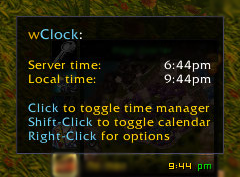Pictures
File Info
| Compatibility: | Warlords of Draenor (6.0.3) Warlords of Draenor Pre-Patch (6.0.2) |
| Updated: | 10-30-14 03:07 PM |
| Created: | 01-25-11 09:12 PM |
| Downloads: | 4,758 |
| Favorites: | 25 |
| MD5: |
Broker wClock
Optional Files (0)
 |
Comment Options |
|
|
|
|
clicking not working.
|
|

|

|
|
|
|
|
__________________
|
|

|

|
|
|
|
|
__________________
|
|

|

|
|
|
|
|
__________________
SilverShadow Nightelf Hunter Earthen Ring |
|

|

|
|
|
|
|
__________________
Last edited by Waky : 01-27-11 at 02:00 PM.
|
|

|

|
|
|
|
|
__________________
SilverShadow Nightelf Hunter Earthen Ring |
|

|

|
 |