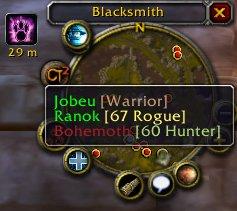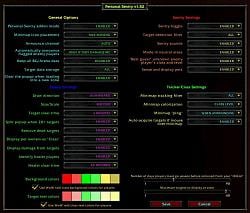Pictures
File Info
| Updated: | 07-03-07 11:24 PM |
| Created: | unknown |
| Downloads: | 17,258 |
| Favorites: | 102 |
| MD5: |
Personal Sentry 
Optional Files (0)
 |
Comment Options |
|
|
|
|
|
|

|

|
|
|
|
|
A Murloc Raider
Forum posts: 7
File comments: 5
Uploads: 0
|
|

|

|
|
|
|

|

|
|
|
|

|

|
|
|
|
|
A Murloc Raider
Forum posts: 7
File comments: 5
Uploads: 0
|
|

|

|
|
|
|

|

|
|
|
|
|
A Murloc Raider
Forum posts: 4
File comments: 31
Uploads: 0
|
|

|

|
|
|
|

|

|
|
|
|
|
A Murloc Raider
Forum posts: 4
File comments: 31
Uploads: 0
|
Last edited by nToxik : 02-06-07 at 06:32 PM.
|

|

|
|
|
|
|
Last edited by Rexxa : 02-07-07 at 12:24 PM.
|
|

|

|
|
|
|

|

|
|
|
|
|
A Murloc Raider
Forum posts: 4
File comments: 31
Uploads: 0
|
|

|

|
|
|
|

|

|
|
|
|
|
Last edited by Rexxa : 02-11-07 at 12:04 PM.
|
|

|

|
|
|
|

|

|
 |