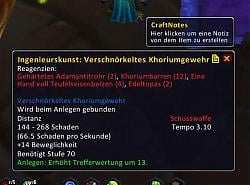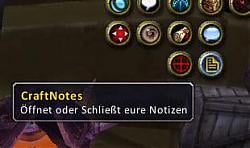Pictures
File Info
| Updated: | 07-04-09 04:56 AM |
| Created: | unknown |
| Downloads: | 2,819 |
| Favorites: | 17 |
| MD5: |
CraftNotes
Optional Files (0)
 |
Comment Options |
|
|
|

|

|
|
|
|
|
Last edited by omicron : 06-20-09 at 11:54 AM.
|
|

|

|
|
|
|
|
Last edited by Gruffness : 06-19-09 at 05:39 AM.
|
|

|

|
 |