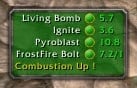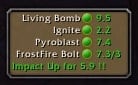| Go to Page... |
| Updated: | 09-15-13 02:37 AM |
| Created: | 10-04-10 06:14 AM |
| Downloads: | 57,550 |
| Favorites: | 180 |
| MD5: | |
| Categories: | Mage, Casting Bars, Cooldowns, Combat Mods |
CombustionHelper 
The goal of this addon is to allow easy optimizing of the mage talent Combustion. It tracks all relevant Dots on your target, your cooldown of Combustion so you'll be able to use the talent with maximum effectiveness.
To summarize the new talent : it will add a new Dot on effect on your target which will be equal to the sum of Ignite and Pyroblast Dots.
With this addon, you'll know if one of your Dot is missing.
CombustionHelper is composed of the main addon and 2 bundled other addons : CauterizeCooldown and MageBombTracker. Here is their main features :
CombustionHelper main addon:
- Automatic switch depending if combustion is in your spellbook or not.
- Autohide out of combat is off by default, use config panel to configure it. You can choose between no autohide, autohide out of combat or autohide when combustion is on cd.
- Reset variables option because i know some of you like to bug the thing by switching options while in combat/autohide is running and stuff. If you bug it, just reset and log off so you start with a clean state.
- Option to hide all config messages in chat.
- Dot tick damage report mode. This is not the expected combustion damage report because of the complexity of ignite, rather an information about how much damage the last tick did so you know if it's powerful enough.
- Pyroblast/Hot Streak report mode which will warn you when wasted an Hot Streak proc will letting it be refreshed before getting used and at end of combat will report with number of Pyro casted with number and percentage and Hot Streak gained.
- Timer for Combustion Dot on target.
- Flamestrike tracker supporting regular flamestrike and blastwave Flamestrike.
- Tooltips for option panel settings, no more obscure settings.
- Ignite munching report, so you know how much damage you lost because of buggy mechanics.
- Graphical options so you can make it the way you want.
- Localisation in english, deutsch, French and Chinese (feel free to report typos…) (thanks to Hambo and Plueschbaer from MMO-C forums for deutsch version)
- Threshold option to activate color change of background when Ignite cross the specified value.
- Audio warning when ignite value reach the threshold.
CauterizeCooldown :
A simple cooldown showing Cauterize cooldown.
You can change the scale, alpha and Frame level. Also enabled by default a timer like OmniCC/CooldownCount. You can choose to autohide the addon when your cauterize is off cooldown. It will autohide too for classes other than mage. Also feature a customizable warning message which can be outputted to vicinity, party, raid or yell channel. There is also another optional warning when Ice Block is up. You can set whatever SharedMedia sound you want as an alert.
MageBombTracker :
This addon track all the new mage bombs and flamestrike cooldown which will be available in patch 5.0.4 and MoP. Previously bundled with CombustionHelper, it's now available as a stand alone addon. It show them with a list which feature :
- current target marker
- target name
- raid marker
- time remaining
Other nice features are :
- Alert when missing a bomb
- Alert when overwriting a bomb
- End of fight report
Fully customisable and lightweight, all you need to monitor your bombs !
Available in English and French for now, submit your translation for more.
------------------------------------------
Changes from 2.xx versions ?
- No more crit debuff tracking, it's gone for mages.
- No more support for FrostFire Bolt, useless for Combustion and i doubt anyone used it.
- No more Impact support, new inferno blast replaced aura procs.
Use Interface Panel -> Addons for full config or /combustionhelper for bringing up directly the option panel.
As always, report me bugs and requests.
Donation is totally optional but all funds will be used to buy chocolate for my wife so she'll be a bit less mad at me spending so much time coding.
TOC update
Fix for combustion nerf
Release 3.5.1
TOC update
Beta 3.5
Italian translation for Combustionhelper main module
Moved all the code related to magebombtracker module, hopefully fixing bugs
Fix for other character than mage interface bug
TOC update
Release 3.4.7
TOC update
Fix for bomb type not updating
Release 3.4.6
Fix for bomb not updating
release 3.4.5
Fix for scaling problem
beta 3.4.4
Fix for window position resetting (another attempt)
beta 3.4.3
Fix for window position resetting
Release 3.4.2
Updated toc for 5.1
Fix for Magebombtracker font/texture list
Fix for combustion formula after 50% nerf
Release 3.4.1
Updated Toc for 5.1
Release 3.4
Added option to hide pyroblast and Bomb tracking in main window
Fix for 5.1 combustion formula
Fix for zoning spam
Fix for chinese languages (beware using may freeze your computer for a min the first time)Release 3.3.1
Fix for 5.1
Release 3.3
Added pyromaniac warning (red background by default)
Added Heating Up warning (yellow background by default)
Fix for MageBombTracker disappearing in arcane/frost spec
Fix for Ignite triggered from other mages
Added support for Combustion glyph in predicter
Disabled refresh warning when refresh just before last tick of bombs
Release 2.9.1
Added Border color options
Fix for CauterizeCooldown showing when disabled
Fix ColorPicker bugging on opacity settings
Release 2.9
Merged CauterizeCooldown addon into CombustionHelper
Added report info for Combustion usage
Fix for bug when impacting multiple living bombs (working, this time)
Release 2.8.3
Fix for bug when impacting multiple living bombs (hopefully)
Fix for Frostfire orb triggering Ignite
Release 2.8.2
Fix for settings not saved
Fix for background color in LB tracker frame
Release 2.8.1
Added audio warning when using threshold mode
Fix for transparent background/border
Fix for translation errors
Release 2.8
Added graphical options
Changed threshold to ignite only
4.3 compatible with variable combustion cd
New savedvariables check upon loading
Texture/font/bg/border validity check
English, French and Deutsch localisation
Release 2.7.16
Just changed the TOC for 4.2
Release 2.7.15
Fix for 4.2 compatibility
Release 2.7.14
Fix for Autohide problems
Fix for Ignite munching report
Fix for Ignite predictor
Fix for threshold total
Corrected the TOC version number
Release 2.7.13
Fix for "combuignitecount" error
Fix for Blastwave FS not being managed by Flamestrike tracker option panel
Small typos corrected
Fix for white bars by default
Fix for threshold not taking in account ignite predicter
Release 2.7.12
Removed a forgotten debug line
Release 2.7.11
Added Flamestrike Tracker
Added Ignite munching report
Added Tooltips in option panel
Added Beta Ignite predicter
Modified scale slider to start at 50% scale
Many invisible changes preparing for 2.8 version
Fix for 4.1 compatibility
Beta 2.7.10
Fix for living bomb tracker when target disappear without triggering SPELL_AURA_REMOVED (Cho'gall HC)
Release 2.7.9
Added raid marker and current target symbol to multiple LB tracker
Added missed LB to early LB warning mode
You can now adjust value for red zone timers in option panel
Fix for autohide spamming message
Fix for threshold handling
Release 2.7.8
Fix for critical mass tracker showing white bar when disabled
Fix for incorrect FrameLevel causing errors when changing LB tracker position
Fix for error when disabling LB tracker
Release 2.7.7
Border color switch to yellow when impact is up
Colors now applying for border of frame and background
Threshold for dot value now affect background color too
Release 2.7.6
Added left and right option for LB tracker
Release 2.7.5
Added multiple Living Bomb tracking with impact support
Release 2.7.4
Added Pyroblast/Hot Streak report mode.
Release 2.7.3
more bug fixes
Release 2.7.2
removed the debug spam
Release 2.7.1
Added total dot report with threshold option and some bug fixes
Release 2.7
Added Dot tick damage report
Release 2.6.9
Added small fix enabling LB warning mode by default
Release 2.6.8
Added warning mode for early Living bomb refresh
Release 2.6.7
Added reset position for reset button in Interface options panel
Release 2.6.6
Small fix to enable hide with alt z
Release 2.6.5
Changed glyph slots for FFB glyph check
Release 2.6.4
Added a WORKING Class check
Release 2.6.3
Added Class check
Release 2.6.2
Working bug fix this time
Release 2.6.1
Small bug fix when changing spec and ffb not showing
Release 2.6
Added Critical Mass/Shadow Mastery tracker
More autohide options
Cleaned code for future updates
Release 2.5
Added Bar mode with config
Added Autohide and fade out/in time configuration
Corrected bug with ffbglyph not showing when glyph up and ffb mode disabled
Release 2.4
Added GUI config in Interface Panel -> Addons
Added Scale settings
Corrected no fire spec Autohide in combat
Corrected FFB glyph bug
Release 2.3.1
Corrected Autohide feature on login
Corrected Startup message
Release 2.3 :
Added Impact mode (on by default)
Added out of combat autohide (off by default)
Added reset savedvariables option
better glyph/talent check
widened frostfire bolt frame to avoid text clipping
Release 2.2.3 :
added autohide feature, should be on by default
Release 2.2 :
added fade in fade out effects (thanks to humbedooh for the librairy and advices)
added automatic spec/glyph detection
Release 2.1 :
Cleaned the code from global arg, many thanks to toraven for this.
widened the frostfire timer frame to avoid clipping
Less spam when updating player talents
Release 2 :
automatic check of Combustion spell in the spell book
added command prompt for hide/show
added command prompt for frostfire/no frostfire
added command prompt for lock/unlock
save variables depending on slashcommand and spec
Release 1 :
Added status bar for combustion cooldown
lightened the addon
 |
Comment Options |
| oldchap32 |
| View Public Profile |
| Send a private message to oldchap32 |
| Find More Posts by oldchap32 |
| Add oldchap32 to Your Buddy List |
|
|
||
|
|
Last edited by jasje : 10-16-10 at 11:42 AM.
|
|

|

|
| jasje |
| View Public Profile |
| Send a private message to jasje |
| Visit jasje's homepage! |
| Find More Posts by jasje |
| Add jasje to Your Buddy List |
|
|
||
|
|
|
|

|

|
| oldchap32 |
| View Public Profile |
| Send a private message to oldchap32 |
| Visit oldchap32's homepage! |
| Find More Posts by oldchap32 |
| Add oldchap32 to Your Buddy List |
|
|
||
|
|
I was just trying to help you out by giving you a suggestion to fix your "problem" but do what you want... doesn't really matter to me.
Last edited by Hiker : 10-17-10 at 11:16 AM.
|
|

|

|
| Hiker |
| View Public Profile |
| Send a private message to Hiker |
| Visit Hiker's homepage! |
| Find More Posts by Hiker |
| Add Hiker to Your Buddy List |
|
|
|
|
|
First login and hide out of combat
I noticed that when I first log in, even though I am not in combat, Combustion Helper is showing on my screen. For now, I manually hide it when I first log in and from then on the new "hide when not in combat" feature works perfectly.
Also, thanks for making Combustion Helper! I'm finding it very useful and as far as I know there are no other addons like it. 
Last edited by Hiker : 10-17-10 at 11:22 AM.
|

|

|
| Hiker |
| View Public Profile |
| Send a private message to Hiker |
| Visit Hiker's homepage! |
| Find More Posts by Hiker |
| Add Hiker to Your Buddy List |
|
|
||
|
|
Re: First login and hide out of combat
|
|

|

|
| oldchap32 |
| View Public Profile |
| Send a private message to oldchap32 |
| Visit oldchap32's homepage! |
| Find More Posts by oldchap32 |
| Add oldchap32 to Your Buddy List |
|
|
|
|
A Defias Bandit
Forum posts: 3
File comments: 13
Uploads: 0
|
Couple of items
Just tried this add-on last night and noticed a couple of problems.
1. Get a chat message that it is disabled if combustion not detected, IE switched to another spec, however widow still shows up in combat even though I am in Arc Spec. Currently set to hide out of combat and suspect this is overriding the disable option. 2. Selecting show FFB is not persistent. If I log out in any way, I have to reselect the option to show it again. A suggestion to the FFB, would it be possible to add three lights for FFB to show the number of stacks on the target since it can stack three times (Assuming you are glyph-ed for it, ). Or only have it light up when there is 3 stacks. I think either would help visualize the level of debuff from the spell. This would probably require a check for the Glyph to act correctly. May be to complicated, but thought I would suggest anyways. Otherwise, thank you for a great add-on. I have never played the Fire Spec but thought I would give it a try after I seeing this add-on. |

|

|
| Sunicro |
| View Public Profile |
| Send a private message to Sunicro |
| Visit Sunicro's homepage! |
| Find More Posts by Sunicro |
| Add Sunicro to Your Buddy List |
|
|
||
|
|
Re: Couple of items
If you have latest version and want to show ffb without having it glyphed, it's normal ffb is disappering upon reloading as it does a glyph check on startup. I've corrected the frame showing up in combat while no combustion talent, thanks for the head up, it'll go live with the next version.
Last edited by oldchap32 : 10-19-10 at 11:43 AM.
|
|

|

|
| oldchap32 |
| View Public Profile |
| Send a private message to oldchap32 |
| Visit oldchap32's homepage! |
| Find More Posts by oldchap32 |
| Add oldchap32 to Your Buddy List |
|
|
|
|
|
2.4 is up with bug fixes and scale settings along with gui options panel.
|

|

|
| oldchap32 |
| View Public Profile |
| Send a private message to oldchap32 |
| Visit oldchap32's homepage! |
| Find More Posts by oldchap32 |
| Add oldchap32 to Your Buddy List |
|
|
||
|
|
Re: Version 2.5 Staying Hidden
now if you want to use it as a lb tracker, indeed it's not that practical yet, you have to set impact mode on then. next version with critical mass tracking will feature that you want |
|

|

|
| oldchap32 |
| View Public Profile |
| Send a private message to oldchap32 |
| Visit oldchap32's homepage! |
| Find More Posts by oldchap32 |
| Add oldchap32 to Your Buddy List |
|
|
||
|
|
Re: Re: Version 2.5 Staying Hidden
Thanks for a great addon! 
Last edited by Hiker : 10-22-10 at 11:15 AM.
|
|

|

|
| Hiker |
| View Public Profile |
| Send a private message to Hiker |
| Visit Hiker's homepage! |
| Find More Posts by Hiker |
| Add Hiker to Your Buddy List |
|
|
|
|
A Kobold Labourer
Forum posts: 0
File comments: 9
Uploads: 0
|
Hi there, love the addon, especially the new updates with the bars and so on.
Could you tell me where the values are stored for the x / y position of the window please? I'm wanting to write a small function that lets me set the window position to two different preset values, triggered from a chat command. (I prefer the combustionhelper window in a different place when I'm raiding to where I have it when not raiding), so rather than move it manually each time I'd rather just type a command and have it set to where I like it, and also switch bar mode on / off. I feel confident in writing it myself but I can't for the life of me find where the heck the x / y position values are stored, I've checked through the code and in the savedvariables section but no joy. Once I know how to set the values to change the window position I'm all good with it.  All I can find are the settings for the scale and the bar sizes and all the rest, not the position of the window itself. Thanks for the updates!
Last edited by BobT36 : 10-23-10 at 01:31 PM.
|

|

|
| BobT36 |
| View Public Profile |
| Send a private message to BobT36 |
| Visit BobT36's homepage! |
| Find More Posts by BobT36 |
| Add BobT36 to Your Buddy List |
|
|
|
|
A Kobold Labourer
Forum posts: 0
File comments: 70
Uploads: 0
|
thanks!
hey just want to say thanks for this addon helps a lot, on a side note did some editing on the skin of the addon to make it fit in better with me UI just want to share it,
 lolz need to fix my timer bars location >< great work keep it up : )
Last edited by blitzseed : 10-23-10 at 03:41 PM.
|

|

|
| blitzseed |
| View Public Profile |
| Send a private message to blitzseed |
| Visit blitzseed's homepage! |
| Find More Posts by blitzseed |
| Add blitzseed to Your Buddy List |
|
|
||
|
|
|
|

|

|
| oldchap32 |
| View Public Profile |
| Send a private message to oldchap32 |
| Visit oldchap32's homepage! |
| Find More Posts by oldchap32 |
| Add oldchap32 to Your Buddy List |
|
|
|
|
|
Re: thanks!
looks config is something i'll work on, sharedmedia and stuff support
|

|

|
| oldchap32 |
| View Public Profile |
| Send a private message to oldchap32 |
| Visit oldchap32's homepage! |
| Find More Posts by oldchap32 |
| Add oldchap32 to Your Buddy List |
 |
Support AddOn Development!
You have just downloaded by the author . If you like this AddOn why not consider supporting the author? This author has set up a donation account. Donations ensure that authors can continue to develop useful tools for everyone.
*Clicking the donate button above will take you to PayPal.com