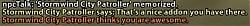Desciption:
npcTalk is an addon intended primarily for roleplayers. It makes /say and /emote chat messages written in a certain format appear to actually be performed by the chosen NPC in the chat frame of anyone using the addon (example in the screenshot). Furthermore, anyone with the addon will not see chat bubbles for the sending player when they make an NPC talk, to avoid ruining immersion.
It also provides slash commands to make it easy to send messages with this format. You can either use a target NPC, or use any custom name you want.
People that don't have the addon will see you saying or performing the text/emote instead, prefixed by a tag with the NPC name.
Usage:
To make an NPC 'talk', use one of the following slash commands:
/npcs, /npcsay message - if an NPC is targeted, make the target NPC speak the message. Else, if a name is memorised, use the memorised NPC name.
/npce, /npcme, /npcem, /npcemote emote - if an NPC is targeted, make the target NPC perform the emote. Else, if a name is memorised, use the memorised NPC name.
/npctalk set name - Memorise the name of an NPC (this can be anything you want, so you can make your own NPCs) to use when no NPC is targeted.
/npctalk get - Show the currently memorised name.
/npctalk clear - Reset the memorised name. The memorised name can also be overwritten by setting a new one.
You can also type /npctalk at any time, or view the in-game options panel, to see an overview of these commands.