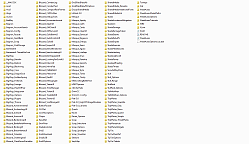| Go to Page... |
| Updated: | 09-22-12 12:27 AM |
| Created: | 09-21-12 02:50 AM |
| Downloads: | 2,525 |
| Favorites: | 6 |
| MD5: |
Emaias UI
Hi guys, This UI is based around Graphical (Eye Candy) Appeal, with the added effect of being extremely minimalistic! It gives great functionality, as well as a flashy appeal.
Primarily it is a DPS/Healer UI, but can also be modified for tanks by simply adding a threat bar. If anyone has any questions regarding the UI you can find me on Blackrock <US> Horde; and just Search Swims in Lava, ask anyone if Emaias is online, and they'll direct you. Im usually on there or steam so I'm always available!
This UI is on a 1920x1080 Display!
Thank You for considering my UI (:
Some How To's!
First off: When Entering the Game the UI is gonna be a jumbled mess, thanks to "Rammoth" for giving me the idea to create profile switching; Just type "/reflux switch Emaias" and the UI will become clean! Except for Sexymap... To get sexymap how it is in the screenshots, right click the map, and go under User Submitted Presets, and click on Faded Square by Renaltre, who I also give credit for, for making an awesome looking map. Then you can simply move the map next to the chatbox and click "Lock Frame"
Second: You may notice that if you arent playing a Lock/Mage then your player frame doesnt have it's own weak aura animation. This is a simple fix, one that I forgot to do, but simple enough.
Ingame type "/wa" this brings up the WeakAuras editor.
Near the top of scroll area on the right you'll see Class: <Insert Here>
Right click the entire aura and hit Export to string, it's going to be a long list of random letters/numbers, copy this
Now, create a new WeakAura at the top of the scroll area, and hit import. Paste what you just copied in here, and a small box should appear within your game with an option labeled "Import" click it
You're now gonna have another WeakAura labled "Class: <Insert> 2" you can change this to whatever you want
Click on the WeakAura and go to Trigger at the top of the window. From there go to "Unit" and make it Player.
There, you now have a WA animation for your playing class!
Third: For those of you who have long character names and it overlaps the "100" in the player frame this is another simple fix!
Type "/stuf" ingame
Go to Player, and drop down the options
Click "Text 1" and scroll down till you see a type box labeled "Text Pattern" it should say [name]
You can change this is a nickname of yours, your real name, even funny internet faces like [^.^] and then hit ok.
 |
Comment Options |
| Rammoth |
| View Public Profile |
| Send a private message to Rammoth |
| Find More Posts by Rammoth |
| Add Rammoth to Your Buddy List |
| Rammoth |
| View Public Profile |
| Send a private message to Rammoth |
| Find More Posts by Rammoth |
| Add Rammoth to Your Buddy List |
|
|
|
|
|
First off thank you for the creative points; and thank you for adding your input
1: I dont really feel the need to see my action bars. It just adds unnecessary space. Any kind of cooldowns I need to keep an eye on are weak auras near the center of my screen. I suppose if you wanted to keep your action bars visible you could move them to bottom left where nothing resides 2: This compilation may of been rushed. And all those extra addons that are in my interface folder, actually are no longer there, and are actually gone in my current Interface Folder. As far as the amount of profiles, there are many. Almost all the settings are viewed under "Emaiasqt - Blackrock" or "Emaias - Kilrogg" I will be updating my WTF folder, and my interface folder within these files. If you look at the Interface picture under the addon compilation screen shots those are all the addons you need running. Anything extra you can simply discard 3: The reason for the Masque folder being so big is, It allows the people who download my UI to have an added ability to tweak it and make it their own. Sometimes adding a bit of yourself can be refreshing. I do apologize about the mess that may be shown when you login. I will be updating this file ASAP so it is the UI that is shown immediately upon logging in. |

|

|
| Emaias |
| View Public Profile |
| Send a private message to Emaias |
| Find More Posts by Emaias |
| Add Emaias to Your Buddy List |
|
|
|
|
|
This is very creative, but I have to ask cause I'm not use to this... but where is the actionbars? I have to be able to see some kind of repugnance of where my actionbars are, so I won't get confused and use the wrong ability lol... but I do use lots of keybinds, and hardly ever click anything. I just have to see what I am accessing.
Also, why is there so many skins for Masque in the addons folder? You only can use one as far as I know... I don't see a need for all of them. EDIT: Why is it like this when I log in, and how come when I change profiles to ones related to you, and the UI, then no change at all? Plus, why are there so many extra addons in there? There are WAY too many... it's huge... and Elv UI is in there, but this isn't Elv UI? I am so confused... I would show you a screenshot of the horror that is on my screen when I login... but for some reason I can't take any screenshots with the folders from this UI in there... I changed the realm name, account name all and that in WTF to my own, but no luck. This needs some cleaning up, massively... and maybe some instructions on what to do. Maybe even use an addon to help make profiles load on demand, at the start of that character for the first time... I don't know. But right now, everything is horrible, just horrible. It's impossible for me to get it to look the way your screenshots do currently. It looks creative, but I can't use it until it actually functions, and isn't a big mess.
Last edited by Rammoth : 09-21-12 at 10:16 AM.
|

|

|
| Rammoth |
| View Public Profile |
| Send a private message to Rammoth |
| Find More Posts by Rammoth |
| Add Rammoth to Your Buddy List |
 |