| Go to Page... |
Pictures
File Info
| Compatibility: | Fury of Hellfire (6.2) |
| Updated: | 07-26-15 05:22 PM |
| Created: | 11-06-09 05:47 AM |
| Downloads: | 16,337 |
| Favorites: | 35 |
| MD5: | |
| Categories: | Graphical Compilations, Minimalistic Compilations |
SasUI 
INTRO:
Blizzard UI replacement. Tried to keep the UI as close to Blizzard's as I could and still make adjustments.INSTALL:
1. Open World of Warcraft Folder.ADDONS:
2. Back up "Interface" folder.
3. Delete "Interface" folder in World of Warcraft folder.
4. Download SasUI.
5. Save the zip-file to the Desktop.
6. Copy "Interface" folder to World of Warcraft.
7. Start World of Warcraft.
8. Login to a Server.
RESOURCES:
Action Bar Saver
Aurora
Aurora: Missing Textures
Aurora RaidManager
BaudErrorFrame (Fan Update) -- lua error tracker
Kui Nameplates
SmartTabTarget
Zork AddOns embeddedZork AddOns non-embedded
rActionBarStyler
rActionButtonStyler
rChat
rCombatText
rDamageFont
rErrors
rInfostrings
rMinimap
rPlayerPowerBarAlt
rTooltipOther AddOns embedded
rBuffFrameStyler
rFilter3
rLibSasUI
DKimproved -- Soul Reaper execute helper, based on xanShadowBurn
ncImprovedMerchant
SpellAlert Timer
tullaRange
xanAutoMail
xCT
See Picture 3// ==== FAQ: ==== \\
NOTICE:
If you have used a Zork AddOn in the past and did not clear WTF folder then you will need to reset all frames first.
Customize:
Open World of Warcraft\Interface\AddOns\SasUI
config.luaAlso most of the frames are drag able via the slash commands.positions of frames can be changed.
Scaling:
If scaling or something does not fit.
1. Hit escape-key ingame.Chat:
2. Click Settings Tab.
3. Goto Advanced Tab.
4. Check/Uncheck UI Scale.
5. If checked move the slider to desired scaling.
6. Click Accept. If scaling is correct then congrats you are done, if not continue to step 7.
7. Go back to step 5 until scaling fits.
Same goes for the chat. If it does not fit
1. Right-click the chat-tab.Extra Art:
2. Unlock the chat and move it around until comfortable.
Menus/Icons: SuperVillianUI and Kkthnx
For more Roth Like but no Orbs try Sas Diablo
Instead of bugging with a donate with every download just going to put the button here.
DONATE
UPDATE: July 26, 2015
Version 6.2.001
1. Redesign using rActionBarStyler for hotbars, rMinimap added.
2. Updated to WoW WoD v6.2
3. Config file added. Should be much easier to edit the UI.
4. Party/Raid Frames are still Blizzard.
5. Almost 200 kb less memory usage.
UPDATE: December 14, 2014
Version 6.0.003
1. Updated to WoW WoD v6.0.3
2. Updated to RothUI(Diablo) 60000.04
3. Redesign more Blizzard Like.
4. Player and Target frames move to new locations in combat.
5. UI Fades while in combat.
6. Party/Raid Frames are Blizzard.
UPDATE: February 28, 2014
Version 5.4.001
1. Updated to WoW MoP v5.4.7
2. Updated to newest RothUI(Diablo) v50400.06
3. Added my own ActionBars.
4. Party and Raid Frames set back to default Roth Positions.
5. Added my own MiniMap.
UPDATE: December 9, 2012
Version 5.1.001
1. Updated to work with WoW MoP v. 5.1.
2. Updated to newest RothUI(Diablo) v. 50100.01a
3. Artwork is now class-colored.
4. Removed TullaCC, there is no cool down counter at all.
UPDATE: February 28, 2012
Version 4.3.301
1. Moved Party to be near Bottom Left of screen, also Party is now Horizontal.
2. Changed OmniCC to TullaCC.
3. In-game menu removed.
4. Buff frame stylized.
UPDATE: January 02, 2012
Version 4.3.003
1. Fixed Raid frame issue.
UPDATE: December 05, 2011
Version 4.3.002
1. Fixed Party frame issue.
UPDATE: December 01, 2011
Version 4.3.001
1. Updated to WoW 4.3.
UPDATE: November 10, 2011
Version 4.2.203
1. Fixed Druid UpdatePower Error.
2. Fixed Paladin Holy Power Bar Scaling.
UPDATE: November 5, 2011
Version 4.2.202
1. Updated to RothUI Version: 40200.12
2. Artwork now appears on-load vs on ReloadUI.
3. Raid Frames changed.
4. Party Frames paced better with Portraits now.
5. Right Artwork completely disappears now when both Right bars are turned off.
UPDATE: October 30, 2011
Version 4.2.200
1. Removed Left Bars.
2. ActionBars are now Blizzard bars.
3. Undid everything in the 4.2.101 Update.
UPDATE: October 29, 2011
Version 4.2.101
1. Fixed stance bar location. Now TopLeft screen.
2. Bag bar moved to BottomLeft. Appear when Mousedover.
3. Fixed organization of Menu.
UPDATE: October 26, 2011
Version 4.2.100
1. Menus have been created for the UI. Type /sasUI ingame
2. The UI is now under ONE addon.
3. More Art has been added. Type /sasUI ingame to find it
4. Removed the Player Orb on/off ability from version 4.2.001.
UPDATE: September 18, 2011
Version 4.2.001
1. Updated to WoW Patch 4.2.2.
2. Added Player Orb on/off ability to oUF_Diablo/config.lua. Default is off.
3. Moved Pet frame to be above Player frame.
4. Moved Focus frame to be above Target frame.
UPDATE: February 11, 2011
Version 4.006
1. Updated to WoW Patch 4.0.6.
2. Keybind text for Numpad and Mouse Buttons change.
3. Color of rInfoStrings changed.
UPDATE: January 29, 2011
Version 4.005
1. Fixed Battleground Score Frame from Clipping Micromenu Art.
UPDATE: January 26, 2011
Version 4.004
1. Updated to RothUI (Diablo) 4.006.
2. Texture for Micromenu Added.
3. Exp Bar moved back to bottom center.
4. Rep Bar moved to new Micromenu texture.
5. Party Frames now have xOffset and yOffset added to them.
UPDATE: January 13, 2011
Version 4.003
1. Added tullaRange back in.
2. Fixed Fonts folder.
UPDATE: January 13, 2011
Version 4.002
1. Party Frames made more minimalistic.
2. Party Frames moved to left side of screen.
3. Textures added for Right Action Bars.
4. Rep Bar moved to Right side of screen.
UPDATE: December 23, 2010
Version 4.001
1. Updated for Cata.
2. New Layout. Basic Style.
3. Bars 1 - 3 now support 2x6, 4x3 and 6x2 Formats.
4. More Visible Artwork
UPDATE: July 10, 2010
Version 7
1. Shaman totem bar has been scaled and set into proper place.
2. Player Buff and Debuffs now have their duration timers working again.
UPDATE: July 8, 2010
Version 5
1. Player and Target Frame now have mana values.
2. BottomRight Bar has been moved to centered in the screen beneath Main Action bar and BottomLeft Bar.
3. Pet Frame and Focus Frame moved to the right side of screen.
UPDATE: Feb 7, 2010
Version 3
1. Moved shape shift bar to be above bar 1. Check out raid image to see its placement. This also moved the totem bar to there.
2. BottomRight Bar is now on mouse over underneath the 2 side bars.
3. Side Bars are no longer on mouse over but now are always visible.
Version 6.2.001
1. Redesign using rActionBarStyler for hotbars, rMinimap added.
2. Updated to WoW WoD v6.2
3. Config file added. Should be much easier to edit the UI.
4. Party/Raid Frames are still Blizzard.
5. Almost 200 kb less memory usage.
UPDATE: December 14, 2014
Version 6.0.003
1. Updated to WoW WoD v6.0.3
2. Updated to RothUI(Diablo) 60000.04
3. Redesign more Blizzard Like.
4. Player and Target frames move to new locations in combat.
5. UI Fades while in combat.
6. Party/Raid Frames are Blizzard.
UPDATE: February 28, 2014
Version 5.4.001
1. Updated to WoW MoP v5.4.7
2. Updated to newest RothUI(Diablo) v50400.06
3. Added my own ActionBars.
4. Party and Raid Frames set back to default Roth Positions.
5. Added my own MiniMap.
UPDATE: December 9, 2012
Version 5.1.001
1. Updated to work with WoW MoP v. 5.1.
2. Updated to newest RothUI(Diablo) v. 50100.01a
3. Artwork is now class-colored.
4. Removed TullaCC, there is no cool down counter at all.
UPDATE: February 28, 2012
Version 4.3.301
1. Moved Party to be near Bottom Left of screen, also Party is now Horizontal.
2. Changed OmniCC to TullaCC.
3. In-game menu removed.
4. Buff frame stylized.
UPDATE: January 02, 2012
Version 4.3.003
1. Fixed Raid frame issue.
UPDATE: December 05, 2011
Version 4.3.002
1. Fixed Party frame issue.
UPDATE: December 01, 2011
Version 4.3.001
1. Updated to WoW 4.3.
UPDATE: November 10, 2011
Version 4.2.203
1. Fixed Druid UpdatePower Error.
2. Fixed Paladin Holy Power Bar Scaling.
UPDATE: November 5, 2011
Version 4.2.202
1. Updated to RothUI Version: 40200.12
2. Artwork now appears on-load vs on ReloadUI.
3. Raid Frames changed.
4. Party Frames paced better with Portraits now.
5. Right Artwork completely disappears now when both Right bars are turned off.
UPDATE: October 30, 2011
Version 4.2.200
1. Removed Left Bars.
2. ActionBars are now Blizzard bars.
3. Undid everything in the 4.2.101 Update.
UPDATE: October 29, 2011
Version 4.2.101
1. Fixed stance bar location. Now TopLeft screen.
2. Bag bar moved to BottomLeft. Appear when Mousedover.
3. Fixed organization of Menu.
UPDATE: October 26, 2011
Version 4.2.100
1. Menus have been created for the UI. Type /sasUI ingame
2. The UI is now under ONE addon.
3. More Art has been added. Type /sasUI ingame to find it
4. Removed the Player Orb on/off ability from version 4.2.001.
UPDATE: September 18, 2011
Version 4.2.001
1. Updated to WoW Patch 4.2.2.
2. Added Player Orb on/off ability to oUF_Diablo/config.lua. Default is off.
3. Moved Pet frame to be above Player frame.
4. Moved Focus frame to be above Target frame.
UPDATE: February 11, 2011
Version 4.006
1. Updated to WoW Patch 4.0.6.
2. Keybind text for Numpad and Mouse Buttons change.
3. Color of rInfoStrings changed.
UPDATE: January 29, 2011
Version 4.005
1. Fixed Battleground Score Frame from Clipping Micromenu Art.
UPDATE: January 26, 2011
Version 4.004
1. Updated to RothUI (Diablo) 4.006.
2. Texture for Micromenu Added.
3. Exp Bar moved back to bottom center.
4. Rep Bar moved to new Micromenu texture.
5. Party Frames now have xOffset and yOffset added to them.
UPDATE: January 13, 2011
Version 4.003
1. Added tullaRange back in.
2. Fixed Fonts folder.
UPDATE: January 13, 2011
Version 4.002
1. Party Frames made more minimalistic.
2. Party Frames moved to left side of screen.
3. Textures added for Right Action Bars.
4. Rep Bar moved to Right side of screen.
UPDATE: December 23, 2010
Version 4.001
1. Updated for Cata.
2. New Layout. Basic Style.
3. Bars 1 - 3 now support 2x6, 4x3 and 6x2 Formats.
4. More Visible Artwork
UPDATE: July 10, 2010
Version 7
1. Shaman totem bar has been scaled and set into proper place.
2. Player Buff and Debuffs now have their duration timers working again.
UPDATE: July 8, 2010
Version 5
1. Player and Target Frame now have mana values.
2. BottomRight Bar has been moved to centered in the screen beneath Main Action bar and BottomLeft Bar.
3. Pet Frame and Focus Frame moved to the right side of screen.
UPDATE: Feb 7, 2010
Version 3
1. Moved shape shift bar to be above bar 1. Check out raid image to see its placement. This also moved the totem bar to there.
2. BottomRight Bar is now on mouse over underneath the 2 side bars.
3. Side Bars are no longer on mouse over but now are always visible.
Optional Files (0)
 |
Comment Options |
| Sasenna |
| View Public Profile |
| Send a private message to Sasenna |
| Find More Posts by Sasenna |
| Add Sasenna to Your Buddy List |
| Sasenna |
| View Public Profile |
| Send a private message to Sasenna |
| Find More Posts by Sasenna |
| Add Sasenna to Your Buddy List |
|
|
|
|
|
hi, just a short question .. how do i remove those black bars at top- and bottom screen?
thanks |

|

|
| sui2k |
| View Public Profile |
| Send a private message to sui2k |
| Find More Posts by sui2k |
| Add sui2k to Your Buddy List |
|
|
||
|
|
Sorry for taking so long to respond, working 60 hour weeks atm. Are you running any other addons with this? I run several others but have not encountered the problem you are having. I do not get to play much either so maybe I just never noticed it.
If you could post a screen shot or video of it occurring I can try to figure out what may be happening. Thanks ~Sas
|
|

|

|
| Sasenna |
| View Public Profile |
| Send a private message to Sasenna |
| Find More Posts by Sasenna |
| Add Sasenna to Your Buddy List |
|
|
|
|
A Kobold Labourer
Forum posts: 0
File comments: 7
Uploads: 0
|
I dont see any other comments regarding this, but maybe you can help... Im having issues click on party target frames. sometimes it selects the player above or below the one Im clicking. Feels like its out of order and one player is not accounted for. Any reason this might be happening?
|

|

|
| Palisis |
| View Public Profile |
| Send a private message to Palisis |
| Find More Posts by Palisis |
| Add Palisis to Your Buddy List |
|
|
|
|
A Murloc Raider
Forum posts: 4
File comments: 72
Uploads: 0
|
Thats it!
 I exchanged your action bar with rActionBarStyler and set it up as i wanted, well close to it. Memory usage went +37kb up, so its not biggie, u may consider adding it to your UI since it gives lots of customization.  Anyway, thx for great UI! |

|

|
| Gorunnus |
| View Public Profile |
| Send a private message to Gorunnus |
| Find More Posts by Gorunnus |
| Add Gorunnus to Your Buddy List |
|
|
||
|
|
Re: error
Thanks for point this out, updated UI to fix this problem.
~Sas
|
|

|

|
| Sasenna |
| View Public Profile |
| Send a private message to Sasenna |
| Find More Posts by Sasenna |
| Add Sasenna to Your Buddy List |
|
|
||
|
|
I can only make the Totem bar move Left or Right, the Up or Down position does not want to change. I had the same problem with the RightActionBar as well. Only way I fixed this was to rewrite and recreate the 2 bars instead of reusing blizzards code.
I believe the problem is I cannot seem to override the original parent of those frames. Changing the Totem Bars parent to UIParent just makes it disappear. Not changing it only allows me to move it left or right. Sorry that I cannot seem to help on that area. If you find a way to fix it please let me know. Sample on how I tried it. SasUI\ActionBars.lua Code:
UIParent:HookScript("OnSizeChanged", function()
--MainBar
MainMenuBar:SetScale(0.75)
--LeftBar
MultiBarRight:SetScale(0.62)
--[[
MultiBarRight:SetParent("UIParent")
MultiBarRight:ClearAllPoints()
MultiBarRight:SetPoint("RIGHT", "UIParent", "RIGHT", -28, -4)
--]]
--Totem Bar
MultiCastActionBarFrame:SetParent("MainMenuBar")
MultiCastActionBarFrame:ClearAllPoints()
MultiCastActionBarFrame:SetPoint("TOPLEFT", "UIParent", "TOPLEFT", 10, -10)
end)
1. Open SasUI\oUF_Diablo\config.lua 2. Look for/Change Code:
----------------------------------------
-- colorswitcher define your color for healthbars here
----------------------------------------
--color is in RGB (red (r), green (g), blue (b), alpha (a)), values are from 0 (dark color) to 1 (bright color). 1,1,1 = white / 0,0,0 = black / 1,0,0 = red etc
cfg.colorswitcher = {
bright = { r = 1, g = 0, b = 0, a = 0.9, }, -- the bright color
dark = { r = 0.1, g = 0.1, b = 0.1, a = 0.8, }, -- the dark color
classcolored = true, -- true -> override the bright color with the unit specific color (class, faction, happiness, threat), if false uses the predefined color
useBrightForeground = false, -- true -> use bright color in foreground and dark color in background
-- false -> use dark color in foreground and bright color in background
threatColored = true, -- true/false -> enable threat coloring of the health plate for raidframes
}
4. Colors can also be edited in the bright and dark area. 5. reloadUI after changes. ~Sas
|
|

|

|
| Sasenna |
| View Public Profile |
| Send a private message to Sasenna |
| Find More Posts by Sasenna |
| Add Sasenna to Your Buddy List |
|
|
|
|
A Kobold Labourer
Forum posts: 0
File comments: 22
Uploads: 0
|
error
i get this error every time I log in or switch form with my druid.
} e = "UPDATE_SHAPESHIFT_FORM" (*temporary) = nil (*temporary) = <unnamed> { __owner = oUF_DiabloPlayerFrame { } glow = <unnamed> { } PostUpdate = <function> defined @Interface\AddOns\SasUI\oUF_Diablo\libs\functions.lua:332 disconnected = false SetValue_ = <function> defined =[C]:-1 SetValue = <function> defined @Interface\AddOns\SasUI\oUF_Diablo\modules\oUF_Smooth.lua:5 0 = <userdata> ForceUpdate = <function> defined @Interface\AddOns\SasUI\oUF\elements\power.lua:85 bg = <unnamed> { } Smooth = true } (*temporary) = "player" (*temporary) = 111880 (*temporary) = 111880 (*temporary) = "attempt to call global 'updatePlayerPower' (a nil value)" |

|

|
| andyhui |
| View Public Profile |
| Send a private message to andyhui |
| Find More Posts by andyhui |
| Add andyhui to Your Buddy List |
|
|
||
|
A Murloc Raider
Forum posts: 4
File comments: 72
Uploads: 0
|
Now, im doing my edit and i need a bit help. First, how to move totem bar? I want to move it in top left corner of screen and drop down in fov player, target and tot bars. I didnt manage to find bar options so i presume that ur using blizz bars which you skinned with r_ABS, right? Also, is there any way to change background color of HP bars? As a shaman i find it extremely hard to keep track on my current HP since HP bar-bar background color are close to same. I died several times since i didnt notice low HP. I think that this could be issues with all classes that power color is some dark color, like warrs, shamans, DKs and maybe palas. Anyway, GREAT UI pack, i was skeptic about it, now i find is that i cant live without it.. OFC with few touches of my own. I like minimalistic UI, clean and slick, to have 90-95% of my screen clear, and, with few edits, this could be it.   i wanna create someting like this:  |
|

|

|
| Gorunnus |
| View Public Profile |
| Send a private message to Gorunnus |
| Find More Posts by Gorunnus |
| Add Gorunnus to Your Buddy List |
|
|
||
|
|
With that said the menus, are there to enable/disable a few of the addons I consider extra. Such as rFoV, xCT, xanMail, and couple others. The config for the most part is still outside of the game, just will be able to do some things easier. Currently the UI is complete, as far as all the addons working together again. I may end up completely recoding the unitframes however. Their code is much different than what I am currently doing. 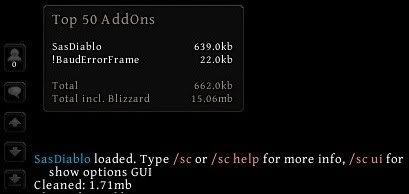 I hate memory hogs, ;D, so I am doing my best to keep the UI around 500-700 kb. ~Sas |
|

|

|
| Sasenna |
| View Public Profile |
| Send a private message to Sasenna |
| Find More Posts by Sasenna |
| Add Sasenna to Your Buddy List |
|
|
|
|
A Murloc Raider
Forum posts: 4
File comments: 72
Uploads: 0
|
Heya Sas,
You can try using some skinning addon and build your textures around it? I know that ElvUI have all skinned, so you can look in theirs pack to figure it out how they do it, im not big fan of skinning menus, it just eats up your mem, and you gain nothing from it. As for my edit of Sas Diablo, im still working on it, i cant solve the bug with right button bar when you turn off all bars, texture stays on, you need to reload UI to get it removed. Im guessing that double part of the code that is in config.lua file is making some bugs, but i cant remove it since pretty much everything is getting broken. My idea is that you should try to completely remove Orb part of cfg, i know that its much work to do, but as you said, your thing are the bars, Roths thing are the Orbs, so there is no point to have double code that is producing errors. I coudnt remove right and top bottom bar since i was getting errors, but instead of that, i deactivated them and edited .tga files for right button bar 1 and 2 and added right bottom bar to texture. This way you will get bottom bar displayed as a part of bar texture and when right action bars are off bottom texture is hidden  Im pretty much sure that double code in config.lua file is making some errors that are not reported since i had issue while i was positioning angel and demon art to their place. Issue is that every time when i edit their x,y position in config.lua, not via /diablo unlockart command, and reload UI nothing happens. But when you exit game and delete your wtf-Account folder and enter game again, both of the arts were positioned by new values. I had to do same process every time i moved them so it was a pain in the butt. As i said, it is possible that double part of the code in config.lua is making those errors and its being active somehow, i know that some parts of UI are calling those values since i tried to remove them or make them inactive (raid, party, target, ...., are being broken completely.) Obviously they are active and in use. So every time when you load game with clean Account folder new values in your part of the code, bars, set place that is overwritten in Orb part who are still being called to use. So when you change your value in bars part of the code Orb part wont accept it since its party deactivated, but still in use and have their own values that are set on creating of Wtf-Account folder. Also, i did small code edit in player and target lua files to reposition and set up the health. As you see, those were small edits but changed UI pretty decently, again its faaarr from perfect, i dont have so much time these days to work on it since were downing Raggy so im more game devoted.  I will for sure continue to work on UI since i love it, changes that i made made UI more responsive to me so im sticking to it.
Last edited by Gorunnus : 10-20-11 at 11:36 AM.
|

|

|
| Gorunnus |
| View Public Profile |
| Send a private message to Gorunnus |
| Find More Posts by Gorunnus |
| Add Gorunnus to Your Buddy List |
|
|
||
|
|
 As far as the orb on/off switch, yea it broke somehow doesn't matter tho. Scrapping the idea for the time being. Orbs is Roth's thing Bars are mine. As far as the orb on/off switch, yea it broke somehow doesn't matter tho. Scrapping the idea for the time being. Orbs is Roth's thing Bars are mine. Currently working on adding Menus and the ability to customize it from inside the game. And by working on it I mean been at it for the past 16 hours straight. lol Don't even have an active account but I just coding this games UI and finding out how to do stuff. Would you mind sending me your updated version, would like to see how you fixed a few things. I'll try and figure out the castbar. ~Sas |
|

|

|
| Sasenna |
| View Public Profile |
| Send a private message to Sasenna |
| Find More Posts by Sasenna |
| Add Sasenna to Your Buddy List |
|
|
|
|
A Murloc Raider
Forum posts: 4
File comments: 72
Uploads: 0
|
First of all, thank you to Roth and you for creating this wonderful addon, and your mod.
If you dont mind, im doing some heavy mods to your mode, i really like it, but i wanted to customize it a bit more.  1. I moved HP string for player and target on left side, and power to the right side. 2. Shorten power string so it will only display power in %. 3. Reduce size of bars. 4. By following your guide i managed to move left side bar to bottom bar. 5. Right side bar, when its off its completely hidden, and some cleanup on code update. 6. Top bar completely hidden, its active on mouseover. 7. Since i was not able to move arts (angel and demon) i converted them to "arts" and placed them in right position, they are now movable on slash /diablo unlockarts 8. A bit cleaning up oUF_Diablo - cfg.lua Now, im still having issues with scaling cast bar, no matter what i do i cant edit it, so i would need a bit help about that. Also, on clean install of current version Sas Diablo UI switching between Orb and bar display isnt working, i tried to look in to it, but im more occupied on bar display. Its nowhere near finish, but im working on it  Again, thank you to Roth and you Sas for creating this wonderful addon and mod, all credit goes to you guys. |

|

|
| Gorunnus |
| View Public Profile |
| Send a private message to Gorunnus |
| Find More Posts by Gorunnus |
| Add Gorunnus to Your Buddy List |
|
|
|
|
|
Under Development
|

|

|
| Sasenna |
| View Public Profile |
| Send a private message to Sasenna |
| Find More Posts by Sasenna |
| Add Sasenna to Your Buddy List |
 |





