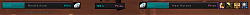| Go to Page... |
Pictures
File Info
| Updated: | 07-11-11 01:44 PM |
| Created: | 07-29-10 02:43 AM |
| Downloads: | 6,069 |
| Favorites: | 42 |
| MD5: |
oUF Svelte 
Requires oUF 1.5.x to work!
See Changelog For Changes!
Most Ideal for Healing
But nice to use as a Tank or DPS!
Units Supported
- Player
- Target
- Target of Target
- Focus
- Pet/Vehicle
- Party/Raid (not tested v2.3 - I would assume it works though.)
Other Features
- Castbar and Castbar Icons for Player & Target.
- Buffs and DeBuffs for Player & Target.
- Debuffs on Focus, Buffs & Debuffs for Pet.
- Numerical Combo Points.
- HolyPower, SoulShards, EclipseBar, and Runebar Display.
- Tags for Healers on Party/Raid Frames. Also Weakened Soul Indicator.
- Aggro border on Party/Raid Frames.
- DeBuff Highlighting on Party/Raid Frames.
- Raid Markers on party/raid frames.
- Mouseover Highlight on Frames.
- Heal Prediction
- oUF_Experience
- oUF_Reputation
Plug-ins Supported
- oUF_MoveableFrames << Recommended
- oUF_TotemBar
- oUF_boring_totembar
Credits
- P3lim and Haste for base code (oUF_Lily and oUF_P3lim).
- EvilPaul for reference code on the new modules.
Notes
- Added Weakened Soul indicator, shows as <<.
- I added fast frequentUpdates. You can change on the top of the Lua.
- oUF_MoveableFrames is recommended if you want to move it around and don't want to sift through the Lua.
- The config is not done. This layout can and will always change.
To Do
- Config on top of Lua still a work in progress! I will try to make it better as I go along.
Known Issues
- Not showing debuff highlight that I am aware of.
-------------- CONFIG (Still a work in progress. I still need to add config for other buffs and debuffs. )
Code:
-- CONFIG (still a work in progress, please bear with me while I make it!)
-- Player Config
-- Set Size
local statusbarcolorz = {.15, .15, .15, 1} -- health statusbar color
local backdropcolorz = {0, 0, 0, 1} -- health backdrop color
local hpbackdropcolorz = {0, 1, 1, 0.5} -- health backdrop color
local powerbackdropcolorz = {0, 0, 0, 1} -- power backdrop color
local powerbarbg = {.50, .50, .50} -- power bar background color
local castbarcolor = {0, 1, 1, .5} -- cast bar color
local powerbackgroundalpha = 0.3 -- power bar background alpha
local powercolorclassz = true -- color power by class. Make false for no class colors.
local powercolortapppingz = true -- color the power if target is tapped
local powerdisconnectz = false -- color the power if target is disconnected
local healthsetheightz = 20 -- Player and Target Height
local playersetwidth = 230 -- Player Set Width
local targetsetwidth = 230 -- Target Set Width
local petsetwidth = 119 -- Pet Set Width
local petsetheight = 20 -- pet set height
local focussetwidth = 119 -- focus set width
local focussetheight = 20 -- focus set height
local targettargetwidth = 119 -- target set width
local targettargetsetheight = 20 -- target set height
local powerSetWidth = 230 -- power set width
local powerSetHeight = 20 -- power set height
local playerdebuffz = true -- show or hide players debuffs
local targetdebuffz = true -- false to show, true to hide
local showdonlyplayerdebuffs = true -- Show only player debuffs on target, if false, shows all debuffs including yours and party/raid
local showonlyplayerbuffsontarget = true -- Show only player buffs on target, if false shows all buffs including yours and party/raid
local enableplayerbuffs = true -- Show or hide buffs on player (buffs top left of screen)
local enabletargetbuffs = true -- Show or hide target buffs
local enabletargetcombopoints = true -- Show or hide numerical combo points
local enablepetauras = true -- show or hide pet auras (buffs and debuffs)
local enablefocusauraz = true -- show or hide focus auras (buffs and debuffs)
local castbarz = true -- show or hide castbars
local castbartextz = true -- Castbar text
local castbariconz = true -- castbar Icon for target and player
-- Player Buffs
--[[player buff parent,
make self to anchor to player]] local playerbuffparent = UIPARENT
--[[player buff set point]] local playerbuffanchor = 'TOPLEFT'
--[[player horizontal position]] local playerbuffhorizontal = 10 -- going right
--[[player vertical position]] local playerbuffverticalpos = -5 -- Going down
--[[player buff column height]] local playerbuffheight = 44
--[[player buff row width]] local playerbuffwidth = 600
--[[player buff icon number shown]] local playerbuffnumber = 20
--[[player buff size]] local playerbuffsize = 22
--[[player buff spacing]] local playerbuffspacing = 4
--[[player buff initial anchor]] local playerbuffinitialanchor = 'TOPLEFT'
--[[player buff vertical growth]] local playerbuffverticalgrowth = 'DOWN'
--[[player buff horizontal growth]] local playerbuffhorizontalgrowth = 'RIGHT'
-- Config End
Code:
-- Config
-- make all false to show nothing
local showsolo = false -- Show player when not in raid
local showplayer = true -- show player in raid frames
local showparty = true -- show raid frames when in party
local showraid = true -- show raid frames
local height, width = 20, 77 -- height and width of raid frames
local scale = 1.0 -- scale of raid frames
-- Heal Prediction config
local healpredict = true -- true for on, false for off.
local healmaxoverflow = 1.05 -- How far you want the heal prediction to go past HP bar
local healpredictopacity = 0.5 -- heal prediction opacity of texture
local freqnum = 0.5 -- Change depending on how fast you want things to udpate
local namenum = 3 -- How many letters to show in raid names
local texture = [=[Interface\AddOns\oUF_Svelte\fer25]=]
local aggro = [=[Interface\AddOns\oUF_Svelte\aggro]=]
local font, fontsize, fontstyle = [=[Interface\AddOns\oUF_Svelte\Marke.ttf]=], 8, 'OUTLINEMONOCHROME'
local backdrop = {
bgFile = [=[Interface\ChatFrame\ChatFrameBackground]=],
insets = {top = 0, left = 0, bottom = 0, right = 0},
}
07-11-11 v 2.3
-I am just here, updating it and just saying I'm here now, I have a trial and updated it, though I haven't tested the Party/Raid, everything else works as far as I know.
11/4/2010 v 2.2
-Fixed the code up. Made it to where everything is seperated now (*looks at Carebear*)
-Made the config alot nicer, but still needs options for buffs and debuffs on all units except player buff config is already added.
10/31/2010 v 2.14
Happy Halloween!
-Added oUF_Experience and oUF_Reputation officially.
-Added the druid Eclipse Bar.
-Added Castbar Icons.
-Added oUF_boring_totembar support. (Note - Only use oUF_Totembar or oUF_boring_totembar one at a time, not both!)
-Fixed the Party/Raid Setpoints.
-Changed opacity of HolyPower and SoulShards while in combat and out of combat.
-Also changed opacity of other modules, listed below:
(OOC - Out of Combat. IC - In Combat)
-oUF_Experience - OOC shows / IC hides
-oUF_Reputation - OOC shows / IC hides
-HolyPower - OOC hides / IC shows
-SoulShards - OOC fades .50% opacity / IC shows
-EclipseBar - OOC fades .50% opacity / IC shows
---------------------------------------------------------------------------------------------
10/27/2010 v 2.0
2.0.1 - Fixed a tiny bug
-NEW LOOK! Has the same look and feel of everything else from the last layout.
-Used oUF_Lily and oUF_P3lim for base. My old layout was very gritty and ugly. I needed to redo it.
-Updated for Cataclysm 4.0.1 and beyond.
-Added HolyPower, SoulShards, HealPrediction.
-Added oUF_Experience and oUF_Reputation. I still sort of need to mess with this.
-Better config coming soon.
8/5/2010 v1.4
(Thanks to Dawn for Tags)
-Healing Tags for Priests, Paladins, Druids, and Shamans.
-Added Raid/Party Frames.
-Added Truncated names on target, as well as ToT, party and raid.
-Healcomm4 Added.
-Added Threat Indication. Border around Frame.
-Added DeBuff Highlighting pertaining to your class. Light Alpha Coloring over Frame.
-Added Config on top of Lua.

7/30/2010 v 1.3
-Made a minor change in the debuff display on both player and target. Sorry for minor update! NO need -to update if you don't want to.

7/29/2010 v. 1.2
-a built in Runebar, and oUF_TotemBar Support. Changed the castbar a tiny bit.

7/29/2010 v 1.1
- Added Combo Points, oUF_WeaponEnchant ( I needed it on my Rogue), as well as level on target,
-made level difficultycolor, and made Percent HP on player UF CurHP instead. Added a bit of a
-better config, though Idk how better it is. Also moved DeBuffs on top of player frame. Changed
-some colors.

7/28/2010 v 1.0
- Initial Release
-I am just here, updating it and just saying I'm here now, I have a trial and updated it, though I haven't tested the Party/Raid, everything else works as far as I know.
11/4/2010 v 2.2
-Fixed the code up. Made it to where everything is seperated now (*looks at Carebear*)
-Made the config alot nicer, but still needs options for buffs and debuffs on all units except player buff config is already added.
10/31/2010 v 2.14
Happy Halloween!
-Added oUF_Experience and oUF_Reputation officially.
-Added the druid Eclipse Bar.
-Added Castbar Icons.
-Added oUF_boring_totembar support. (Note - Only use oUF_Totembar or oUF_boring_totembar one at a time, not both!)
-Fixed the Party/Raid Setpoints.
-Changed opacity of HolyPower and SoulShards while in combat and out of combat.
-Also changed opacity of other modules, listed below:
(OOC - Out of Combat. IC - In Combat)
-oUF_Experience - OOC shows / IC hides
-oUF_Reputation - OOC shows / IC hides
-HolyPower - OOC hides / IC shows
-SoulShards - OOC fades .50% opacity / IC shows
-EclipseBar - OOC fades .50% opacity / IC shows
---------------------------------------------------------------------------------------------
10/27/2010 v 2.0
2.0.1 - Fixed a tiny bug
-NEW LOOK! Has the same look and feel of everything else from the last layout.
-Used oUF_Lily and oUF_P3lim for base. My old layout was very gritty and ugly. I needed to redo it.
-Updated for Cataclysm 4.0.1 and beyond.
-Added HolyPower, SoulShards, HealPrediction.
-Added oUF_Experience and oUF_Reputation. I still sort of need to mess with this.
-Better config coming soon.
8/5/2010 v1.4
(Thanks to Dawn for Tags)
-Healing Tags for Priests, Paladins, Druids, and Shamans.
-Added Raid/Party Frames.
-Added Truncated names on target, as well as ToT, party and raid.
-Healcomm4 Added.
-Added Threat Indication. Border around Frame.
-Added DeBuff Highlighting pertaining to your class. Light Alpha Coloring over Frame.
-Added Config on top of Lua.

7/30/2010 v 1.3
-Made a minor change in the debuff display on both player and target. Sorry for minor update! NO need -to update if you don't want to.

7/29/2010 v. 1.2
-a built in Runebar, and oUF_TotemBar Support. Changed the castbar a tiny bit.

7/29/2010 v 1.1
- Added Combo Points, oUF_WeaponEnchant ( I needed it on my Rogue), as well as level on target,
-made level difficultycolor, and made Percent HP on player UF CurHP instead. Added a bit of a
-better config, though Idk how better it is. Also moved DeBuffs on top of player frame. Changed
-some colors.

7/28/2010 v 1.0
- Initial Release
 |
Comment Options |
|
|
|
|
|
<3
 |

|

|
| geeksugar |
| View Public Profile |
| Send a private message to geeksugar |
| Find More Posts by geeksugar |
| Add geeksugar to Your Buddy List |
| Jabar |
| View Public Profile |
| Send a private message to Jabar |
| Visit Jabar's homepage! |
| Find More Posts by Jabar |
| Add Jabar to Your Buddy List |
| weasoug |
| View Public Profile |
| Send a private message to weasoug |
| Visit weasoug's homepage! |
| Find More Posts by weasoug |
| Add weasoug to Your Buddy List |
|
|
|
|
|
Very nice, I expected as much from you.
I will get this figured out one day...hehe.
__________________
Missconfused 80 Dk Missbehavied 80 Hunter Missconduct 80 Rogue Missconstrew 80 Mage -Many other lower level alts=) |

|

|
| blkdrgn |
| View Public Profile |
| Send a private message to blkdrgn |
| Visit blkdrgn's homepage! |
| Find More Posts by blkdrgn |
| Add blkdrgn to Your Buddy List |
|
|
|
|
|
Awesome layout...totally made my day!
 |

|

|
| Aprikot |
| View Public Profile |
| Send a private message to Aprikot |
| Visit Aprikot's homepage! |
| Find More Posts by Aprikot |
| Add Aprikot to Your Buddy List |
|
|
|
|
A Black Drake
Forum posts: 88
File comments: 104
Uploads: 0
|
LOVE the pet happpiness!
Great job <3 |

|

|
| Porsha |
| View Public Profile |
| Send a private message to Porsha |
| Visit Porsha's homepage! |
| Find More Posts by Porsha |
| Add Porsha to Your Buddy List |
|
|
|||
|
|
You know I did delete this... but, maybe I deleted it and not saved it lol but I remember clearly deleting it :P I hate messing with the ouf combos, i just use BCP here on WoWi :P
 Also, yes i used you're skeleton of a code, I could have used other layouts, i just sort of had a spur of the moment and well i like how you layed it out rather than others, in the past i've used oUF_nins layout, which I get alot of idea,s from as well. and was so tired i didn't credit you 
Last edited by Ferous : 07-29-10 at 02:38 PM.
|
||

|

|
| Ferous |
| View Public Profile |
| Send a private message to Ferous |
| Visit Ferous's homepage! |
| Find More Posts by Ferous |
| Add Ferous to Your Buddy List |
|
|
||
|
|
 |
|

|

|
| Ferous |
| View Public Profile |
| Send a private message to Ferous |
| Visit Ferous's homepage! |
| Find More Posts by Ferous |
| Add Ferous to Your Buddy List |
|
|
||
|
|
I was just passing by, looking through the latest layouts and I was pleased to see my layout being of some help to someone else.  It actually made me giggle to recognize the code I pushed a few hours ealier being reused.  |
|

|

|
| Jabar |
| View Public Profile |
| Send a private message to Jabar |
| Visit Jabar's homepage! |
| Find More Posts by Jabar |
| Add Jabar to Your Buddy List |
|
|
||
|
|
Adding some more plugins and fixing some stuff now  |
|

|

|
| Ferous |
| View Public Profile |
| Send a private message to Ferous |
| Visit Ferous's homepage! |
| Find More Posts by Ferous |
| Add Ferous to Your Buddy List |
|
|
|
|
|
made tiny update, made to where there is more width with the debuff timers, cause it was buggin' meh. :P Other than that, no need to update unless... you want to..
 Thanks! Thanks! |

|

|
| Ferous |
| View Public Profile |
| Send a private message to Ferous |
| Visit Ferous's homepage! |
| Find More Posts by Ferous |
| Add Ferous to Your Buddy List |
|
|
|
|
A Defias Bandit
Forum posts: 2
File comments: 5
Uploads: 0
|
Abbreviate/Truncate
How can I change the health text of the player frame to show 22k instead of 22000 hp? I'm new to lua stuff, but totally love these frames
 I've managed to add/change/delete stuff to my liking, but this is something I just can't figure out. I'd also like to know how I can abbreviate (or truncate) target names. Preferable without '...' at the end. I've managed to add/change/delete stuff to my liking, but this is something I just can't figure out. I'd also like to know how I can abbreviate (or truncate) target names. Preferable without '...' at the end. Thanks in advance! |

|

|
| Sanrah |
| View Public Profile |
| Send a private message to Sanrah |
| Visit Sanrah's homepage! |
| Find More Posts by Sanrah |
| Add Sanrah to Your Buddy List |
|
|
||
|
|
Re: Abbreviate/Truncate
lua Code:
Add this with the other locals after the config, and then replace the [name] with [shortname], this is for the abbreviated names. Replace 15 with how much you want to show. For the HP, I'm not sure yet but i'll get to it :P edit - I forgot to add you want to register the event, just incase you didn't or if anyone else sees this. Add this line after the above: lua Code:
Last edited by Ferous : 08-01-10 at 12:30 PM.
|
|

|

|
| Ferous |
| View Public Profile |
| Send a private message to Ferous |
| Visit Ferous's homepage! |
| Find More Posts by Ferous |
| Add Ferous to Your Buddy List |
|
|
||
|
A Defias Bandit
Forum posts: 2
File comments: 5
Uploads: 0
|
Re: Re: Abbreviate/Truncate
 |
|

|

|
| Sanrah |
| View Public Profile |
| Send a private message to Sanrah |
| Visit Sanrah's homepage! |
| Find More Posts by Sanrah |
| Add Sanrah to Your Buddy List |
|
|
|
|
|
Hi,
I would like to download svelteUI but the SS I saw here in your layout of your UI is quite different from the ones in the entire package. I do not like those I do do like this very much! How can I have the configuration exactly like in your layout? I hope you have it somewhere. It's one of the best UI I ever saw. Congratulation! PS Pls. tell me it is possible to have this!!!  |

|

|
| cocotimbo |
| View Public Profile |
| Send a private message to cocotimbo |
| Visit cocotimbo's homepage! |
| Find More Posts by cocotimbo |
| Add cocotimbo to Your Buddy List |
 |