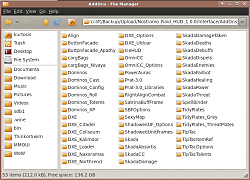| Go to Page... |
| Updated: | 03-26-10 02:37 AM |
| Created: | 03-13-10 11:11 PM |
| Downloads: | 2,425 |
| Favorites: | 1 |
| MD5: |
Nostromo Raid HUD
Based on my DK tank UI and Warrior UI, but made from scratch and slimmed down as much as possible.
Notes:
1. The goal of this UI is the opposite of the WoW default UI: Instead of having information arranged around the periphery of the screen, move the most crucial info as close to the center as possible, while maintaining some aesthetic appeal.
That information consists mainly of Player and Focus hp and debuffs, and Target and Focus Target hp, casts, debuffs, and buffs. Icehud also shows Combo Points, Sunder Stacks, and Runes depending on your class.
2. Running Wow on Linux via Wine now, so need resource usage kept to a minimum. Replaced Bartender with Dominos after observations of CPU and Memory in OptionHouse addon showed the latter a little lighter than the former. Replaced Recount and Omen with Skada for same reason.
Only problem is sometimes Skada's dps numbers differ from Recount. Here is a good explanation why this is, worth being aware of as you choose which to use. In a nutshell, they measure different things. Skada measures eDPS (effective dps), or the amount of dmg done from the start of the fight to the end of the fight, whereas Recount measures personal dps, or the amount of damage each player does when they are actively dps'ing (if you stop in the middle for a phone call, or die, this is not included in Recount's data). Both provide useful information, as long as you know what each is measuring.
If you prefer Recount & Omen, get them from my DK or War UI above, nicely (de)skinned thanks to Xaniz.
3. Removed Magic Runes/Acherous for DKs and replaced with IceHuds' rune icons. I know my DK rotations well enough now that I don't need to see the full rune bars. Icehud's icons + OmniCC's cd counters suffice. That's one less addon using resources.
4. Raid leader, need raid frames front and center. Designed by a MS tank, OS dps, and don't know if this will work for healers. The raid rrames may not be detailed enough, and may be too compact to add the necessary detail (debuff icons and whatnot) for healing.
5. Other action bars are visible on mouseover in the lower left and right, and hold non-combat abilities (gear sets, fish feasts, flasks, non-combat macros, hearthstone, etc.)
6. I use Focus extensively, so it is a prominent unit frame. Also like seeing Focus Target, Target of Target, and ToToT. Both the Unit Frames and Satrina Buff Frames are set up to display all of these, see the diagrammed screenshot for layout info.
7. Designed and compiled on widescreen 960x540wide (low res for better performance in Wine). When changing to higher resolutions, usually the main action bar gets moved out of place. Just type /align to use the Align addon to help reposition it, and any other addons that need resetting too.
8. You will need to manually separate the Combat Log from the Chat Log and drag it over to the right side of the screen (if desired). Again, use /align to help position it.
9. All components available and updatable via Curse Client, and most with MMOMinion.
10. Before installing, please back up your own UI folders to a safe place:
C:\...\World of Warcraft\Interface
C:\...\World of Warcraft\WTF
Several files in your backup that you may want to reinstall:
Your keybindings:
Shared: \Backup\World of Warcraft\WTF\Account\YOURACCOUNTNAME\bindings-cache.wtf
Character-specific: \Backup\World of Warcraft\WTF\Account\YOURACCOUNTNAME\Your Server Name\Yourcharacter\bindings-cache.wtf
Macros (should be saved on the server-side now, but here are the files just in case):
Shared: \Backup\World of Warcraft\WTF\Account\YOURACCOUNTNAME\macros-cache.wtf
Character-specific: \Backup\World of Warcraft\WTF\Account\YOURACCOUNTNAME\Your Server Name\Yourcharacter\macros-cache.wtf
12. Includes the font Accidental Presidency from Tukui. I find it more readable everywhere - in chat, on unit frames, on buff bars and boxes, etc - than any of the default fonts. If you choose to use it, back up your Fonts folder and paste the content of the included Fonts folder into your game one. Overwrite the fonts in it.
On how this layout mirrors and interacts with the Nostromo N52/N52te:
This UI is designed for use with a Nostromo N52 or N52te gamepad. The onscreen Action Bar layout mirrors the 11 buttons on the middle and right side of the N52, while the column of buttons on the left edge of the N52 are bound to ~, Alt, and Shift (top to bottom). The red thumb button is bound to Ctrl.
The remaining 11 buttons of the middle and right side of the gamepad are bound to 1 - 0 and - (the Minus button) in the number row atop the keyboard. This ensures that any time you mount a vehicle, the vehicle controls are still available on the 11 keys on your Nostromo.
Of course, all classes have many more than 11 abilities. In order to fit more than 11 abilities onto these 11 buttons, you must either use Action Bar paging, or macro your abilities four at a time, or some combination of the two.
I use a combination of Action Bar stance paging and macros to fit the maximum amount of abilities onto these 11 buttons. I create 11 macros, each four levels deep (ctrl, alt, shift, nomod). This allows up to 44 abilities accessible via mod keys on the Nostromo keypad. The basic macro template is:
#showtooltip /use [mod:ctrl] ability4;[mod:alt] ability3;[mod:shift] ability2;[nomod] ability1
#showtooltip [mod:ctrl] Battle Stance;[mod:alt] Mocking Blow;[mod:shift] Disarm;Shockwave /use [nomod] Blood Fury /use [mod:ctrl] Battle Stance;[mod:alt] Mocking Blow;[mod:shift] Disarm;Shockwave /startattack
#showtooltip [mod:ctrl] Defensive Stance;[mod:alt] Taunt;[mod:shift] Heroic Strike;Revenge /use [nomod] Blood Fury /use [mod:ctrl] Defensive Stance;[mod:alt] Taunt;[mod:shift] Heroic Strike;Revenge /startattack
#showtooltip [mod:ctrl] Berserker Stance;[mod:alt] Challenging Shout;[mod:shift] Shield Bash;Concussion Blow /use [mod:ctrl] Berserker Stance;[mod:alt] Challenging Shout;[mod:shift] Shield Bash;Concussion Blow /startattack
There is a 12th button on the action bar in this UI in the bottom right corner, but no key to bind it to on the n52 (the mouse wheel on the N52 is in its place). Use it for whatever you prefer - healthstone, pot, another macro, whatever.
How to install:
1. Backup your Interface and WTF folders
2. Extract this Zip file into your WoW directory.
3. Rename the following folders in the WTF folder:
\World of Warcraft\WTF\Account\YOURACCOUNTNAME - Your account name, all caps
\World of Warcraft\WTF\Account\YOURACCOUNTNAME\Your Server Name - Your server name, first letter cap
\World of Warcraft\WTF\Account\YOURACCOUNTNAME\Your Server Name\Yourcharacter - Your characters name, first letter cap
4. Login and load your character. If the bars or any addons are out of place, open Game Menu -> Interface -> Addons tab. You'll find most of the addons in this UI have a config menu here. Open each one and make sure the current profile is set to Default.
To Do:
1. Clean up Aura display on unit frames.
2. Keep looking for a better minimap. pMinimap gets the job done, is lightweight, and doesn't look terrible, but I want one where you can enable the X button to close it during raids. Sexy Map can do this but it's not available via MMOMinion, only curse.com, whose client doesn't work on Linux (at least not easily enough).
3. Figure out how to make it easier to install for higher resolutions than my 960x580 or whatever.
- Updated Icehud to version 1.6, which is compatible with WoW patch 3.3.3.
- Replaced pMinimap w/ SexyMap.
 |
Comment Options |
|
|
|
|
|
Heh, yep.
 |

|

|
| Kurtosis |
| View Public Profile |
| Send a private message to Kurtosis |
| Find More Posts by Kurtosis |
| Add Kurtosis to Your Buddy List |
|
|
|
|
|
I smell another ubuntu user :P
|

|

|
| Richie |
| View Public Profile |
| Send a private message to Richie |
| Visit Richie's homepage! |
| Find More Posts by Richie |
| Add Richie to Your Buddy List |
|
|
|
|
|
Edit: Icehud fixed, thanks Parnic!
Patch 3.3.3 removed some functionality Icehud requires, effectively breaking it in my current configuration. I'm testing an alternate configuration - Rivet Bar layout, which may still work. If not, I'll look for a temporary HUD replacement till Parnic can figure out the problem and get Icehud working again. In my experience Icehud is still the best HUD addon, and I'm somewhat miffed at Bliz for the abrupt, ungraceful removal of that functionality, rather than first deprecating it for several patches instead. The latter would at least give addon authors more time to figure out workarounds b/f the functionality being relied on is completely removed, and is generally SOP in situations like this.
Last edited by Kurtosis : 03-25-10 at 12:34 AM.
|

|

|
| Kurtosis |
| View Public Profile |
| Send a private message to Kurtosis |
| Visit Kurtosis's homepage! |
| Find More Posts by Kurtosis |
| Add Kurtosis to Your Buddy List |
| Kurtosis |
| View Public Profile |
| Send a private message to Kurtosis |
| Visit Kurtosis's homepage! |
| Find More Posts by Kurtosis |
| Add Kurtosis to Your Buddy List |
|
|
||
|
|
Re: Screenshots
 |
|

|

|
| Kurtosis |
| View Public Profile |
| Send a private message to Kurtosis |
| Visit Kurtosis's homepage! |
| Find More Posts by Kurtosis |
| Add Kurtosis to Your Buddy List |
|
|
|
|
A Kobold Labourer
Forum posts: 1
File comments: 9
Uploads: 0
|
I use a nostromo and use Bartender 4 to make them shaped like a grid for the N52. I use mouse butons for my modifiers rather than make macros I just have 3 bars, but I think your system might sound better. I dont really follow what your UI is supposed to accomplish so , please do get a screen shot or 2 up.
|

|

|
| frago |
| View Public Profile |
| Send a private message to frago |
| Visit frago's homepage! |
| Find More Posts by frago |
| Add frago to Your Buddy List |
|
|
|
|
|
Screenshots
"Screenshots coming as soon as I figure out how to do that in Linux (Printscreen doesn't work)."
Try Ctrl+Print Screen.  |

|

|
| aneriso |
| View Public Profile |
| Send a private message to aneriso |
| Visit aneriso's homepage! |
| Find More Posts by aneriso |
| Add aneriso to Your Buddy List |
 |