Pictures
File Info
| Updated: | 10-31-16 08:30 AM |
| Created: | unknown |
| Downloads: | 22,505 |
| Favorites: | 107 |
| MD5: | |
| Categories: | Shaman, Data Broker |
Broker Reincarnation 
 |
Comment Options |
|
|
|
|
A Defias Bandit
Forum posts: 3
File comments: 6
Uploads: 0
|
FuBar plugin missing now
|

|

|
|
|
|

|

|
|
|
|
|
A Defias Bandit
Forum posts: 3
File comments: 6
Uploads: 0
|
|

|

|
|
|
|

|

|
|
|
|
|
A Murloc Raider
Forum posts: 5
File comments: 144
Uploads: 0
|
tooltip
|

|

|
|
|
|
|
Re: tooltip
Last edited by Phanx : 08-12-08 at 01:15 AM.
|
|

|

|
|
|
|
|
A Murloc Raider
Forum posts: 5
File comments: 144
Uploads: 0
|
upload
|

|

|
|
|
|

|

|
|
|
|
|
A Kobold Labourer
Forum posts: 0
File comments: 15
Uploads: 0
|
|

|

|
|
|
|

|

|
|
|
|
|
A Kobold Labourer
Forum posts: 0
File comments: 15
Uploads: 0
|
|

|

|
|
|
|
|
A Murloc Raider
Forum posts: 5
File comments: 144
Uploads: 0
|
still getting error
|

|

|
|
|
|
|
Re: still getting error
|
|

|

|
|
|
|
|
A Kobold Labourer
Forum posts: 0
File comments: 15
Uploads: 0
|
Re: Re: still getting error
|

|

|
|
|
|

|

|
 |
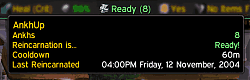

 Die Abklingzeit Ihres Zaubers Reinkarnation auf der DataBroker-Anzeige überwachen.
Die Abklingzeit Ihres Zaubers Reinkarnation auf der DataBroker-Anzeige überwachen. Seguir el tiempo de reutilización de tu hechizo Reencarnación.
Seguir el tiempo de reutilización de tu hechizo Reencarnación. Contrôler votre le temps de recharge de votre sort Réincarnation.
Contrôler votre le temps de recharge de votre sort Réincarnation. Seguire il recupero del tuo incantesimo Reincarnazione.
Seguire il recupero del tuo incantesimo Reincarnazione. Acompanhar o tempo de recarga do seu feitiço Reencarnação.
Acompanhar o tempo de recarga do seu feitiço Reencarnação. Следить за восстановления заклинания Перерождение.
Следить за восстановления заклинания Перерождение.