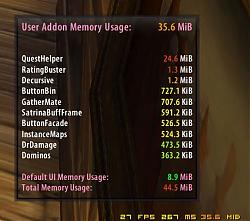Very simple LDB data source that display User Addon Memory Usage. The tooltip will show some more info for User, Default and Total Memory Usage.
Added some basic coloring based on player class and memory used.
Added options (in .lua file) for:
- showing addons memory usage list (default on)
- showing X addons in list (default 10)
- coloring addons memory usage list (default on)
- option to disable color coloring of memory usage
- option to show Total Memory Usage in LDB plugin (default on)
If you want to keep low memory usage, disable the addon memory usage listing.
If you want to keep it extra low - disable color coloring.
-----------------------
For those of you new to using LDB based plugins
You can find a great description, and links to more information here:
* http://forums.wowace.com/showthread.php?t=14903
P.S.
To display the addon you will need LDB Display addon like ButtonBin, Fortress, etc.