Pictures
File Info
| Updated: | 09-10-13 09:49 AM |
| Created: | 07-15-10 11:14 AM |
| Downloads: | 29,831 |
| Favorites: | 61 |
| MD5: |
qMinimap 
Optional Files (0)
 |
Comment Options |
|
|
|
|
Last edited by Amaru : 10-06-10 at 03:30 PM.
|
|

|

|
|
|
|
|
A Kobold Labourer
Forum posts: 0
File comments: 4
Uploads: 0
|
|

|

|
|
|
|

|

|
|
|
|
|
A Kobold Labourer
Forum posts: 0
File comments: 2
Uploads: 0
|
|

|

|
|
|
|
|
Premium Member
Forum posts: 8
File comments: 4
Uploads: 0
|
Excellent work, just one problem...
|

|

|
|
|
|

|

|
|
|
|

|

|
|
|
|
|
A Kobold Labourer
Forum posts: 0
File comments: 6
Uploads: 0
|
|

|

|
|
|
|
|
A Kobold Labourer
Forum posts: 0
File comments: 16
Uploads: 0
|
Calandar
|

|

|
|
|
|

|

|
|
|
|
|
A Murloc Raider
Forum posts: 4
File comments: 4
Uploads: 0
|
calendar?
|

|

|
|
|
|
|
Right Clicking doesn't bring menu
|
|

|

|
|
|
|
|
__________________
"Life is meaningless. It is in death that we are truly tested." - Baron Rivendare |
|

|

|
|
|
|
|
A Kobold Labourer
Forum posts: 0
File comments: 13
Uploads: 0
|
|

|

|
|
|
|

|

|
 |


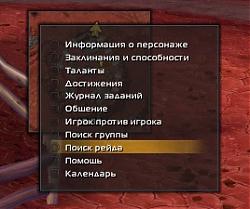
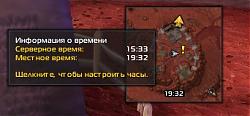


 How to fix it?
How to fix it?