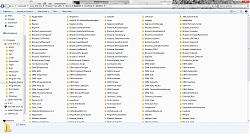Pictures
File Info
| Compatibility: | Warlords of Draenor (6.0.3) Warlords of Draenor Pre-Patch (6.0.2) |
| Updated: | 07-01-15 05:12 PM |
| Created: | 02-20-10 03:15 AM |
| Downloads: | 6,438 |
| Favorites: | 7 |
| MD5: | |
| Categories: | Tank Compilations, Minimalistic Compilations, Class Compilations |
Legnaros UI(The artist formely known as RobroCop UI) 
Optional Files (0)
 |
Comment Options |
|
|
|
|
Reflux Issues
|
|

|

|
|
|
|

|

|
|
|
|

|

|
|
|
|

|

|
|
|
|
|
A Kobold Labourer
Forum posts: 0
File comments: 2
Uploads: 0
|
|

|

|
|
|
|
|
Last edited by Zetix : 06-19-13 at 08:54 AM.
|
|

|

|
|
|
|

|

|
|
|
|
|
Last edited by Liarsenic : 06-19-13 at 12:27 PM.
|
|

|

|
|
|
|

|

|
|
|
|
|
A Deviate Faerie Dragon
Forum posts: 10
File comments: 10
Uploads: 0
|
|

|

|
|
|
|

|

|
|
|
|
|
A Deviate Faerie Dragon
Forum posts: 10
File comments: 10
Uploads: 0
|
|

|

|
|
|
|
|
A Kobold Labourer
Forum posts: 0
File comments: 1
Uploads: 0
|
Interface
|

|

|
|
|
|
|
Re: Interface
|
|

|

|
|
|
|
|
A Kobold Labourer
Forum posts: 0
File comments: 2
Uploads: 0
|
Last edited by Etges : 12-02-13 at 11:28 AM.
|

|

|
 |