Pictures
File Info
| Compatibility: | Fury of Hellfire (6.2) The Adventure Continues (6.1) Warlords of Draenor Pre-Patch (6.0.2) |
| Updated: | 09-13-15 06:37 PM |
| Created: | 04-30-11 06:21 PM |
| Downloads: | 10,301 |
| Favorites: | 27 |
| MD5: |
oUF Lanerra 
Optional Files (0)
 |
Comment Options |
|
|
|

|

|
|
|
|
|
A Kobold Labourer
Forum posts: 0
File comments: 13
Uploads: 0
|
|

|

|
|
|
|
|
__________________

|
|

|

|
|
|
|
|
A Kobold Labourer
Forum posts: 0
File comments: 7
Uploads: 0
|
|

|

|
|
|
|
|
__________________

|
|

|

|
|
|
|
|
1.19 is now Live!
__________________

|
|

|

|
|
|
|
|
A Kobold Labourer
Forum posts: 0
File comments: 13
Uploads: 0
|
Re: 1.19 is now Live!
Last edited by vitosans : 05-12-11 at 11:00 PM.
|

|

|
|
|
|
|
Re: Re: 1.19 is now Live!
__________________

|
|

|

|
|
|
|
|
A Kobold Labourer
Forum posts: 0
File comments: 13
Uploads: 0
|
Re: Re: Re: 1.19 is now Live!
|

|

|
|
|
|
|
Re: Re: Re: Re: 1.19 is now Live!
__________________

|
|

|

|
|
|
|
|
A Deviate Faerie Dragon
Forum posts: 13
File comments: 67
Uploads: 0
|
|

|

|
|
|
|
|
__________________

|
|

|

|
|
|
|
|
Fix-It Update
__________________

|
|

|

|
|
|
|
|
A Defias Bandit
Forum posts: 3
File comments: 2
Uploads: 0
|
Last edited by felipers : 05-16-11 at 12:45 PM.
|

|

|
|
|
|
|
__________________

|
|

|

|
 |
Support AddOn Development!
You have just downloaded by the author . If you like this AddOn why not consider supporting the author? This author has set up a donation account. Donations ensure that authors can continue to develop useful tools for everyone.

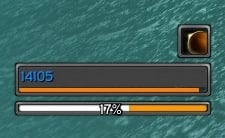



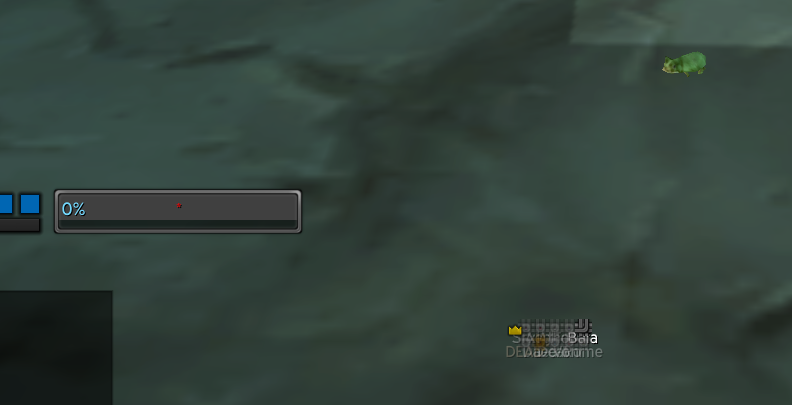
 Just have one issue with it and thats the font on the debuffs/buffs. Would like some fontshadow because its hard to se the time on stuff in some cases.
Just have one issue with it and thats the font on the debuffs/buffs. Would like some fontshadow because its hard to se the time on stuff in some cases.