TipBuddy 2.40 - Updated for WoW 2.0
This mod was originally made by Chester.
http://wow.curse-gaming.com/en/files/details/584/tipbuddy/
I updated this to work with WoW 2.0, mostly for my own personal use.
But I noticed Curse still dont have a working TipBuddy mod, so I decided to release it.
Slash Commands: /tipbuddy /tbuddy /tip
Important Notice for TipBuddy
I have stopped working on TipBuddy to work on my new tip mod called TipTac:
http://www.curse.com/downloads/details/8709/
Reason I stopped working on TipBuddy was due to it not being my mod, it was the work of Chester,
he made the mod originally, I just updated it.
When you are working on code you didn't write yourself, it is a lot more complicated to work with,
and I didn't feel I could fix the bugs in TipBuddy. Each new release had new bugs popping up and
I was getting seriously annoyed with it.
Also, TipBuddy was taking way too much memory, I believe it was somewhere between 500 and 700k which
is a lot for a standalone mod with no libraries. TipTac uses 30k.
My plan with TipTac was just to make a smaller mod, one that didn't hog so many resources and one
that would be a lot easier for me to work with.
To all those who has used TipBuddy, thank you. I will ask you to try out TipTac and see if you like it.
If you feel there is a thing missing which you could do in TipBuddy, post what it is on the TipTac
page and it might be something I will add.
Original Description by Chester:
TipBuddy is the ultimate, most customizble tooltip mod you can find.
With TipBuddy, you have total control over what you want to see in your tooltip.
You can display your tooltips for units in two ways: Default mode and Compact Mode.
Default mode's visual style is similar to Blizzard's default tooltip, but much much more customizable.
Compact Mode has a unique style that is a bit more compact and (for some) much better to read.
It has a few more options Default Mode. Using a combination of both is not uncommon to
differentiate one type of unit from another.
Frequently Asked Questions
Where can I find the newest version of this mod?
- http://wow.curse-gaming.com/en/files/details/5058/tipbuddy-for-wow-2-0/
I get no unit tooltip when I have my mouse over player or target frames, why is that?
- There is an option in the Interface Options named "Show Beginner Tooltips", this one has to be disabled, or it will show some
beginner tips instead of unit tips.
TipBuddy does not show the tip at where I placed the anchor, why is this?
- There are several reasons for this. First off, some mods or parts of the Blizzard interface makes the tooltip appear in their
frames and not at the anchor. TipBuddy will NOT show a tip at the anchor if a mod does not call the GameTooltip_SetDefaultAnchor().
Also make sure you have set the TipBuddyAnchor settings up correctly, and not set to "Cursor" or "Smart Anchor".
If this does not fix your problem, it could be caused by conflicting mods, these are other mods which usually try to modify the
tooltip in their own way. These mods are not bad because of this, but you might want to disable the conflicting part in the mod.
Finding the mod which can conflict with TipBuddy can a bit tricky, but you can try and disable mods one by one to see which one causes it.
If you have CT_Core installed, make sure the option for ToolTip relocation is set to "Default".
Is there a way to make my settings save per character?
- Yes there is, just open the "TipBuddy.toc" file and replace "SavedVariables" on line six with "SavedVariablesPerCharacter".
Will this mod work on a german, french and other localized clients?
- I don't actually know, the mod has some basic german and french strings and should work with those,
but since I can't actually test this out myself I need feedback about if this is still working.
Regarding localizing the mods interface so options etc are translated, I doubt I will ever do this.
Known Bugs & Issues
- Corpses always tries to display rank icon despite the corpse settings don't have an option to disable it.
- Health and mana bars in compact mode are not updating properly when you target through party or target frame (text is updating though).
- Guild is not shown right away when you mouse over a target, you usually have to mouseover them twice.
This is not really a bug, I believe it only happens when you have player or guild names turned off in the blizzard interface.
Because of this, it first has to query the server for the guild name which has a little delay.
- Turning off fading does nothing to unit tips in compact mode.
- Some non unit tooltip are getting anchored depending on the "Anchor Unit Tooltip" option and not the "Non-Unit Tooltip" option.
Changes 2.40 | 2007 Oct 02
- Changed the TOC version to 20200 for the 2.2.0 patch.
- Should no longer give any errors on certain unit frames or elsewhere.
- Added "Thrallmar" to the faction list, missed it somehow, probably due to me not being horde.
- Corrected a few XML errors which caused a few color selection boxes to not show.


























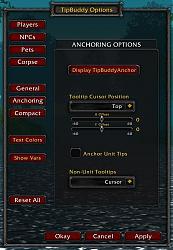

 ): sometimes, when the cursor is above nothing, the tooltip appears for a split second, then disappears, the reappear... and so on.
): sometimes, when the cursor is above nothing, the tooltip appears for a split second, then disappears, the reappear... and so on.