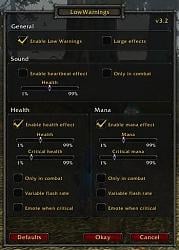Features:
Combat Bar CombatGizmo has an easy to access, draggable control panel for quick toggling of options that compacts when not used. (by default it attaches itself below your minimap)
Combat Sentry Keeps a visual list of current and potential attackers, showing them in a frame with detailed info about each target.
Detection The sentry displays current enemy players that it 'detects' even if they haven't attacked you (meaning: the enemy performs an action that shows up in your combat log). You can also choose to detect friendly and creatures who are hostile towards you, all individually toggled on/off using the compact combat bar. Holding Shift and mouseover a target will ignore all these and add it to the sentry anyway.
Stats Info In addition to showing their name, attacker frames will also show the attackers portrait, level, class (color coded), current damage they've done to you, and rank icon. As well as who they are targetting.
Color Coded: For quick reference, the sentry frame background is also colored based on their level vs yours.
Chat Output If you have the chat editbox open, Alt-Click will paste info into the editbox, letting you create custom messages from the sentry panel info.
Combat SizeUp A moveable frame with an animated slider that gives you a bit of an indication of how the fight is going or might go.
Health/Mana Warning Enables a flashing red effect when you are low on life and a flasing blue effect when you're low on mana.
Range Recolor Recolors action bar icons red, if the action is out of range and blue if you are out of mana.
Combat Info Shows DPS boxes on the player and party frames, including their pets and 'dots' to indicate their number of attackers.
Raid Target Icons You can quickly assign 3 favourite raid target icons by Shift+Click, Control+Click and Alt+Click on a target. The icons can be changed easily to another choice, using the options menu.
All the addon's options can be set and toggled on/off using the in-game options panels.
Updated CombatSentryGizmo, SizeUpGizmo and LowHealthWarning, then included my own RangeRecolor, and coded a new options panel to incorporate all addons. All mods have not been updated in over 5 months, and didn't work with the current WoW patch, so I decided to pick them up and work them into something new.
Author: Updated and expanded by CrowGoblin, original authors Chester (CSG, SUG) and Silent (LHW), respectively, all respect goes to these guys for providing some great mods.
Versions:
v3.3
Added option to Always Show Sentry.
Added dropdown options to assign Raid Target Icons.
Recoded scaling of sentry panel.
Fixed initialisation bugs.
Removed chat output messages on key strokes.
Removed DPS boxes on player and party frames.
Removed shift-mouseover adding any targets.
Removed other mod support from Range Recolor.
v3.2
Added notes frame to CG options panel, with needed info.
Updated button tooltip descriptions.
Fixed initial error if you have never used CombatGizmo.
v3.1
Rewritten most of the options panels.
Added more options and settings, including Raid Icon settings from dropdowns. (Thanks Belamir for helping test this).
Added slider to set the sentry scale.
Cleaned up code, so they use same variables.
v3.0
Renamed CombatGizmo
Rewritten how the sentry tracks players and mobs.
Removed unnecessary auto target info gathering.
Replaced with ability to track friends.
Added new button to combat panel to toggle tracking friends.
Changed creature detection now based on if they are hostile.
Added shift + mouseover target will just add target to the sentry anyway.
Added a new SizeUp 'Lite Mode' option, fight indicator only, where stats are not shown.
Added new button to combat panel to toggle SizeUp.
Added DPS boxes on player and party frames.
Added attacking 'dots' to show how many enemies are attacking.
Added assignment of raid target icons by clicking target.
Added chat output when clicking on names in the Sentry, with external file for configurable messages.
Added new slash commands and options to configure the new additions.
Updated class abilities list, with new skills from 60-70 lvls.
Fixed a small bug, with the Sentry.
Fixed a small bug, with the RangeRecolor.
v2.1
Added and merged my own RangeRecolor addon.
Updated options panel and positioning.
Removed remaining targeting code, Thanks Thortok2000.
v2.0
Merged SizeUpGizmo into CombatSentryWarning.
Expanded SizeUpGizmo options and the options panel.
Added extra button to CSW panel to access SUG options too.
v1.0
Initial release, merged CombatSentryGizmo and LowHealthWarning.
Fixed and expanded both addons.
Created new options panel to include settings for both addons.