Pictures
File Info
| Updated: | 08-05-09 04:46 PM |
| Created: | 04-15-09 08:15 AM |
| Downloads: | 3,737 |
| Favorites: | 15 |
| MD5: |
RantTooltip: Lite
Optional Files (0)
 |
Comment Options |
|
|
|

|

|
|
|
|
|
A Kobold Labourer
Forum posts: 0
File comments: 17
Uploads: 0
|
|

|

|
|
|
|

|

|
|
|
|
|
A Kobold Labourer
Forum posts: 0
File comments: 17
Uploads: 0
|
Error..
|

|

|
|
|
|
|
Re: Re: options...
|
|

|

|
|
|
|
|
Cheers
|
|

|

|
|
|
|

|

|
|
|
|
|
Re: options...
|
|

|

|
|
|
|

|

|
|
|
|
|
options...
Last edited by Crissa : 04-17-09 at 11:21 AM.
|
|

|

|
|
|
|
|
A Murloc Raider
Forum posts: 6
File comments: 24
Uploads: 0
|
|

|

|
|
|
|
|
Re: Status Bar
|
|

|

|
|
|
|
|
A Murloc Raider
Forum posts: 6
File comments: 24
Uploads: 0
|
Re: Status Bar
|

|

|
|
|
|
|
A Defias Bandit
Forum posts: 2
File comments: 85
Uploads: 0
|
Status Bar
|

|

|
 |
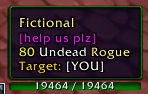
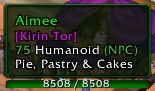
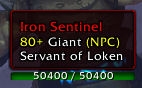
 i suppose i should pay more attention
i suppose i should pay more attention 