Pictures
File Info
| Updated: | 10-15-08 01:43 AM |
| Created: | unknown |
| Downloads: | 4,203 |
| Favorites: | 30 |
| MD5: |
GnomeCharmer
Optional Files (0)
 |
Comment Options |
|
|
|
|
A Murloc Raider
Forum posts: 5
File comments: 4
Uploads: 0
|
|

|

|
|
|
|
|
A Kobold Labourer
Forum posts: 0
File comments: 1
Uploads: 0
|
Last edited by Migu : 12-31-08 at 08:15 AM.
|

|

|
|
|
|

|

|
|
|
|
|
A Defias Bandit
Forum posts: 2
File comments: 6
Uploads: 0
|
|

|

|
|
|
|
|
A Kobold Labourer
Forum posts: 0
File comments: 7
Uploads: 0
|
|

|

|
|
|
|

|

|
|
|
|
|
A Kobold Labourer
Forum posts: 0
File comments: 1
Uploads: 0
|
|

|

|
|
|
|

|

|
|
|
|
|
A Murloc Raider
Forum posts: 5
File comments: 144
Uploads: 0
|
charm bar
|

|

|
|
|
|
|
Last edited by Zidomo : 03-08-08 at 02:34 PM.
|
|

|

|
|
|
|
|
__________________
SQUEAK. --(The Death of Rats, Terry Pratchett, Soul Music) |
|

|

|
|
|
|

|

|
|
|
|
|
A Kobold Labourer
Forum posts: 0
File comments: 4
Uploads: 0
|
|

|

|
|
|
|

|

|
|
|
|
|
A Kobold Labourer
Forum posts: 0
File comments: 4
Uploads: 0
|
|

|

|
 |
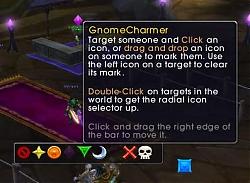




 . If that's viable, also a command line option to put the thing on standby and reenable it (if that's even possible without...libraries).
. If that's viable, also a command line option to put the thing on standby and reenable it (if that's even possible without...libraries).