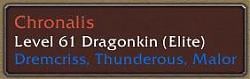| Go to Page... |
| Updated: | 01-10-07 01:07 AM |
| Created: | unknown |
| Downloads: | 2,348 |
| Favorites: | 7 |
| MD5: |
Cirk's Targetz (Continued)
This version of this mod is no longer in development, please see the original author for all future updates.
http://www.wowinterface.com/list.php?skinnerid=25987
As of October 24, 2006 Cirk of Doomhammer has decided to leave WoW for more pressing real life commitments. The BFE raid team on Doomhammer was sad to see him go but wish him luck in all his endeavors. I am working to maintain some of Cirk's addons.
Cirk's original and last version can be found here. http://www.wowinterface.com/downloa...nfo.php?id=4535
Truth be known I am new at LUA development and will be using this opportunity to become proficient. I hope I can do half as well as Cirk has done.
Please be patient with me and I encourage any and all suggestions/solutions you may have.
Taken from Cirk's last version:
------------------------------------------------------------------------
Do you get confused about which target you are supposed to be assisting on, especially when you are supposed to be one of the tanks, or a puller to a tank, or a mage sheeping, or a warlock banishing? Or do you have the responsibility for making sure that everyone has their correct targets before calling the attack, and never quite know if they do?
Targetz was written to try and help out with these problems. It adds a couple of lines of text to the bottom of your tooltip when you mouse over a potential target, showing who else in your party or raid is currently targetting that mob. Raid members who are setup as MTs (main tanks) in CT_RaidAssist or oRA (if you have either of those installed) are shown in blue text by default, while other raid and party members are shown in their class colors.
Note that you don't need CT_RaidAssist or oRA to use Targetz, but without them you won't have the MT feature, although you'll still see other players from your party or raid.
Targetz works with TipBuddy (although not when the tooltip is in compact mode), TinyTip, AF_ToolTip, MobInfo-2, and many other tooltip mods.
To avoid huge tooltips in larger raids where nearly everyone might be targeting a boss mob, Targetz provides the feature (on by default) to only show the CT_RaidAssist or oRA MTs in the tooltip when you are in a raid. You can toggle whether Targetz only shows MTs, or shows both MTs and everyone else, via the /targetz mtonly slash command, or you can selectively only show players of specific classes that are targeting the mob (in addition to the MTs) via the /targetz class slash command.
Some examples of using Targetz
* You have the job of setting up all the MTs to each attack a different target. Usually you'd target each mob in turn and tell an MT to assist you, wait for them to tell you they had the right target, and then repeat. But you won't know for sure that they have the actual target you wanted them to have. Targetz can show you that easily, since you'll see their name appear on the mob's tooltip when they get that target! And if the mobs are moving around a lot (like Garr's minions do, for example), where it can make targetting each one in turn very difficult, Targetz allows you to easily select one that you haven't yet assigned!
* Need to check that every mob has a MT before you start the pull? Easy! Mouseover each one in the group to be pulled and check!
* Need to check that all your MTs have hunters assigned to their targets as well (to pull the mob to them)? Use the /targetz class command to add hunters to your tooltip as well (even when they aren't in the MT list) and check just by mousing over each MT targeted mob.
* You are one of the MTs for a pull, but somehow lost your target (due to someone trading with you accidentally, or you misclicking your action bar, etc.). Targetz allows you to easily see what mobs are already are targeted, and pick one that isn't yet (which will hopefully be yours ).
Targetz slash commands
Targetz supports the following options (where you can also use /tz in place of /targetz):
/targetz help shows these options.
/targetz on enables Targetz (default unless you change it).
/targetz off disables Targetz for this character, and it will remain off until you turn it back on again.
/targetz mtonly on|off sets Targetz to only show targeting MTs in a raid (the default) or to show all targeting raid members.
/targetz mtcolor on|off sets Targetz to show the MT names using their class colors, or all the same blue color (the default).
/targetz mtcap on|off sets Targetz to show the MT names all in capitals, or in normal case (the default).
/targetz color on|off sets Targetz to show non-MT names using their class colors (default), or all the same light grey color.
/targetz space on|off sets whether Targetz will display a blank line between the rest of the tooltip and the MT or non-MT names, or not (the default).
/targetz friendly on|off sets whether Targetz will also show targeting raid or party members for friendly targets (those you can assist), or only targets you can attack (the default).
/targetz class on|off turns on or off class filtering for non-MT players when in a raid.
/targetz class <class1 class2 ...> sets the list of classes for which non-MT targeting players will be shown in the tooltip when in a raid, where multiple classes would all be given on the same command line, separated by a space (e.g., /targetz class hunter rogue warlock)
/targetz status shows you whether Targetz is enabled or not, and what options are selected.
Notes
Targetz MT-only and class filtering modes are inter-related, since class filtering requires that MT-only mode be disabled, and vice-versa. That is, turning on MT-only mode via /targetz mtonly on will automatically disable class filtering, and turning on class filtering, via either /targetz class on or by specifying a list of classes in /targetz class, will automatically disable MT-only mode so that the requested classes can also be shown.
Also note that when you are in a party only, and not in a raid, Targetz will show all party members who are targeting a mob in the tooltip, and the MT-only and class filtering settings will have no effect.
------------------------------------------------------------------------
Changelog:
2.0 beta.4
- Updated TOC to patch 2.0.3
2.0 beta.3
- Added additional oRA2 support
2.0 beta.2
- Attempted to update for oRA2 support, disabled oRA support as I believe it's no longer needed.
Known issues
- Wierd tooltip spam with Tipbuddy and CTRA players frames, happens when frames are 'touching' a live player model and mouse is moved across player frames.
2.0 beta.1
- Updated TOC for 2.0 BTS support
- Fixed immediate LUA 5.1 changes
 |
Comment Options |
|
|
|
|
|
Announcement
For those of you who have not already stopped by, please check my author portal for an important concerning Cirk's Continued addons.
__________________
If at first you don't succeed... You Fail. ------------------------------ Kortanis - Human Warlock Korrine - Human Deathknight Saenerus - Night Elf Druid Mehkran - Gnomish Rogue Khaalor - Draenei Shaman
Last edited by Kortanis : 02-06-07 at 10:07 AM.
|

|

|
| Kortanis |
| View Public Profile |
| Send a private message to Kortanis |
| Find More Posts by Kortanis |
| Add Kortanis to Your Buddy List |
 |