Pictures
File Info
| Updated: | 03-20-13 11:23 AM |
| Created: | 06-27-10 05:57 AM |
| Downloads: | 3,153 |
| Favorites: | 9 |
| MD5: |
REalNxtexX EuroCard Healer - by Danien - EU-Malfurion
Optional Files (0)
 |
Comment Options |
|
|
|

|

|
|
|
|
|
Last edited by Danien : 06-27-10 at 07:27 AM.
|
|

|

|
|
|
|

|

|
|
|
|

|

|
|
|
|
|
A Kobold Labourer
Forum posts: 1
File comments: 11
Uploads: 0
|
|

|

|
|
|
|
|
A Kobold Labourer
Forum posts: 1
File comments: 11
Uploads: 0
|
|

|

|
|
|
|
|
A Kobold Labourer
Forum posts: 0
File comments: 3
Uploads: 0
|
|

|

|
|
|
|

|

|
|
|
|

|

|
|
|
|

|

|
|
|
|
|
A Kobold Labourer
Forum posts: 0
File comments: 1
Uploads: 0
|
|

|

|
|
|
|

|

|
|
|
|
|
Last edited by KoolWhip : 06-30-10 at 10:49 PM.
|
|

|

|
|
|
|
|
Last edited by Danien : 07-01-10 at 04:28 AM.
|
|

|

|
|
|
|
|
Last edited by Holyana : 07-14-10 at 02:59 AM.
|
|

|

|
 |

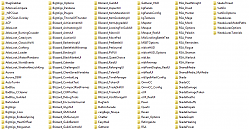
 Releasing my UI especially for healing classes ! -
Releasing my UI especially for healing classes ! - 
 or improvements
or improvements , type a comment. Thanks.
, type a comment. Thanks.
 ):
):