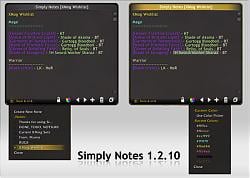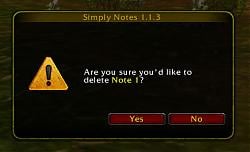| Go to Page... |
Pictures
File Info
| Updated: | 09-16-12 10:52 AM |
| Created: | 05-22-12 01:55 AM |
| Downloads: | 7,012 |
| Favorites: | 36 |
| MD5: |
Simply Notes 
A very simple Notepad addon with an intuitive UI
- You can store as many individual notes as you want
- Your notes are available to all of your characters!
- You can resize / change scale / change transparency / move the notes window to fit with your UI
- You can choose the font and fontsize (6 fonts included)
- You can colorize your text to highlight important notes
- Undo your changes with Ctrl+Z / Redo them with Ctrl+Y
- Full Link Support ( Achievements, Items, Players, .etc )
- Advanced Search, supporting Regular Expressions
- Run a note as Lua code!
- Share your notes with other players! (The other player MUST have Simply Notes 1.3.10 or greater!)
Changes worth noting...
- 1.3.10 - Share your Notes with other players! - Each note received is marked as 'Pending', this list is viewable by typing /notes comm, or by clicking the 'Chat' icon in the main window. You can accept/reject, or reject and block the sending player.
- 1.3.3 - Run your note(s) as Lua code! - Right click your note text, click "Run note as Lua code..."
- 1.3.3 - Added Menu to Right Click of Note text, insert things right into your note at your cursor, like: Date/Time(Ctrl+D), Character/Realm Name, Zone/Instance Name, Entire Raid/Party Roster, Friends/Ignore list
- 1.3.3 - Greatly enhanced the Undo feature! - Ctrl+Z - The undo feature now compresses it's self instead of being truncated allowing you to reach further back into history and undo even more changes with no additional expense to memory!
- 1.3.0 - Added an advanced Search Ctrl+F, or click search icon
- 1.2.13 - Added Menu to Right Click of MiniMap Icon, LDB Launcher Icon, and Simply Notes Title Bar(Toggle MiniMap Icon, Font, Scale / Alpha)
- 1.2.11 - Incorporated LDB (Launcher Icon for Titan Panel/Carousel/NinjaPanel/DockingStation/ChocolateBar/.ect);
- 1.2.8 - Added KeyBindings for Toggling/New Note/Next/Prev/Lock, under header "Simply Notes" in the Game Menu(ESC) > Keybindings
- 1.2.7 - While selecting Text you can move your mouse cursor passed the Top or Bottom of the window to scroll the notes text in that direction to select text initially out of view!
- 1.2.2 - Added Undo and Redo behavior while Simply Notes has edit focus, press Ctrl+Z to undo and Ctrl+Y to redo
- 1.2.1 - Full Link Support

Run a note as Lua code
Run a note as Lua code:

The color coding, and any link data will be stripped from your code so you can make it as pretty as you want, and yes, of course all control characters( "|" ) in your note will be **unescaped** before your text is compiled so writing "print("|cff00ff00 GREEN TEXT|r");" will actually print green text, whereas if you were to type the same code into say the Chatframe Editbox "/script print("|cff00ff00 GREEN TEXT|r");" your "|" would be escaped and would literally print "|cff00ff00 GREEN TEXT|r" into the chat frame.----
Insert Menu AddOns

The menu item table, and the call to register the menu item:
Code:
local MenuItem = {
disabled = nil,
title = "Menu Item Title",
insertFunc = FUNCTION
};
Notes.RegisterInsertMenuItem( "ADDON TITLE", MenuItem )
Code:
MenuItem = {
disabled = not Recount and 1 or nil, --disabled if no recount...
insertFunc = function()
local k, v, sz = nil;
for k,v in pairs( Recount.MainWindow.Rows ) do
if v.clickFunc then
sz = string.format( "%s|cffccff99%s|r - %s\n", sz or "", v.LeftText:GetText(), v.RightText:GetText() )
end
end
if sz then sz = "\n|cffffffccRecount: " .. Recount.MainWindow.Title:GetText() .. "|r\n" .. sz; end
Notes.NoteInsertText( sz or "<No recount data in main recount window>" );
end,
title = function()
return Recount and "View: " .. Recount.MainWindow.Title:GetText() or
"<Recount not found>";
end
};
Notes.RegisterInsertMenuItem( "Recount", MenuItem )
- You can register multiple menu items under the same addon name
- The 'title', property of this table can be a string, or a function which returns a string - The function will be called EACH time before the menu is rendered
- The 'disabled' property can be 1, nil, or a function which returns 1, or nil - The function will be called EACH time before the menu is rendered
The call to Notes.RegisterInsertMenuItem MUST occur in your event handler for event: PLAYER_LOGIN, or sometime afterwards. Otherwise Notes.RegisterInsertMenuItem may not be available;
Code:
Me.PLAYER_LOGIN = function()
-- The PLAYER_LOGIN event has occured
-- Below is an example of how to register a Simply Notes insert menu item:
if Notes and Notes.RegisterInsertMenuItem then
print( "|cff00ff00Simply Notes is present and new enough!|r" );
-- Simply Notes is installed, and is not too old a version
-----------------------------------------------------
---------------------- MY ADDON ---------------------
-----------------------------------------------------
local MenuItem = {
disabled = nil,
title = "My Addon Action #1",
insertFunc = function()
Notes.NoteInsertText( "Hello world, from My Addon Action #1" );
end
};
Notes.RegisterInsertMenuItem( "My Addon", MenuItem )
MenuItem = {
disabled = nil,
title = "My Addon Action #2",
insertFunc = function()
Notes.NoteInsertText( "Hello world, from My Addon Action #2, appending!", true );
end
};
Notes.RegisterInsertMenuItem( "My Addon", MenuItem )
MenuItem = {
disabled = nil,
title = "My Addon Action #3 in a NEW note",
insertFunc = function()
Notes.NoteNew( "Hello world, from My Addon Action #3" );
end
};
Notes.RegisterInsertMenuItem( "My Addon", MenuItem )
-----------------------------------------------------
------------------------ // -------------------------
-----------------------------------------------------
else
-- Can't register, Simply Notes is obviously not installed, or too old a version....
print( "|cffff0000Simply Notes is too old or not installed|r" );
end
end
Code:
-- Creates a new note Notes.NoteNew( str text ) -- Inserts a string INTO the current note at the cursor -- position(append = false) OR, at the end(append = true) Notes.NoteInsertText( str text[, bool append] )
Search Feature

More details here: http://wow.curseforge.com/addons/notes-simple/pages/search-feature/
Note Communication
Type in the players name, or click the '...' button to select from your Friends List. Click 'Send Note' to send the current note;
When a player sends YOU a note, you'll be alerted either with a dialog, or if you're in combat a message in your Chat Frame; To add the Note to your Notes Collection click 'accept', otherwise click 'reject' to remove this note from the list. Alliteratively, you can reject the note AND block this player from sending you notes in the future by clicking 'Block player'!
Copy Mail to SimplyNotes (including Auction House invoices)Chat frame
The Open Mail frame has a small Simply Notes icon in the upper top right of the reading frame; Left clicking appends to your current note while Right Clicking will create a new note.
Copy Chat messages to Simply Notes
Right clicking on a players name in the chat frame will give you an option to Copy THAT Chat message directly to Simply Notes preserving color coding, textures, and links.
Todo
None
Other Information
Type /notes for helpIssues
Report issues here: http://wow.curseforge.com/addons/notes-simple/tickets/
-- Notes 1.3.18 --
------------------------------------------------------------------------
r56 | alexrs84 | 2012-09-16 16:46:42 +0000 (Sun, 16 Sep 2012) | 2 lines
Changed paths:
M /trunk/Notes-InsertMenu.lua
M /trunk/Notes.toc
- "RangedSlot" no longer exists in GetInventory, fixed to comply with new patch
------------------------------------------------------------------------
-- Notes 1.3.17 --
------------------------------------------------------------------------
r55 | alexrs84 | 2012-09-12 05:18:36 +0000 (Wed, 12 Sep 2012) | 2 lines
Changed paths:
M /trunk/Notes.toc
- TOC fix, not out of date
------------------------------------------------------------------------
-- Notes 1.3.16 --
------------------------------------------------------------------------
r54 | alexrs84 | 2012-09-10 18:54:29 +0000 (Mon, 10 Sep 2012) | 2 lines
Changed paths:
M /trunk/Notes-InsertMenu.lua
M /trunk/Notes.toc
- API Fix to comply with latest WoW patch
------------------------------------------------------------------------
-- Notes 1.3.15 --
------------------------------------------------------------------------
r53 | alexrs84 | Thu, 16 Aug 2012
Changed paths:
A /trunk/Lib/CallbackHandler-1.0
A /trunk/Lib/CallbackHandler-1.0/CallbackHandler-1.0.lua
A /trunk/Lib/CallbackHandler-1.0/CallbackHandler-1.0.xml
M /trunk/Lib/Lib.xml
- Embedded CallbackHandler-1.0 library
-- Notes 1.3.14 --
------------------------------------------------------------------------
r52 | alexrs84 | Wed, 15 Aug 2012
Changed paths:
M /trunk/Communication.lua
M /trunk/MiniMapIcon.xml
M /trunk/Notes.toc
- Added Acknowledgments to Send Note feature; After a moderate wait, if the recipient of your note does not send back an ACK message(automatically...), they are issued a standard whisper informing them that they've been sent a note, but can't accept it because they need Simply Notes 1.3.14 or greater!
- Fixed UI Green Background behind MiniMap icon in MoP Beta(Mac OSX only?)
-- Notes 1.3.13 --
------------------------------------------------------------------------
r51 | alexrs84 | Wed, 15 Aug 2012
Changed paths:
M /trunk/Communication.lua
M /trunk/Notes.toc
- [...] button in Send Note only shows ONLINE players;
- Added output when sending note...
-- Notes 1.3.11 --
------------------------------------------------------------------------
r49 | alexrs84 | Wed, 15 Aug 2012
Changed paths:
M /trunk/Communication.lua
- Fixed improperly scoped variable bug fix to actions of the "..." button Drop Down menu in Simply Notes Communication Frame
-- Notes 1.3.10 --
------------------------------------------------------------------------
r48 | alexrs84 | Tue, 14 Aug 2012
Changed paths:
A /trunk/Communication.lua
M /trunk/Notes-InsertMenu.lua
M /trunk/Notes.lua
M /trunk/Notes.toc
M /trunk/Notes.xml
M /trunk/Search.lua
A /trunk/Textures/icon-communicate.tga
- Added ability to send/receive notes from other players; Each note received is marked as 'Pending', this list is viewable by typing /notes comm, or by clicking the 'Chat' icon in the main window. You can accept/reject, or reject and block the sending player.
-- Simply Notes 1.3.9 --
------------------------------------------------------------------------
r47 | alexrs84 | Mon, 16 Jul 2012
Changed paths:
M /trunk/Notes.lua
M /trunk/Notes.toc
- Reduced number of loading messages to two (Loaded V + help message)
-- Simply Notes 1.3.8 --
------------------------------------------------------------------------
r46 | alexrs84 | Sat, 23 Jun 2012
Changed paths:
M /trunk/Notes-InsertMenu.lua
M /trunk/Notes.lua
M /trunk/Notes.toc
- Enhanced main window - FIX: When viewing an empty note, it's difficult to set edit focus by clicking the scrolling region
- Added "Insert->Character Info->Equipped Gear"
- Added "Insert->Character Info->Gear Inventory"
-- Simply Notes 1.3.7 --
------------------------------------------------------------------------
r45 | alexrs84 | Fri, 22 Jun 2012
Changed paths:
M /trunk/Notes.lua
M /trunk/Notes.toc
- Fixed minor UI glitch; After entering and then leaving Delete Confirmation Mode, a Save icon appears on the toolbar, even if ManualSaving is off
------------------------------------------------------------------------
-- Simply Notes 1.3.6 --
------------------------------------------------------------------------
r44 | alexrs84 | Tue, 19 Jun 2012
Changed paths:
A /trunk/Notes-InsertMenu.lua
A /trunk/Notes-InsertMenuAddons.lua
M /trunk/Notes.lua
M /trunk/Notes.toc
A /trunk/Notes.xml
- Implemented a simple RegisterMenu API for AddOns to add menus into the "Insert" context menu
- Fixed a small UI bug when in Note Deletion Confirm mode(some icons stayed visible)
- Added sorting feature to "Insert Raid Roster" by Class/Group
- Added a few default/example menu addon menus(Auction House, Postal, Recount)
-- Simply Notes 1.3.5 --
------------------------------------------------------------------------
r42 | alexrs84 | Sat, 16 Jun 2012
Changed paths:
M /trunk/Notes.lua
M /trunk/Notes.toc
- Insert into - Friends List, now includes Battle NET friends too;
- Insert into - Raid Roster, sorted by name and group;
- Insert into - +Battle NET friends;
- Fixed case where Inserting Raid Roster into a note could cause an error if one or more of the raid member's information is not yet completely available;
- Minor code enhancements...
-- Simply Notes 1.3.4 --
------------------------------------------------------------------------
r41 | alexrs84 | Fri, 15 Jun 2012
Changed paths:
A /trunk/Notes-Undo.lua
M /trunk/Notes.lua
M /trunk/Notes.toc
A /trunk/Textures/icon-save-disabled.tga
A /trunk/Textures/icon-save.tga
- Added manualsave mode, /notes manualsave on|off
- Enhanced some features...
-- Simply Notes 1.3.3 --
------------------------------------------------------------------------
r40 | alexrs84 | 2012-06-15 08:19:03 +0000 (Fri, 15 Jun 2012) | 5 lines
Changed paths:
M /trunk/Notes.lua
M /trunk/Notes.toc
M /trunk/Search.lua
- FIXED a scrolling defect when there is too much wordwrapping when clicking a search result link in the Search Window; This feature now accurately scrolls to the Search Match in the appropriate note, 100% of the time
- Added a Context Menu for the note text; Several insert features, as well as a "Run as Lua Code" menu item
- Enhanced the Undo feature; The undo history now compresses it's self instead of being truncated allowing you to reach further back into history and undo more changes with less memory expense!
-- 1.3.2 --
------------------------------------------------------------------------
r39 | alexrs84 | 2012-06-13 10:00:12 +0000 (Wed, 13 Jun 2012) | 2 lines
Changed paths:
M /trunk/Notes.lua
M /trunk/Notes.toc
+FIX: Chatframe: When right clicking a name of a player from a DIFFERENT REALM and clicking "Insert into SimplyNotes" would cause an error: "Was unable to locate the message to copy from the chat frame: 'player:Playername-REALM:926:RAID'"; The realm name is ignored during the match now: LINKDATA:gsub("player:([%a]+)-[^:]+", "player:%1([^:]*)")
-- 1.3.1 --
------------------------------------------------------------------------
r38 | alexrs84 | 2012-06-13 05:20:53 +0000 (Wed, 13 Jun 2012)
Changed paths:
M /trunk/Notes.lua
M /trunk/Notes.toc
M /trunk/Search.lua
- Added option to change Frame Strata (in LDB/MiniMap/CaptionBar context menu)
- Added /notes size w#[%] x h#[%] command(eg. /notes size 100% x 300, or /notes size 400 x 200); Either number can be relative(%) or absolute...
- Enhanced method of frame creation so that other windows of the same strata which are below Simply Notes won't have random UI elements ABOVE SimplyNotes; Improved display of Simply Notes dialogs so that they and all of their children elements are ABOVE the main Simply Notes frame
-- 1.3.0 --
------------------------------------------------------------------------
r36 | alexrs84 | 2012-06-12 07:06:25 +0000 (Tue, 12 Jun 2012) | 3 lines
Changed paths:
M /trunk/Notes.lua
M /trunk/Notes.toc
A /trunk/Search.lua
A /trunk/Textures/icon-search.tga
- Added an advanced Search feature; Ctrl+F or click Search Icon
-- 1.2.14 --
------------------------------------------------------------------------
r35 | alexrs84 | 2012-06-04 23:40:22 +0000 (Mon, 04 Jun 2012) | 3 lines
Changed paths:
M /trunk/Notes.lua
M /trunk/Notes.toc
- Enhanced auto scrolling behavior when scrolling downwards
- Added 'Reset Position' to LDB/Title Context menu
--- 1.2.13 ---
------------------------------------------------------------------------
r34 | alexrs84 | 2012-06-03 19:03:32 +0000 (Sun, 03 Jun 2012) | 3 lines
Changed paths:
M /trunk/MiniMapIcon.xml
M /trunk/Notes.lua
M /trunk/Notes.toc
- Added Context Menu to Right Click of MiniMap Icon, LDB Launcher Icon, and Simply Notes Title Bar; Toggle Window, Toggle MiniMap Icon, Font, Fontsize, Scale, Background Alpha
- Fixed GetTitleFromNote...
--- 1.2.12 ---
------------------------------------------------------------------------
r33 | alexrs84 | 2012-06-02 18:08:21 +0000 (Sat, 02 Jun 2012) | 3 lines
Changed paths:
M /trunk/MiniMapIcon.xml
M /trunk/Notes.lua
M /trunk/Notes.toc
- No longer using LibDBIcon (added in 1.2.11) - I'm sorry but I just absolutely hate the icon it produces, still using LibDataBroker-1.1 though
--- 1.2.11 ---
------------------------------------------------------------------------
r32 | alexrs84 | 2012-06-02 17:07:20 +0000 (Sat, 02 Jun 2012) | 3 lines
Changed paths:
A /trunk/Lib
A /trunk/Lib/Lib.xml
A /trunk/Lib/LibDBIcon-1.0
A /trunk/Lib/LibDBIcon-1.0/LibDBIcon-1.0.lua
A /trunk/Lib/LibDataBroker-1.1
A /trunk/Lib/LibDataBroker-1.1/LibDataBroker-1.1.lua
A /trunk/Lib/LibDataBroker-1.1/README.textile
A /trunk/Lib/LibStub
A /trunk/Lib/LibStub/LibStub.lua
M /trunk/Notes.lua
M /trunk/Notes.toc
A /trunk/Textures/icon.tga
- Incorporated LibDataBroker, and LDBIcon; Added toggle for MiniMap Icon: "/notes minimap"
--- 1.2.10 ---
------------------------------------------------------------------------
r30 | alexrs84 | 2012-06-02 08:04:30 +0000 (Sat, 02 Jun 2012) | 2 lines
Changed paths:
M /trunk/Notes.lua
- Fixed the way the Note Title is derived from the Note Text.. "^\n$" on the first line will no longer provide a note title of "<No Title>"; Instead it will try to find the first line of actual Text
--- 1.2.8 ---
------------------------------------------------------------------------
r29 | alexrs84 | 2012-06-02 06:17:11 +0000 (Sat, 02 Jun 2012) | 3 lines
Changed paths:
A /trunk/Bindings.xml
A /trunk/Notes-KeyBindings.lua
M /trunk/Notes.lua
M /trunk/Notes.toc
- Chat command "/notes show" now toggles Notes, instead of just "showing" it
- Added KeyBindings for Toggling/New Note/Next/Prev/Lock, under header "Simply Notes" in the Game Menu(ESC) > Keybindings
---- 1.2.7 ----
------------------------------------------------------------------------
r28 | alexrs84 | 2012-06-02 01:03:49 +0000 (Sat, 02 Jun 2012) | 1 line
Changed paths:
M /trunk/Notes.lua
M /trunk/Notes.toc
Enhanced scrolling of notes frame, while you're selecting Text you can move your mouse cursor passed the Top or Bottom of the window to scroll the notes text so that you can select Text that is out of view
---- 1.2.6 ----
------------------------------------------------------------------------
r27 | alexrs84 | 2012-05-31 20:56:46 +0000 (Thu, 31 May 2012) | 3 lines
Changed paths:
M /trunk/Notes.lua
M /trunk/Notes.toc
- '+'(New Note) button is now a static button in the main window, left clicking adds a note while right clicking will insert a note into your current viewing position
- '<'(Previous) and '>'(Next) buttons are always visible and cycle through your notes in the appropriate direction, indefinitely
- Note Viewing position(example: Note #2) is still persistent, but Character Specific now
---- 1.2.5 ----
------------------------------------------------------------------------
r26 | alexrs84 | 2012-05-31 14:09:51 +0000 (Thu, 31 May 2012) | 1 line
Changed paths:
M /trunk/Notes.lua
M /trunk/Notes.toc
- Title shows FIRST line only;
- Last shown note(number) is persistent across sessions;
---- 1.2.4 ----
------------------------------------------------------------------------
r25 | alexrs84 | 2012-05-30 04:53:18 +0000 (Wed, 30 May 2012) | 4 lines
Changed paths:
M /trunk/Notes.lua
M /trunk/Notes.toc
- Fixed a single case where clicking a certain type of LINK in a note while the note doesn't have edit focus could cause an error
- Added 'Create New Note' to Note Navigation dropdown
- Note Titles now strip links too, instead of just colors
---- 1.2.3 ----
------------------------------------------------------------------------
r24 | alexrs84 | 2012-05-29 23:58:07 +0000 (Tue, 29 May 2012) | 1 line
Changed paths:
M /trunk/Notes.lua
M /trunk/Notes.toc
1.2.3 - bug fix (Links: Ctrl+Click hitem link in Notes previews item)
---- 1.2.2 ----
------------------------------------------------------------------------
- Packager didn't update a texture!! ARGHHH
- Fixed a case of deferring to SetRef causing an error
---- 1.2.1 ----
------------------------------------------------------------------------
- Fixed titles not being shown in navigation menu the first time after going from 1.1.x to 1.2.x
- ADDED Full Support for Hyperlinks(achievement, items, players); Interaction with the links in the notes window respects the default behavior one would expect: Shift/Ctrl Clicking will attempt to insert into the Chat Edit Box, otherwise will show a tooltip...
---- 1.2.0 ----
------------------------------------------------------------------------
- Fixed the "Insert into Simply Notes" player context menu to support Battle.net Friends
- Added Navigation Dropdown
- Added TITLE data to notes; Right now they're generated automatically, derived from the TEXT data of the note but I will change this so that they are editable
- Other enhancements....
---- 1.1.7 ----
------------------------------------------------------------------------
- Added menu item to Player's context(chat frame) menu (Insert into SimplyNotes) to copy Chat messages - of any type, from any channel, from any tab
---- 1.1.6 ----
------------------------------------------------------------------------
- Hooked WorldFrame clicks, when player clicks world frame Edit Focus is relinquished
- Added button to Open Mail frame, Left click appends mail contents to current note; Right click creates a new note from mail
- .....
---- 1.1.5 ----
------------------------------------------------------------------------
- Enhanced UI ( "/notes alpha" now only affects backdrop/backdropborder )
- Reduced load message spam
- Enhanced a few commands and added a confirmation step to /notes clear
- ... minor adjustments to defaults ...
---- 1.1.4 ----
------------------------------------------------------------------------
- Added a slight overlay to better indicate when there is Edit Focus
- When [MAIL_SHOW] or [...] events are triggered, Edit Focus is relinquished...
---- 1.1.3 ----
------------------------------------------------------------------------
- Added 'Recent Colors' history; Allows you to re-use identical colors( a set of colors ) while highlighting your notes
---- 1.1.2 ----
------------------------------------------------------------------------
- Created an Undo/Redo feature accessible with pressing "Ctrl Z" and "Ctrl Y"; (Proxy frame with Keyboard Enabled and PropagateKeyboardInput to detect CONTROL & 'z'|'y')
---- 1.1.1 ----
------------------------------------------------------------------------
- Auto Locks( read only mode ) when entering combat which relinquishes Edit Focus to prevent editing a note while beginning to fight
---- 1.1.0 ----
------------------------------------------------------------------------
- Added Note Lock feature (read only viewing)
- Added ability to colorize text
- ... other enhancements
---- 1.0.5 ----
------------------------------------------------------------------------
- Fixed: /notes resetpos
- Made a few Blizzard fonts available
- Improved Modal[less] dialog (Delete Confirmation, .ect)
---- 1.0.4 ----
------------------------------------------------------------------------
- Added Confirmation step while deleting a note
---- 1.0.3 ----
------------------------------------------------------------------------
- Added 'Alpha' setting, settable with /notes alpha [#1-100]
---- 1.0.2 ----
------------------------------------------------------------------------
- Clicking the backdrop of the notes window sets edit focus
- Visibility is a persistent setting; Hidden by default
- Improved resizing...
---- 1.0.1 ----
------------------------------------------------------------------------
- Border is highlighted to indicate the note window has edit focus
- Navigating through notes now clears edit focus
- Delete icon more obvious
------------------------------------------------------------------------
r56 | alexrs84 | 2012-09-16 16:46:42 +0000 (Sun, 16 Sep 2012) | 2 lines
Changed paths:
M /trunk/Notes-InsertMenu.lua
M /trunk/Notes.toc
- "RangedSlot" no longer exists in GetInventory, fixed to comply with new patch
------------------------------------------------------------------------
-- Notes 1.3.17 --
------------------------------------------------------------------------
r55 | alexrs84 | 2012-09-12 05:18:36 +0000 (Wed, 12 Sep 2012) | 2 lines
Changed paths:
M /trunk/Notes.toc
- TOC fix, not out of date
------------------------------------------------------------------------
-- Notes 1.3.16 --
------------------------------------------------------------------------
r54 | alexrs84 | 2012-09-10 18:54:29 +0000 (Mon, 10 Sep 2012) | 2 lines
Changed paths:
M /trunk/Notes-InsertMenu.lua
M /trunk/Notes.toc
- API Fix to comply with latest WoW patch
------------------------------------------------------------------------
-- Notes 1.3.15 --
------------------------------------------------------------------------
r53 | alexrs84 | Thu, 16 Aug 2012
Changed paths:
A /trunk/Lib/CallbackHandler-1.0
A /trunk/Lib/CallbackHandler-1.0/CallbackHandler-1.0.lua
A /trunk/Lib/CallbackHandler-1.0/CallbackHandler-1.0.xml
M /trunk/Lib/Lib.xml
- Embedded CallbackHandler-1.0 library
-- Notes 1.3.14 --
------------------------------------------------------------------------
r52 | alexrs84 | Wed, 15 Aug 2012
Changed paths:
M /trunk/Communication.lua
M /trunk/MiniMapIcon.xml
M /trunk/Notes.toc
- Added Acknowledgments to Send Note feature; After a moderate wait, if the recipient of your note does not send back an ACK message(automatically...), they are issued a standard whisper informing them that they've been sent a note, but can't accept it because they need Simply Notes 1.3.14 or greater!
- Fixed UI Green Background behind MiniMap icon in MoP Beta(Mac OSX only?)
-- Notes 1.3.13 --
------------------------------------------------------------------------
r51 | alexrs84 | Wed, 15 Aug 2012
Changed paths:
M /trunk/Communication.lua
M /trunk/Notes.toc
- [...] button in Send Note only shows ONLINE players;
- Added output when sending note...
-- Notes 1.3.11 --
------------------------------------------------------------------------
r49 | alexrs84 | Wed, 15 Aug 2012
Changed paths:
M /trunk/Communication.lua
- Fixed improperly scoped variable bug fix to actions of the "..." button Drop Down menu in Simply Notes Communication Frame
-- Notes 1.3.10 --
------------------------------------------------------------------------
r48 | alexrs84 | Tue, 14 Aug 2012
Changed paths:
A /trunk/Communication.lua
M /trunk/Notes-InsertMenu.lua
M /trunk/Notes.lua
M /trunk/Notes.toc
M /trunk/Notes.xml
M /trunk/Search.lua
A /trunk/Textures/icon-communicate.tga
- Added ability to send/receive notes from other players; Each note received is marked as 'Pending', this list is viewable by typing /notes comm, or by clicking the 'Chat' icon in the main window. You can accept/reject, or reject and block the sending player.
-- Simply Notes 1.3.9 --
------------------------------------------------------------------------
r47 | alexrs84 | Mon, 16 Jul 2012
Changed paths:
M /trunk/Notes.lua
M /trunk/Notes.toc
- Reduced number of loading messages to two (Loaded V + help message)
-- Simply Notes 1.3.8 --
------------------------------------------------------------------------
r46 | alexrs84 | Sat, 23 Jun 2012
Changed paths:
M /trunk/Notes-InsertMenu.lua
M /trunk/Notes.lua
M /trunk/Notes.toc
- Enhanced main window - FIX: When viewing an empty note, it's difficult to set edit focus by clicking the scrolling region
- Added "Insert->Character Info->Equipped Gear"
- Added "Insert->Character Info->Gear Inventory"
-- Simply Notes 1.3.7 --
------------------------------------------------------------------------
r45 | alexrs84 | Fri, 22 Jun 2012
Changed paths:
M /trunk/Notes.lua
M /trunk/Notes.toc
- Fixed minor UI glitch; After entering and then leaving Delete Confirmation Mode, a Save icon appears on the toolbar, even if ManualSaving is off
------------------------------------------------------------------------
-- Simply Notes 1.3.6 --
------------------------------------------------------------------------
r44 | alexrs84 | Tue, 19 Jun 2012
Changed paths:
A /trunk/Notes-InsertMenu.lua
A /trunk/Notes-InsertMenuAddons.lua
M /trunk/Notes.lua
M /trunk/Notes.toc
A /trunk/Notes.xml
- Implemented a simple RegisterMenu API for AddOns to add menus into the "Insert" context menu
- Fixed a small UI bug when in Note Deletion Confirm mode(some icons stayed visible)
- Added sorting feature to "Insert Raid Roster" by Class/Group
- Added a few default/example menu addon menus(Auction House, Postal, Recount)
-- Simply Notes 1.3.5 --
------------------------------------------------------------------------
r42 | alexrs84 | Sat, 16 Jun 2012
Changed paths:
M /trunk/Notes.lua
M /trunk/Notes.toc
- Insert into - Friends List, now includes Battle NET friends too;
- Insert into - Raid Roster, sorted by name and group;
- Insert into - +Battle NET friends;
- Fixed case where Inserting Raid Roster into a note could cause an error if one or more of the raid member's information is not yet completely available;
- Minor code enhancements...
-- Simply Notes 1.3.4 --
------------------------------------------------------------------------
r41 | alexrs84 | Fri, 15 Jun 2012
Changed paths:
A /trunk/Notes-Undo.lua
M /trunk/Notes.lua
M /trunk/Notes.toc
A /trunk/Textures/icon-save-disabled.tga
A /trunk/Textures/icon-save.tga
- Added manualsave mode, /notes manualsave on|off
- Enhanced some features...
-- Simply Notes 1.3.3 --
------------------------------------------------------------------------
r40 | alexrs84 | 2012-06-15 08:19:03 +0000 (Fri, 15 Jun 2012) | 5 lines
Changed paths:
M /trunk/Notes.lua
M /trunk/Notes.toc
M /trunk/Search.lua
- FIXED a scrolling defect when there is too much wordwrapping when clicking a search result link in the Search Window; This feature now accurately scrolls to the Search Match in the appropriate note, 100% of the time
- Added a Context Menu for the note text; Several insert features, as well as a "Run as Lua Code" menu item
- Enhanced the Undo feature; The undo history now compresses it's self instead of being truncated allowing you to reach further back into history and undo more changes with less memory expense!
-- 1.3.2 --
------------------------------------------------------------------------
r39 | alexrs84 | 2012-06-13 10:00:12 +0000 (Wed, 13 Jun 2012) | 2 lines
Changed paths:
M /trunk/Notes.lua
M /trunk/Notes.toc
+FIX: Chatframe: When right clicking a name of a player from a DIFFERENT REALM and clicking "Insert into SimplyNotes" would cause an error: "Was unable to locate the message to copy from the chat frame: 'player:Playername-REALM:926:RAID'"; The realm name is ignored during the match now: LINKDATA:gsub("player:([%a]+)-[^:]+", "player:%1([^:]*)")
-- 1.3.1 --
------------------------------------------------------------------------
r38 | alexrs84 | 2012-06-13 05:20:53 +0000 (Wed, 13 Jun 2012)
Changed paths:
M /trunk/Notes.lua
M /trunk/Notes.toc
M /trunk/Search.lua
- Added option to change Frame Strata (in LDB/MiniMap/CaptionBar context menu)
- Added /notes size w#[%] x h#[%] command(eg. /notes size 100% x 300, or /notes size 400 x 200); Either number can be relative(%) or absolute...
- Enhanced method of frame creation so that other windows of the same strata which are below Simply Notes won't have random UI elements ABOVE SimplyNotes; Improved display of Simply Notes dialogs so that they and all of their children elements are ABOVE the main Simply Notes frame
-- 1.3.0 --
------------------------------------------------------------------------
r36 | alexrs84 | 2012-06-12 07:06:25 +0000 (Tue, 12 Jun 2012) | 3 lines
Changed paths:
M /trunk/Notes.lua
M /trunk/Notes.toc
A /trunk/Search.lua
A /trunk/Textures/icon-search.tga
- Added an advanced Search feature; Ctrl+F or click Search Icon
-- 1.2.14 --
------------------------------------------------------------------------
r35 | alexrs84 | 2012-06-04 23:40:22 +0000 (Mon, 04 Jun 2012) | 3 lines
Changed paths:
M /trunk/Notes.lua
M /trunk/Notes.toc
- Enhanced auto scrolling behavior when scrolling downwards
- Added 'Reset Position' to LDB/Title Context menu
--- 1.2.13 ---
------------------------------------------------------------------------
r34 | alexrs84 | 2012-06-03 19:03:32 +0000 (Sun, 03 Jun 2012) | 3 lines
Changed paths:
M /trunk/MiniMapIcon.xml
M /trunk/Notes.lua
M /trunk/Notes.toc
- Added Context Menu to Right Click of MiniMap Icon, LDB Launcher Icon, and Simply Notes Title Bar; Toggle Window, Toggle MiniMap Icon, Font, Fontsize, Scale, Background Alpha
- Fixed GetTitleFromNote...
--- 1.2.12 ---
------------------------------------------------------------------------
r33 | alexrs84 | 2012-06-02 18:08:21 +0000 (Sat, 02 Jun 2012) | 3 lines
Changed paths:
M /trunk/MiniMapIcon.xml
M /trunk/Notes.lua
M /trunk/Notes.toc
- No longer using LibDBIcon (added in 1.2.11) - I'm sorry but I just absolutely hate the icon it produces, still using LibDataBroker-1.1 though
--- 1.2.11 ---
------------------------------------------------------------------------
r32 | alexrs84 | 2012-06-02 17:07:20 +0000 (Sat, 02 Jun 2012) | 3 lines
Changed paths:
A /trunk/Lib
A /trunk/Lib/Lib.xml
A /trunk/Lib/LibDBIcon-1.0
A /trunk/Lib/LibDBIcon-1.0/LibDBIcon-1.0.lua
A /trunk/Lib/LibDataBroker-1.1
A /trunk/Lib/LibDataBroker-1.1/LibDataBroker-1.1.lua
A /trunk/Lib/LibDataBroker-1.1/README.textile
A /trunk/Lib/LibStub
A /trunk/Lib/LibStub/LibStub.lua
M /trunk/Notes.lua
M /trunk/Notes.toc
A /trunk/Textures/icon.tga
- Incorporated LibDataBroker, and LDBIcon; Added toggle for MiniMap Icon: "/notes minimap"
--- 1.2.10 ---
------------------------------------------------------------------------
r30 | alexrs84 | 2012-06-02 08:04:30 +0000 (Sat, 02 Jun 2012) | 2 lines
Changed paths:
M /trunk/Notes.lua
- Fixed the way the Note Title is derived from the Note Text.. "^\n$" on the first line will no longer provide a note title of "<No Title>"; Instead it will try to find the first line of actual Text
--- 1.2.8 ---
------------------------------------------------------------------------
r29 | alexrs84 | 2012-06-02 06:17:11 +0000 (Sat, 02 Jun 2012) | 3 lines
Changed paths:
A /trunk/Bindings.xml
A /trunk/Notes-KeyBindings.lua
M /trunk/Notes.lua
M /trunk/Notes.toc
- Chat command "/notes show" now toggles Notes, instead of just "showing" it
- Added KeyBindings for Toggling/New Note/Next/Prev/Lock, under header "Simply Notes" in the Game Menu(ESC) > Keybindings
---- 1.2.7 ----
------------------------------------------------------------------------
r28 | alexrs84 | 2012-06-02 01:03:49 +0000 (Sat, 02 Jun 2012) | 1 line
Changed paths:
M /trunk/Notes.lua
M /trunk/Notes.toc
Enhanced scrolling of notes frame, while you're selecting Text you can move your mouse cursor passed the Top or Bottom of the window to scroll the notes text so that you can select Text that is out of view
---- 1.2.6 ----
------------------------------------------------------------------------
r27 | alexrs84 | 2012-05-31 20:56:46 +0000 (Thu, 31 May 2012) | 3 lines
Changed paths:
M /trunk/Notes.lua
M /trunk/Notes.toc
- '+'(New Note) button is now a static button in the main window, left clicking adds a note while right clicking will insert a note into your current viewing position
- '<'(Previous) and '>'(Next) buttons are always visible and cycle through your notes in the appropriate direction, indefinitely
- Note Viewing position(example: Note #2) is still persistent, but Character Specific now
---- 1.2.5 ----
------------------------------------------------------------------------
r26 | alexrs84 | 2012-05-31 14:09:51 +0000 (Thu, 31 May 2012) | 1 line
Changed paths:
M /trunk/Notes.lua
M /trunk/Notes.toc
- Title shows FIRST line only;
- Last shown note(number) is persistent across sessions;
---- 1.2.4 ----
------------------------------------------------------------------------
r25 | alexrs84 | 2012-05-30 04:53:18 +0000 (Wed, 30 May 2012) | 4 lines
Changed paths:
M /trunk/Notes.lua
M /trunk/Notes.toc
- Fixed a single case where clicking a certain type of LINK in a note while the note doesn't have edit focus could cause an error
- Added 'Create New Note' to Note Navigation dropdown
- Note Titles now strip links too, instead of just colors
---- 1.2.3 ----
------------------------------------------------------------------------
r24 | alexrs84 | 2012-05-29 23:58:07 +0000 (Tue, 29 May 2012) | 1 line
Changed paths:
M /trunk/Notes.lua
M /trunk/Notes.toc
1.2.3 - bug fix (Links: Ctrl+Click hitem link in Notes previews item)
---- 1.2.2 ----
------------------------------------------------------------------------
- Packager didn't update a texture!! ARGHHH
- Fixed a case of deferring to SetRef causing an error
---- 1.2.1 ----
------------------------------------------------------------------------
- Fixed titles not being shown in navigation menu the first time after going from 1.1.x to 1.2.x
- ADDED Full Support for Hyperlinks(achievement, items, players); Interaction with the links in the notes window respects the default behavior one would expect: Shift/Ctrl Clicking will attempt to insert into the Chat Edit Box, otherwise will show a tooltip...
---- 1.2.0 ----
------------------------------------------------------------------------
- Fixed the "Insert into Simply Notes" player context menu to support Battle.net Friends
- Added Navigation Dropdown
- Added TITLE data to notes; Right now they're generated automatically, derived from the TEXT data of the note but I will change this so that they are editable
- Other enhancements....
---- 1.1.7 ----
------------------------------------------------------------------------
- Added menu item to Player's context(chat frame) menu (Insert into SimplyNotes) to copy Chat messages - of any type, from any channel, from any tab
---- 1.1.6 ----
------------------------------------------------------------------------
- Hooked WorldFrame clicks, when player clicks world frame Edit Focus is relinquished
- Added button to Open Mail frame, Left click appends mail contents to current note; Right click creates a new note from mail
- .....
---- 1.1.5 ----
------------------------------------------------------------------------
- Enhanced UI ( "/notes alpha" now only affects backdrop/backdropborder )
- Reduced load message spam
- Enhanced a few commands and added a confirmation step to /notes clear
- ... minor adjustments to defaults ...
---- 1.1.4 ----
------------------------------------------------------------------------
- Added a slight overlay to better indicate when there is Edit Focus
- When [MAIL_SHOW] or [...] events are triggered, Edit Focus is relinquished...
---- 1.1.3 ----
------------------------------------------------------------------------
- Added 'Recent Colors' history; Allows you to re-use identical colors( a set of colors ) while highlighting your notes
---- 1.1.2 ----
------------------------------------------------------------------------
- Created an Undo/Redo feature accessible with pressing "Ctrl Z" and "Ctrl Y"; (Proxy frame with Keyboard Enabled and PropagateKeyboardInput to detect CONTROL & 'z'|'y')
---- 1.1.1 ----
------------------------------------------------------------------------
- Auto Locks( read only mode ) when entering combat which relinquishes Edit Focus to prevent editing a note while beginning to fight
---- 1.1.0 ----
------------------------------------------------------------------------
- Added Note Lock feature (read only viewing)
- Added ability to colorize text
- ... other enhancements
---- 1.0.5 ----
------------------------------------------------------------------------
- Fixed: /notes resetpos
- Made a few Blizzard fonts available
- Improved Modal[less] dialog (Delete Confirmation, .ect)
---- 1.0.4 ----
------------------------------------------------------------------------
- Added Confirmation step while deleting a note
---- 1.0.3 ----
------------------------------------------------------------------------
- Added 'Alpha' setting, settable with /notes alpha [#1-100]
---- 1.0.2 ----
------------------------------------------------------------------------
- Clicking the backdrop of the notes window sets edit focus
- Visibility is a persistent setting; Hidden by default
- Improved resizing...
---- 1.0.1 ----
------------------------------------------------------------------------
- Border is highlighted to indicate the note window has edit focus
- Navigating through notes now clears edit focus
- Delete icon more obvious
Optional Files (0)
 |
Comment Options |
| Uxapb |
| View Public Profile |
| Send a private message to Uxapb |
| Find More Posts by Uxapb |
| Add Uxapb to Your Buddy List |
| Rakattack |
| View Public Profile |
| Send a private message to Rakattack |
| Find More Posts by Rakattack |
| Add Rakattack to Your Buddy List |
| villadelgado |
| View Public Profile |
| Send a private message to villadelgado |
| Find More Posts by villadelgado |
| Add villadelgado to Your Buddy List |
| alexrs84 |
| View Public Profile |
| Send a private message to alexrs84 |
| Find More Posts by alexrs84 |
| Add alexrs84 to Your Buddy List |
|
|
|
|
A Kobold Labourer
Forum posts: 1
File comments: 43
Uploads: 0
|
Any chance this will be updated, or anyone know of something similar?
This is by far the best notebook\pad addon there is, due to the fact that you can link items even if you dont have them (including pets). |

|

|
| dmbardal |
| View Public Profile |
| Send a private message to dmbardal |
| Find More Posts by dmbardal |
| Add dmbardal to Your Buddy List |
|
|
|
|
|
We already had a few great in-game editors (like _DevPad, TinyPad) but this is a runaway feature-fest
 Very nice work. I'm usually very loyal to addons that work but I have to try this one out. |

|

|
| Dridzt |
| View Public Profile |
| Send a private message to Dridzt |
| Find More Posts by Dridzt |
| Add Dridzt to Your Buddy List |
|
|
|||
|
|
Re: Re: Re: Green square background for MoP beta
Try version 1.3.15, if it's not available yet on WoWInterface when you read this, you can download it from http://www.curse.com/addons/wow/notes-simple
__________________
---- aLeX^rS |
||

|

|
| alexrs84 |
| View Public Profile |
| Send a private message to alexrs84 |
| Find More Posts by alexrs84 |
| Add alexrs84 to Your Buddy List |
|
|
|||
|
|
Re: Re: Green square background for MoP beta
This is another report. It seems you forgot to include CallbackHandler-1.0. I am running MoP beta with minimal set of addons and this error popped.
|
||

|

|
| Tageshi |
| View Public Profile |
| Send a private message to Tageshi |
| Find More Posts by Tageshi |
| Add Tageshi to Your Buddy List |
|
|
||
|
|
Re: Green square background for MoP beta
I'll fix this as soon as I can. In the meantime, if you'd like to fix it for your install so you don't have to see that nasty green background, edit the 'Interface/AddOns/Notes/MiniMapIcon.xml' and remove the following block: Code:
<Layers><Layer level="BACKGROUND"> <Texture name="$parentOverlay" file="Interface\Addons\Notes\MiniMap-TrackingBorder"> <Size><AbsDimension x="64" y="64"/></Size> <Anchors><Anchor point="CENTER" relativePoint="CENTER"><Offset><AbsDimension x="14" y="-14"/></Offset></Anchor></Anchors> </Texture> </Layer></Layers> I'll fix this in the next commit  Alex
__________________
---- aLeX^rS
Last edited by alexrs84 : 08-14-12 at 11:41 PM.
|
|

|

|
| alexrs84 |
| View Public Profile |
| Send a private message to alexrs84 |
| Find More Posts by alexrs84 |
| Add alexrs84 to Your Buddy List |
|
|
|
|
|
Green square background for MoP beta
I'm using Simply Notes for MoP beta (on my Mac OS X cliant)
This is working fine, but I noticed strange green squere background color under the Simply Notes' minimap icon. Any idea? |

|

|
| Tageshi |
| View Public Profile |
| Send a private message to Tageshi |
| Find More Posts by Tageshi |
| Add Tageshi to Your Buddy List |
|
|
|
|
|
Very well work here ! Great addon! Keep them comming!
|

|

|
| GOSYDELIX |
| View Public Profile |
| Send a private message to GOSYDELIX |
| Visit GOSYDELIX's homepage! |
| Find More Posts by GOSYDELIX |
| Add GOSYDELIX to Your Buddy List |
|
|
|
|
|
Simply Brilliant!
Well done you!
|

|

|
| cbuck |
| View Public Profile |
| Send a private message to cbuck |
| Visit cbuck's homepage! |
| Find More Posts by cbuck |
| Add cbuck to Your Buddy List |
|
|
|
|
A Kobold Labourer
Forum posts: 0
File comments: 1
Uploads: 0
|
Simply an awesome addon! Exactly what I was looking for.
|

|

|
| Lentoon |
| View Public Profile |
| Send a private message to Lentoon |
| Visit Lentoon's homepage! |
| Find More Posts by Lentoon |
| Add Lentoon to Your Buddy List |
|
|
|
|
A Kobold Labourer
Forum posts: 0
File comments: 21
Uploads: 0
|
You added a broker as well?
You're the best! I enjoy having many many options for showing/hiding (obviously). Thanks! |

|

|
| Zuedama |
| View Public Profile |
| Send a private message to Zuedama |
| Visit Zuedama's homepage! |
| Find More Posts by Zuedama |
| Add Zuedama to Your Buddy List |
|
|
||
|
|
After downloading this version, you can just simply hide the MiniMap icon, /notes minimap If you read this before 1.2.11 is available on WoW Interface, you can download it from Curse: http://wow.curseforge.com/addons/not...-notes-1-2-11/ Let me know if that worked out for you! Alex |
|

|

|
| alexrs84 |
| View Public Profile |
| Send a private message to alexrs84 |
| Visit alexrs84's homepage! |
| Find More Posts by alexrs84 |
| Add alexrs84 to Your Buddy List |
 |
Support AddOn Development!
You have just downloaded by the author . If you like this AddOn why not consider supporting the author? This author has set up a donation account. Donations ensure that authors can continue to develop useful tools for everyone.
*Clicking the donate button above will take you to PayPal.com