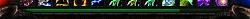Pictures
File Info
| Updated: | 11-04-08 01:47 PM |
| Created: | 11-04-08 01:47 PM |
| Downloads: | 11,969 |
| Favorites: | 45 |
| MD5: |
jExp 
Optional Files (0)
 |
Comment Options |
|
|
|
|
__________________
Khurzog/Rubysoho/Goodwill/Outerspace/Konfusion/Didimydoe/Lightweight/Brassmonk/Cowrageous/Dontpush/Suspicious/Sudoku/Cowchpotato/ Betrayou/Falsehero/Udyed/Marybaby
Last edited by khurzog : 11-04-09 at 07:51 PM.
|
|

|

|
|
|
|
|
A Kobold Labourer
Forum posts: 0
File comments: 6
Uploads: 0
|
a
Last edited by Slidd : 10-12-09 at 10:51 AM.
|

|

|
|
|
|
|
A Kobold Labourer
Forum posts: 0
File comments: 6
Uploads: 0
|
Bar problem
|

|

|
|
|
|
|
A Kobold Labourer
Forum posts: 0
File comments: 15
Uploads: 0
|
|

|

|
|
|
|
|
colors
|
|

|

|
|
|
|
|
A Kobold Labourer
Forum posts: 0
File comments: 10
Uploads: 0
|
Last edited by Grobs : 03-01-09 at 03:01 AM.
|

|

|
|
|
|
|
No tooltip on mouseover.
Last edited by Toran : 01-26-09 at 09:47 PM.
|
|

|

|
|
|
|
|
A Kobold Labourer
Forum posts: 0
File comments: 1
Uploads: 0
|
It's not working!!!
Last edited by SarkhanVol : 12-20-08 at 05:57 PM.
|

|

|
|
|
|

|

|
|
|
|
|
A Defias Bandit
Forum posts: 2
File comments: 6
Uploads: 0
|
|

|

|
|
|
||
|
__________________
| Simple is beautiful. | WoWI AddOns | GitHub | Zork (WoW)
Last edited by zork : 11-04-08 at 05:41 PM.
|
||

|

|
 |