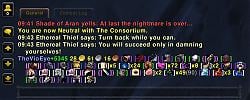Pictures
File Info
| Compatibility: | Fractures in Time (10.1.5) WotLK Patch (3.4.2) Classic (1.14.3) |
| Updated: | 09-25-23 04:33 AM |
| Created: | 03-24-11 08:20 AM |
| Downloads: | 33,851 |
| Favorites: | 143 |
| MD5: |
MiniLoot 
Optional Files (0)
Archived Files (4)
File Name |
Version |
Size |
Author |
Date |
v10.0.0.221026 |
41kB |
Vladinator |
10-26-22 02:20 PM |
|
v9.2.7.221009 |
41kB |
Vladinator |
10-09-22 06:13 AM |
|
v9.2.7.220917 |
41kB |
Vladinator |
09-17-22 09:15 AM |
|
v9.0.5.210608 |
41kB |
Vladinator |
06-08-21 02:45 AM |
 |
Comment Options |
|
|
|

|

|
|
|
|
|
Last edited by doktorstick : 12-13-11 at 12:39 PM.
|
|

|

|
|
|
|

|

|
|
|
|

|

|
|
|
|
|
Last edited by doktorstick : 01-10-12 at 03:14 PM.
|
|

|

|
|
|
|
|
Last edited by Vlad : 01-10-12 at 03:32 PM.
|
|

|

|
|
|
|

|

|
|
|
|
|
Last edited by Tonyleila : 01-13-12 at 08:01 AM.
|
|

|

|
|
|
|

|

|
|
|
|

|

|
|
|
|

|

|
|
|
|

|

|
|
|
|

|

|
|
|
|
|
Last edited by Vlad : 07-16-12 at 04:01 PM.
|
|

|

|
|
|
|

|

|
 |