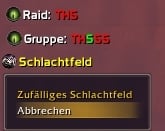Pictures
File Info
| Updated: | 04-28-12 06:44 AM |
| Created: | 02-09-12 09:39 AM |
| Downloads: | 1,644 |
| Favorites: | 3 |
| MD5: | |
| Categories: | Data Broker, Group, Guild & Friends, PvP, Arena, BattleGrounds |
iWait
|
There have been no comments posted to this file.
Be the first to add one. |