This version of this mod is no longer in development, please see the original author for all future updates.
http://www.wowinterface.com/download...fo.php?id=4535
As of October 24, 2006 Cirk of Doomhammer has decided to leave WoW for more pressing real life commitments. The BFE raid team on Doomhammer was sad to see him go but wish him luck in all his endeavors. I am working to maintain some of Cirk's addons.
Cirk's original and last version can be found here.
http://www.wowinterface.com/download...fo.php?id=4535
Truth be known I am new at LUA development and will be using this opportunity to become proficient. I hope I can do half as well as Cirk has done.
Please be patient with me and I encourage any and all suggestions/solutions you may have.
Taken from Cirk's last version:
----------------------------------------------------------------------
Chat channels are arguably the most used medium for communication in World of Warcraft, so why did Blizzard make them so painful to use?! Chatmanager is an Addon that aims to simplify using chat channels by providing most commonly used (and not so commonly used) features all in one simple window.
Chatmanager provides the following features:
* Shows you your current channels and players on those channels all in the one window. Player lists are automatically updated when you select a channel, and for private (non-server) channels the number of players in each channel is shown next to the channel name for easy reference.
* Provides channel password support. You can set a password for a private (non-server) channel and Chatmanager will remember it for the next time you login/zone/etc. It will optionally also apply that password to the channel if you login and the channel is not already password protected. If someone else changes the password and doesn't tell you however, you will still be out-of-luck.
* Ability to put channels in any order you want and have them stay that way. Unlike some other chat Addons, Chatmanager doesn't make you leave and rejoin to try and get the order right, it just translates the ordering used by the WoW client into the one you prefer. Note that if you disable the Addon though, your channel order may be a bit unexpected since you will now be seeing them in the same order as the client does.
* Ability to right-click on an empty channel entry and join a new channel (or rejoin a recently left channel) at that channel number.
* Identifies channels that are only valid within cities (Trade and GuildRecruitment) and keeps an inactive entry in your channel list for these when outside of a city.
* Ability to simply right-click on a player in a selected channel to perform most channel actions (such as set as a moderator, mute, kick, etc.) as well as the usual commands (whisper, who, etc.).
* Ability to set a short note for each player that will be shown when the player joins a channel, and will appear in the tooltip when mousing over the player name in the player list for a channel.
* Optional per-channel sticky mode, so that selected channels can act like /p or /gu and all the following text entry will default to them until you change it.
* Optional smart-sticky mode, which will temporarily disable channel sticky if you are in a party or in a raid, so that you don't keep having to type /p or /ra after you send a chat channel message.
* Sticky mode control for Say, Party, Raid, Guild, Officer, and Whisper chat types.
* Optional support for item linking in private chat channels, where other players using Chatmanager will see the actual items you are linking, not just the name. Other players not using Chatmanager will see the name followed by some numbers (which is why item linking is optional rather than the default). Chatmanager can also optionally send links in the format used by Yrys's ChatLink for better cross-addon compatibility.
* Optional sticky-mode for chat logging, so that Chatmanager will remember if you turned on chat logging (via the /chatlog slash command) last time you were logged in, and will automatically enable it again (and every time you log in) until you disable it again.
* Adds a /group (or /gr) slash command that acts just like /party when you are in a party, /raid when you are in a raid, and /say otherwise. This is to allow you to simplify your macros so you can use the same ones for raiding or normal parties.
* Provides key-bindings for directly opening the chat box in Say, Party, Raid, Guild, Officer, or any of the 10 chat Channels.
* Recognizes the channels used by some popular channel-using addons (such as CTRA, oRA, KLHThreatMeter, SWStats, DamageMeters) and keeps those channels in the position you last set them to, even when the channel name is changed.
* Provides an option for enabling mousewheel scrolling within your chatwindows, and additionally to hide the chat window scroll and menu buttons when mousewheel scrolling is enabled.
The Chatmanager button
Chatmanager displays a small button which you can use to show or hide the main Chatmanager window. By default this button is placed just above the chat menu button to the left of your main chat window, but you can drag it anywhere on the screen that you prefer using the CTRL key. You can also bind this to a key to easily show and hide Chatmanager when you want to.
This button can be hidden via the Chatmanager options window.
The Chatmanager Window
The Chatmanager window shows all your current chat channels, and for each channel shows a number of options (below the channel list) and a list of all players on the channel (to the right of the channel list).
For each channel you can set whether you want the password (if there is one) to always be used for that channel, whether the channel is sticky (that channel becomes the default for text entry until you change it to something else) or not, or change the channel text color. You can also moderate or unmoderate the channel (if you are the owner or moderator) via the Moderate button.
Right-clicking on the channel name allows you to change the ordering of your channels (i.e., change which channel number the channel is assigned to), change the channel text color, or leave a channel if you want to. Right-clicking on an empty channel entry allows you to select to join a new channel, or to rejoin a channel you have recently left (since you last logged in). You can also join a new channel using the /join command just as you would normally, and Chatmanager will assign the new channel to an available channel number. If you use /join with a password, Chatmanager will also automatically recognize this and show the password in its window.
Left-clicking on a player's name in the player list will try and target them (if they are in range), and right-clicking on them will provide you with a list of options relating to that player. You can do most of the member-related management you'll need from here.
You can also assign short notes to any player in a channel to help you remember information about them, such as to record the main name of alternate characters, trade skills, etc. These notes are displayed when you mouseover the player's name in the channel list, and will also be shown in the chat message you see when a player joins a channel (if channel announcements are enabled). You can also add or edit notes for offline players via Chatmanger's slash commands (see below).
Chatmanager Options
Chatmanager supports the following options from the UI:
* Reply to last whisper sent allows the reply key to reply to the last player you whispered to, or the last player who whispered you, whichever came last. This can be particularly useful when you are having whispered conversations with multiple players!
* Item linking in chat channels selects whether Chatmanager sends item links on private channels as just the item name (default client behaviour) or as a formatted link that Chatmanager can recognize and recreate into a link. The sub-option to use Yry's ChatLink format can be enabled for compatibility with other players using that addon instead of Chatmanager.
* Channel smart-sticky mode selects whether all chat channel sticky options should be temporarily disabled when you are in a party or in a raid.
* Sticky chat logging selects whether Chatmanager should remember if you had chat logging enabled (via /chatlog) last time you logged out and automatically re-enable it when you log in again (not enabled by default).
* Show or hide the Chatmanager button (that is used to show or hide the Chatmanager window itself).
* Enabling chat window mousewheel scrolling allows you to scroll a chat window by moving the mouse cursor over it and using the mousewheel to scroll up and down. Scrolling with the Control key held down is faster than normal, and you can also use the Shift key to quickly scroll to the top or bottom of the window. You can also elect to hide the chat window scroll and menu buttons when the mousewheel scrolling feature is enabled, where the button that takes you back to the bottom of the chat window will appear inside the chat window whenever you scroll up.
* Control whether Say, Party, Raid, Guild, Officer, and Whispers are sticky (remain the default chat type once used) or not.
Chatmanager slash commands
Chatmanager supports the following slash commands:
/chatmanager help shows these options.
/chatmanager show displays the main Chatmanager window.
/chatmanager hide hides the main Chatmanager window (and the Chatmanager options window if it is shown).
/chatmanager toggles the display of the main Chatmanager window.
/chatmanager options shows the Chatmanager options window.
/chatmanager reset order resets the channel list ordering to that of the client.
/chatmanager reset window resets the Chatmanager window positions.
/chatmanager reset color resets the color of all the chat channels to their default.
/chatmanager reset all resets the channel list ordering, window positions, and chat colors.
/chatmanager note <player> [note] allows you to edit the note for a player.
/chatmanager list lists all known player notes for this server to your chat window.
You can also use /chatman instead of /chatmanager.
Enjoy!
-- Cirk of Doomhammer
-------------------------------------------------------------------
Changelog:
2.0 beta.5
- Updated TOC for patch 2.0.3
- Item links in private channels not functional
- Known error with patch 2.0.3: error received when sending whispers
Error: bad argument #1 to 'strupper' (string expected, got table)
File: Interface\FrameXML\ChatFrame.lua
Line: 2720
2.0 beta.4
* Removed targeting functions to comply with 2.0 restrictions
* Invitations made within the chatmanager frame should be working now
* Made changes pre-noted by Cirk concerning the effects of LUA 5.1 on Chatmanager
* Thanks to Cluey for submitting these fixes
* Itemlinking still not functional despite changes, reverted changes in this release. Problems with item-linking are most likely due to changes in the way item links are used. However, these changes still allow the old methods, unsure of solution so far.
2.0 beta.3
- Updated version numbers to properly indicate current version
- Fixed a nil value occuring under some conditions
2.0 beta.2
- Applied fixes made by SlackerJer - Thank you!
- No longer taints chatframe (which disallowed use of macros and the like)
- Keeps all functionality related to chat channel numbering and memory
- Fixed Sticky channels
- Does not fix: Item links via chat channels, "I'm unsure whether this can even be accomplished with the current state of Blizzard chat frame and tainting" - SlackerJer
2.0 beta.1
- Updated TOC for 2.0 BTS support
- Fixed immediate LUA 5.1 changes
- Fixed bug involving many chat-based slash commands
Known Issues:
- Channel Ordering not working properly
- Any channel without a sticky option in the Options Menu does not sticky as intended.
- Players using mods such as Suicide Kings or GroupCalendar with custom sync can manually rebuild their channel order by unassigning those channels in those mods, leaving every channel, and then rejoining in the preferred order. Chatmanager will then use the default UI ordering.



































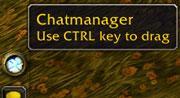
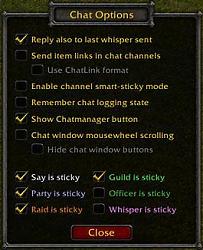
 and you could help me with an addon from me.
and you could help me with an addon from me.