| Go to Page... |
Pictures
File Info
| Compatibility: | Return to Karazhan (7.1.5) |
| Updated: | 10-24-15 08:09 AM |
| Created: | 10-24-15 08:09 AM |
| Downloads: | 778 |
| Favorites: | 1 |
| MD5: |
Gildam (guild browser)
Discontinued.
This addon has been discontinued.
If you like this addon feel free to update it.
If you have any questions feel free to ask.
Gildam
Gildam is the latin word for Guild (according to google translate).
Gildam is a guild browser and will display information about your guild and the characters in it.
Guild tab
- Guild name in faction color.
Guild banner.
Faction banner.
Guild info.
Guild message of the day.
Name of the guild leader and a indicator to see if he/she is online.
Guild ranks with the number of charactres in that rank and with the rank permissions.
Most players online from your guild (when seen from your character).
Roster tab
- Scrollable roster of the guild with number of level/class in your guild.
- Grey, no characters for that level class combination.
Red, there are characters for that level class combination but none online.
Green, there are characters for that level class combination and online (hover over to see a tooltip).
Click on a show button to go the character tab and see the selected class. - Grey, no characters for that level class combination.
Characters tab
- List of the characters in your guild.
Click on the buttons on the top of the window to sort the list of characters.
Click again on the same button to reverse the sort.
The little buttotn on the right takes you to the selection window.
In the slection screen you can choose which charaters you want to show.
History tab
- List of charaters that have joined/left you guild.
In the statistics window you can see the joined/left characters per class and a grand total.
The little buttotn on the right takes you to the selection window.
In the slection screen you can choose which charaters you want to show.
Options
Go to interface/addon/Gildam to see a window with the options for Gildam.
- You can choose the background and border color for Gildam.
You can set the transparency for the background of Gildam.- Setting it to zero gives you a fun, if not very usefull effect
 .
.
You can choose the inactivity threshold.- This is the number of days after which a character is marked inactive in the Characters tab.
- This is the number of days after which the history is removed from the history tab.
- Setting it to zero gives you a fun, if not very usefull effect
To do
I have had some excellent coding advice here on the WowInterface forums, but still have to adjust Gikldam to use it.
Am not 100% happy with how Gildam shows the tooltip for online charaters in the Roster tab. Have to think for for a better way.
Known Issues
Right now in the Guild tab, with the guild banner, there a another border showing over the gildam border. Have not yet found a way to remove that.
The guild created line in the Guild tab currently only works for the English (american) game. Need to fix that.
Optional Files (0)
|
There have been no comments posted to this file.
Be the first to add one. |







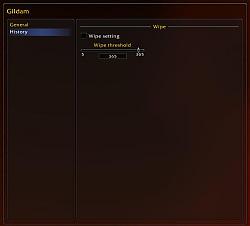
 .
.