Pictures
File Info
| Updated: | 08-11-18 11:23 AM |
| Created: | 07-04-09 05:47 PM |
| Downloads: | 44,329 |
| Favorites: | 186 |
| MD5: | |
| Categories: | oUF: Layouts, Unit Mods |
oUF Phanx 
 |
Comment Options |
|
|
|
|
Re: debug messages
|
|

|

|
|
|
|
|
Last edited by Pinghansen : 04-29-11 at 03:09 PM.
|
|

|

|
|
|
|
|
__________________
“Be humble, for you are made of earth. Be noble, for you are made of stars.” |
|

|

|
|
|
|
|
Barfs constantly with 4.1
Last edited by Pinghansen : 04-29-11 at 12:24 PM.
|
|

|

|
|
|
|
|
debug messages
|
|

|

|
|
|
|
|
Last edited by moonkir : 04-29-11 at 03:19 AM.
|
|

|

|
|
|
|
|
__________________
“Be humble, for you are made of earth. Be noble, for you are made of stars.”
Last edited by Akkorian : 04-28-11 at 10:00 PM.
|
|

|

|
|
|
|
|
Last edited by moonkir : 04-28-11 at 04:50 PM.
|
|

|

|
|
|
|
|
__________________
“Be humble, for you are made of earth. Be noble, for you are made of stars.” |
|

|

|
|
|
|

|

|
|
|
|
|
Re: Weakened Soul
Last edited by TekNoir : 04-28-11 at 06:53 AM.
|
|

|

|
|
|
|
|
4.1 eliminated pet happiness
|
|

|

|
|
|
|
|
Re: Ouf_ThreatBar
__________________
“Be humble, for you are made of earth. Be noble, for you are made of stars.” |
|

|

|
|
|
|
|
A Kobold Labourer
Forum posts: 0
File comments: 13
Uploads: 0
|
Ouf_ThreatBar
Last edited by vitosans : 04-22-11 at 04:58 PM.
|

|

|
|
|
|
|
A Defias Bandit
Forum posts: 2
File comments: 5
Uploads: 0
|
Player/Party Level
|

|

|
 |

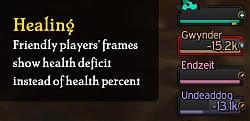






 Share and Share alike!
Share and Share alike! 