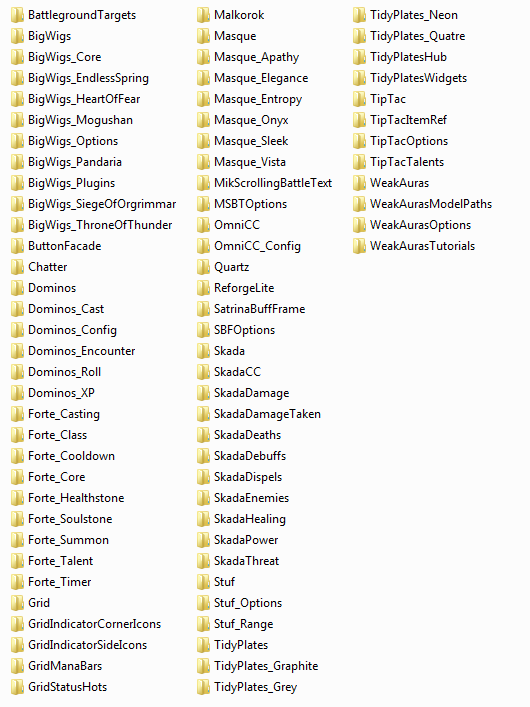Pictures
File Info
| Updated: | 05-21-14 03:20 PM |
| Created: | 06-08-09 11:52 PM |
| Downloads: | 129,374 |
| Favorites: | 77 |
| MD5: | |
| Categories: | Healer Compilations, Graphical Compilations |
Aliena's Interface Pack 
 |
Comment Options |
|
|
|
|
A Kobold Labourer
Forum posts: 0
File comments: 1
Uploads: 0
|
Last edited by devoterr : 09-15-09 at 10:54 AM.
|

|

|
|
|
|
|
A Kobold Labourer
Forum posts: 0
File comments: 2
Uploads: 0
|
pitbull?
|

|

|
|
|
|
|
A Kobold Labourer
Forum posts: 0
File comments: 4
Uploads: 0
|
|

|

|
|
|
|
|
A Murloc Raider
Forum posts: 5
File comments: 1
Uploads: 0
|
Nice.
Last edited by N0SEZ : 08-06-09 at 08:34 PM.
|

|

|
|
|
|
|
A Kobold Labourer
Forum posts: 0
File comments: 3
Uploads: 0
|
|

|

|
|
|
|
|
A Kobold Labourer
Forum posts: 0
File comments: 1
Uploads: 0
|
Can you configure to fit for 1920 x1080?
|

|

|
|
|
|
|
Last edited by contramundi : 06-20-09 at 06:48 AM.
|
|

|

|
|
|
|
|
A Kobold Labourer
Forum posts: 0
File comments: 16
Uploads: 0
|
Last edited by Aznmeowface : 06-15-09 at 11:46 PM.
|

|

|
|
|
|
|
A Kobold Labourer
Forum posts: 0
File comments: 16
Uploads: 0
|
|

|

|
|
|
|
|
A Kobold Labourer
Forum posts: 0
File comments: 3
Uploads: 0
|
|

|

|
|
|
|

|

|
|
|
|

|

|
|
|
|

|

|
|
|
|
|
Last edited by contramundi : 06-10-09 at 03:06 AM.
|
|

|

|
|
|
|

|

|
 |