Pictures
File Info
| Compatibility: | Shadowlands patch (9.0.2) |
| Updated: | 11-18-20 07:41 PM |
| Created: | 08-13-10 06:54 PM |
| Downloads: | 50,482 |
| Favorites: | 88 |
| MD5: |
Clean Icons - Original 
Optional Files (1)
File Name |
Version |
Size |
Author |
Date |
Type |
Shadowlands 9.0.2 (Build 36639) |
11MB |
11-18-20 07:37 PM |
Patch |
 |
Comment Options |
|
|
|

|

|
|
|
|
|
Last edited by Sojik : 11-19-10 at 10:59 PM.
|
|

|

|
|
|
|

|

|
|
|
|
|
A Defias Bandit
Forum posts: 2
File comments: 20
Uploads: 0
|
|

|

|
|
|
|
|
A Murloc Raider
Forum posts: 4
File comments: 114
Uploads: 0
|
Yay!
|

|

|
|
|
|
|
A Kobold Labourer
Forum posts: 0
File comments: 49
Uploads: 0
|
|

|

|
|
|
|
|
Last edited by suicidalkatt : 05-17-11 at 08:43 AM.
|
|

|

|
|
|
|
|
A Kobold Labourer
Forum posts: 0
File comments: 49
Uploads: 0
|
Last edited by erebos : 05-17-11 at 03:16 PM.
|

|

|
|
|
|
|
One of the Best AddOns
Last edited by Marok : 09-14-12 at 11:27 PM.
|
|

|

|
|
|
|
|
Last edited by devilArt : 11-03-12 at 10:30 PM.
|
|

|

|
|
|
|

|

|
|
|
|

|

|
|
|
|

|

|
|
|
|
|
__________________
wMmap :: Is a lightweight Minimap, with a sleek look & custom imagery. wIn1 :: In one addon. and is very lightweight & simple to use. wChat :: Is a lightweight chat mod. wBroker :: Is A simple broker add-on. wPetXPBar :: Is A simple lightweight Pet XP Bar. wBuffs :: Is A simple Buffs Bar.
Last edited by weasoug : 07-28-13 at 02:12 PM.
|
|

|

|
|
|
|

|

|
 |
Support AddOn Development!
You have just downloaded by the author . If you like this AddOn why not consider supporting the author? This author has set up a donation account. Donations ensure that authors can continue to develop useful tools for everyone.
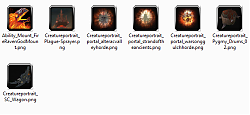





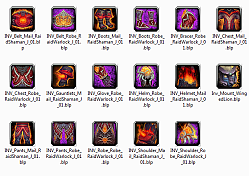


 TO
TO 
 TO
TO 
 TO
TO 






 So I would be really grateful if I would have at least a complete base of properly named and editable files (was it *.png for the Photoshop-steps?) to have less trouble during the process.
So I would be really grateful if I would have at least a complete base of properly named and editable files (was it *.png for the Photoshop-steps?) to have less trouble during the process. 






