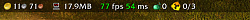Pictures
File Info
| Compatibility: | Classic (1.15.1) Seeds of Renewal (10.2.5) WOTLK Patch (3.4.3) |
| Updated: | 02-09-24 11:13 AM |
| Created: | 01-24-09 04:30 PM |
| Downloads: | 70,951 |
| Favorites: | 487 |
| MD5: |
ChocolateBar (Broker Display) 
Optional Files (0)
Archived Files (38)
File Name |
Version |
Size |
Author |
Date |
v3.11 |
302kB |
yess |
01-24-24 05:26 PM |
|
v3.11 |
302kB |
yess |
05-06-23 05:27 PM |
|
v3.10 |
302kB |
yess |
04-02-23 01:34 PM |
|
v3.9.7 |
301kB |
yess |
02-01-23 06:49 AM |
|
v3.9.7 |
301kB |
yess |
12-11-22 08:34 PM |
|
v3.9.6 |
301kB |
yess |
12-11-22 10:50 AM |
|
v3.9.5 |
299kB |
yess |
12-08-22 06:33 PM |
|
v3.9.4 |
299kB |
yess |
12-08-22 06:32 PM |
|
v3.9.3 |
299kB |
yess |
12-08-22 06:24 PM |
|
v3.9.1 |
299kB |
yess |
12-07-22 08:40 AM |
|
v3.9.1 |
299kB |
yess |
12-04-22 03:50 PM |
|
v3.9 |
309kB |
yess |
11-28-22 04:32 PM |
|
v3.9 |
309kB |
yess |
11-28-22 04:32 PM |
|
v3.9 |
309kB |
yess |
11-28-22 04:32 PM |
|
v3.8.5 |
309kB |
yess |
08-31-22 11:11 AM |
|
v3.8.4 |
309kB |
yess |
03-31-22 10:58 AM |
|
v3.8.4 |
309kB |
yess |
03-31-22 10:58 AM |
|
v3.8.3 |
309kB |
yess |
03-30-22 05:27 AM |
|
v3.8.2 |
309kB |
yess |
03-25-22 08:14 AM |
|
v3.8.1 |
309kB |
yess |
03-18-22 01:23 PM |
|
v3.8 |
309kB |
yess |
02-17-22 12:51 PM |
|
v3.8 |
309kB |
yess |
02-17-22 12:51 PM |
|
v3.7.7 |
309kB |
yess |
10-01-21 04:43 PM |
|
v3.7.6 |
284kB |
yess |
09-30-21 12:50 PM |
|
v3.7.6 |
284kB |
yess |
09-30-21 12:50 PM |
|
v3.7.5 |
284kB |
yess |
09-22-21 04:24 PM |
|
v.3.7.4 |
284kB |
yess |
09-22-21 04:19 PM |
|
v.3.7.4 |
284kB |
yess |
09-22-21 04:19 PM |
|
v3.7.2 |
284kB |
yess |
09-22-21 04:02 PM |
|
v3.7.1 |
284kB |
yess |
09-22-21 03:47 PM |
|
v3.7.1 |
284kB |
yess |
09-22-21 03:47 PM |
|
v3.7 |
307kB |
yess |
09-21-21 06:17 PM |
|
v3.7 |
307kB |
yess |
09-21-21 06:17 PM |
|
v3.6.15 |
282kB |
yess |
04-30-21 03:51 PM |
|
v3.6.15 |
307kB |
yess |
04-30-21 03:50 PM |
|
v3.6.14 |
282kB |
yess |
04-12-21 11:33 AM |
|
3.6.13 |
307kB |
yess |
04-10-21 03:54 PM |
|
v3.6.12 |
282kB |
yess |
04-10-21 01:03 PM |
 |
Comment Options |
|
|
|
|
A Murloc Raider
Forum posts: 4
File comments: 1
Uploads: 0
|
ChocolateBar pushes down Chat box
|

|

|
|
|
|

|

|
|
|
|
|
Battle for Azeroth problems
__________________
Characters: Gwynedda - 70 - Demon Warlock Galaviel - 65 - Resto Druid Gamaliel - 61 - Disc Priest Gwynytha - 60 - Survival Hunter Lienae - 60 - Resto Shaman Plus several others below level 60 Info Panel IDs : http://www.wowinterface.com/forums/s...818#post136818 |
|

|

|
|
|
|

|

|
|
|
|
|
A Kobold Labourer
Forum posts: 0
File comments: 4
Uploads: 0
|
|

|

|
|
|
|

|

|
|
|
|
|
A couple of questions
|
|

|

|
|
|
|
|
Re: A couple of questions
Last edited by yess : 07-30-18 at 06:57 AM.
|
|

|

|
|
|
|
|
__________________
The cataclysm broke the world ... and the pandas could not fix it! |
|

|

|
|
|
|
|
Last edited by yess : 08-22-18 at 09:16 AM.
|
|

|

|
|
|
|
|
__________________
The cataclysm broke the world ... and the pandas could not fix it! |
|

|

|
|
|
|
|
__________________
The cataclysm broke the world ... and the pandas could not fix it! |
|

|

|
|
|
|

|

|
|
|
|
|
__________________
This is Unix-Land. In quiet nights, you can hear the Windows machines reboot. |
|

|

|
|
|
|
|
A Kobold Labourer
Forum posts: 0
File comments: 3
Uploads: 0
|
|

|

|
 |