Pictures
File Info
| Compatibility: | Fractures in Time (10.1.5) WotLK Patch (3.4.2) Classic (1.14.3) |
| Updated: | 09-25-23 04:33 AM |
| Created: | 03-24-11 08:20 AM |
| Downloads: | 33,870 |
| Favorites: | 143 |
| MD5: |
MiniLoot 
Optional Files (0)
Archived Files (4)
File Name |
Version |
Size |
Author |
Date |
v10.0.0.221026 |
41kB |
Vladinator |
10-26-22 02:20 PM |
|
v9.2.7.221009 |
41kB |
Vladinator |
10-09-22 06:13 AM |
|
v9.2.7.220917 |
41kB |
Vladinator |
09-17-22 09:15 AM |
|
v9.0.5.210608 |
41kB |
Vladinator |
06-08-21 02:45 AM |
 |
Comment Options |
|
|
|
|
__________________
Just remember... if the world didn't suck, we'd all fall off. |
|

|

|
|
|
|
|
Last edited by Vlad : 03-30-11 at 07:52 AM.
|
|

|

|
|
|
|
|
A Kobold Labourer
Forum posts: 0
File comments: 67
Uploads: 0
|
|

|

|
|
|
|
|
Last edited by Vlad : 03-31-11 at 07:02 AM.
|
|

|

|
|
|
|
|
A Kobold Labourer
Forum posts: 0
File comments: 67
Uploads: 0
|
|

|

|
|
|
|
|
__________________
Just remember... if the world didn't suck, we'd all fall off.
Last edited by Maelynn : 03-31-11 at 08:43 AM.
|
|

|

|
|
|
|
|
A Kobold Labourer
Forum posts: 0
File comments: 67
Uploads: 0
|
|

|

|
|
|
|

|

|
|
|
|
|
__________________
Just remember... if the world didn't suck, we'd all fall off. |
|

|

|
|
|
|
|
Last edited by Vlad : 03-31-11 at 09:15 AM.
|
|

|

|
|
|
|
|
A Kobold Labourer
Forum posts: 0
File comments: 67
Uploads: 0
|
|

|

|
|
|
|

|

|
|
|
|
|
A Kobold Labourer
Forum posts: 0
File comments: 67
Uploads: 0
|
|

|

|
|
|
|

|

|
|
|
|
|
A Kobold Labourer
Forum posts: 0
File comments: 67
Uploads: 0
|
|

|

|
 |
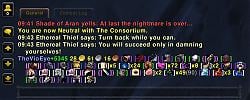


 there's a few things that I thought of and would like to put in as a request.
there's a few things that I thought of and would like to put in as a request.
 1.2 should be up soon.
1.2 should be up soon.