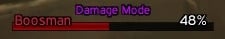Pictures
File Info
| Updated: | 07-07-10 06:18 AM |
| Created: | 02-14-10 12:14 PM |
| Downloads: | 3,856 |
| Favorites: | 23 |
| MD5: |
bar4threat
 |
Comment Options |
|
|
|
|
Last edited by Lolzen : 07-07-10 at 07:36 PM.
|
|

|

|
|
|
|
|
A Fallenroot Satyr
Forum posts: 21
File comments: 144
Uploads: 0
|
|

|

|
|
|
|

|

|
|
|
|

|

|
|
|
|
|
A Kobold Labourer
Forum posts: 0
File comments: 35
Uploads: 0
|
|

|

|
|
|
|

|

|
|
|
|
|
A Fallenroot Satyr
Forum posts: 23
File comments: 38
Uploads: 0
|
|

|

|
|
|
|
|
A Deviate Faerie Dragon
Forum posts: 13
File comments: 120
Uploads: 0
|
Last edited by lodewijk : 02-16-10 at 07:56 AM.
|

|

|
|
|
|
|
A Murloc Raider
Forum posts: 6
File comments: 20
Uploads: 0
|
|

|

|
|
|
|

|

|
|
|
|
|
A Deviate Faerie Dragon
Forum posts: 13
File comments: 120
Uploads: 0
|
|

|

|
|
|
|
|
Last edited by Ferous : 02-15-10 at 07:16 PM.
|
|

|

|
|
|
|

|

|
|
|
|

|

|
|
|
|

|

|
 |