Pictures
File Info
| Updated: | 05-01-11 07:04 PM |
| Created: | 10-25-10 03:53 PM |
| Downloads: | 6,827 |
| Favorites: | 17 |
| MD5: |
BadGirl UI 
Optional Files (0)
 |
Comment Options |
|
|
|
|
A Kobold Labourer
Forum posts: 1
File comments: 2
Uploads: 0
|
|

|

|
|
|
|

|

|
|
|
|
|
Last edited by ncbadgirl : 05-05-11 at 11:23 PM.
|
|

|

|
|
|
|

|

|
|
|
|

|

|
|
|
|

|

|
|
|
|
|
A Kobold Labourer
Forum posts: 0
File comments: 18
Uploads: 0
|
|

|

|
|
|
|

|

|
|
|
|
|
A Kobold Labourer
Forum posts: 0
File comments: 18
Uploads: 0
|
|

|

|
|
|
|
|
A Kobold Labourer
Forum posts: 0
File comments: 30
Uploads: 0
|
|

|

|
|
|
|

|

|
|
|
|
|
A Kobold Labourer
Forum posts: 0
File comments: 1
Uploads: 0
|
|

|

|
|
|
|

|

|
|
|
|
|
A Kobold Labourer
Forum posts: 0
File comments: 3
Uploads: 0
|
|

|

|
|
|
|
|
Re: Re: Re: EXP
Last edited by ncbadgirl : 03-11-11 at 06:29 AM.
|
|

|

|
 |




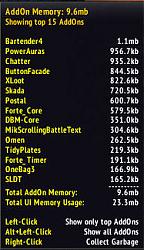








 Thank you very much for asking your friend and taking the time to assist me, though, it's greatly appreciated! You're awesome!
Thank you very much for asking your friend and taking the time to assist me, though, it's greatly appreciated! You're awesome! 


