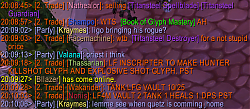Features
Chat Time Stamps
TB Chat Enhancements can optionally add time stamps to every line of chat. This option is configurable via the Blizzard Interface menu (default: 23:59:59>).
Chat Linking
TB Chat Enhancements allows you to paste any line of chat by shift-clicking its time stamp, the same way you would link an item or spell. This feature makes a best effort to turn spell/achievement/enchant/item links into actual clickable links when chat is pasted. Most other add-ons which provide chat linking capability paste links as plain, unclickable text. Note: Chat Time Stamps must be enabled for this feature to work.
Text Highlighting
TB Chat Enhancements has the ability to color specific words that you want to stand out in chat:
- Custom word highlighting allows you to specify a custom set of words which will be highlighted in a color of your choice. Only full words will be matched, to avoid problems with very short strings. This option is configurable via the Blizzard Interface menu (default color: turquoise).
- *Custom word highlighting supports partial matches, allowing TB Chat Enhancements to highlight words even if they do not match any of your keywords exactly. Simply add an asterisk * where you would like TB Chat Enhancements to match any sequence of letters. For instance, tele*one would color both telephone and telefone.
- Per-class coloring will color the names of players who talk in chat, or who perform actions (such as emotes, or enter a battleground), following their raid colors. Recount summaries are also supported. Please note: TB Chat Enhancements will attempt to learn player classes as fast as possible on its own, and there is no need for you to /who random players. This option is configurable via the Blizzard Interface menu (default: enabled).
Chat Filters
TB Chat Enhancements filters out these annoying, repetitive, and/or redundant chat announcements:
- Repeated AFK/DND responses from the same player. Only the first AFK/DND message will be displayed, unless it changes in-between, or 5 minutes have elapsed.
- Custom chat channel join/leave/moderation/owner announcements. This options is configurable via the Blizzard Interface menu (default: filtered).
- Local achievement announcements from other players who are not in your friends list.
- Local achievement announcements from players who are in your guild. Those announcements are duplicated over guild chat.
- Achievement announcements from players you are ignoring.
- "Drunk" announcements from other players.
- Victory announcements for duels neither you nor your friends or guild mates participated in.
- TB Chat Enhancements will also turn off your AFK/DND flag whenever you talk, and restore it as appropriate, so as to avoid showing <AFK> or <DND> on every chat line.
Mouse Scrolling
TB Chat Enhancements enables you to navigate through your chat logs using your mouse's scrolling wheel. Shift-scroll will scroll to the edge of the chat log you are hovering, while CTRL-scroll will scroll one page at a time. This option is configurable via the Blizzard Interface menu (default: enabled).
Extend Chat History
TB Chat Enhancements allows you to extend your chat history to hold up to 8192 entries per window. This option is configurable via the Blizzard Interface menu (default: enabled).
Fading of Old Chat
By default, chat fades away from your chat windows after a short amount of time.
TB Chat Enhancements disables this functionality so that chat always appears on your screen. This option is configurable via the Blizzard Interface menu (default: prevent fading).
Chat Edit Box Location
TB Chat Enhancements allows you to move the chat edit box (where you enter text to say in chat) from its default location to the top of your main chat window. This option is configurable via the Blizzard Interface menu (default: bottom).
Chat Frame Buttons
TB Chat Enhancements has the ability to hide the navigation buttons and the chat bubble attached to your chat frames. This option is configurable via the Blizzard Interface menu (default: show).
Emote Translator
TB Chat Enhancements attempts to make custom emotes look like Blizzard emotes. In other words, if you're John and Jane types
/em punches John in the face. you will see
Jane punches you in the face. while everyone else sees
Jane punches John in the face.
Notice
TB Chat Enhancements depends on
TB Core. The latest release of
TB Core is included with
TB Chat Enhancements so you do not need to download it separately.
Localizations
Localization for
TB Chat Enhancements is open. Please contribute your translations using the
CurseForge contribution page.
Bugs and Requests
Please submit them using the
CurseForge Tracker.
About the Author
I am a professional software engineer who plays World of WarCraft way too much and develops add-ons as a hobby (crazy, I know!). I have played the same character since the release of World of WarCraft, a hunter called
Valana, in the Team BATTLE guild on the Mug'thol realm. I raid some, but my primary focus in this game is PvP.