Pictures
File Info
| Compatibility: | Cataclysm Classic (4.4.0) |
| Updated: | 04-08-24 10:41 AM |
| Created: | 11-18-10 09:31 AM |
| Downloads: | 20,333 |
| Favorites: | 39 |
| MD5: |
xanChat 
Optional Files (0)
Archived Files (27)
File Name |
Version |
Size |
Author |
Date |
v10.8 |
115kB |
Xruptor |
04-06-24 03:25 PM |
|
v10.7 |
115kB |
Xruptor |
09-18-23 03:51 PM |
|
v10.7 |
115kB |
Xruptor |
09-18-23 03:51 PM |
|
v10.7 |
115kB |
Xruptor |
09-18-23 03:51 PM |
|
v10.6 |
115kB |
Xruptor |
05-26-23 06:41 AM |
|
v10.5 |
115kB |
Xruptor |
01-28-23 08:13 AM |
|
v10.4 |
114kB |
Xruptor |
01-27-23 01:08 PM |
|
v10.3 |
114kB |
Xruptor |
01-25-23 07:14 AM |
|
v10.2 |
114kB |
Xruptor |
12-07-22 02:19 PM |
|
v10.1 |
115kB |
Xruptor |
12-07-22 10:52 AM |
|
v10.0 |
112kB |
Xruptor |
11-28-22 02:27 PM |
|
v9.9 |
112kB |
Xruptor |
11-23-22 07:09 AM |
|
v9.8 |
112kB |
Xruptor |
11-22-22 02:25 PM |
|
v9.7 |
112kB |
Xruptor |
11-18-22 10:59 PM |
|
v9.6 |
112kB |
Xruptor |
11-15-22 05:41 PM |
|
v9.5 |
111kB |
Xruptor |
11-10-22 04:17 PM |
|
v9.4 |
112kB |
Xruptor |
11-10-22 02:07 PM |
|
v9.3 |
112kB |
Xruptor |
11-04-22 09:47 AM |
|
v9.2 |
111kB |
Xruptor |
11-01-22 01:47 PM |
|
v9.2 |
111kB |
Xruptor |
11-01-22 01:47 PM |
|
v9.1 |
111kB |
Xruptor |
09-19-21 08:13 AM |
|
v9.0 |
111kB |
Xruptor |
06-30-21 08:43 AM |
|
v8.9 |
111kB |
Xruptor |
05-28-21 08:10 AM |
|
v8.8 |
111kB |
Xruptor |
04-06-21 10:22 AM |
|
v8.8 |
111kB |
Xruptor |
04-06-21 10:08 AM |
|
v8.7 |
111kB |
Xruptor |
03-16-21 04:29 PM |
|
v8.6 |
110kB |
Xruptor |
03-12-21 02:29 PM |
 |
Comment Options |
|
|
|
|
__________________
Click HERE for the ultimate idiot test. if (sizeof(sadness) > sizeof(happiness)) { initDepression(); }
Last edited by Xruptor : 11-24-12 at 06:59 AM.
|
|

|

|
|
|
|
|
A Kobold Labourer
Forum posts: 0
File comments: 51
Uploads: 0
|
|

|

|
|
|
|
|
__________________
Click HERE for the ultimate idiot test. if (sizeof(sadness) > sizeof(happiness)) { initDepression(); } |
|

|

|
|
|
|
|
__________________
Click HERE for the ultimate idiot test. if (sizeof(sadness) > sizeof(happiness)) { initDepression(); } |
|

|

|
|
|
|
|
A Kobold Labourer
Forum posts: 0
File comments: 3
Uploads: 0
|
|

|

|
|
|
|
|
__________________
Zum Lügen gehören immer 2, einer der lügt und einer der's glaubt! |
|

|

|
|
|
|
|
__________________
Click HERE for the ultimate idiot test. if (sizeof(sadness) > sizeof(happiness)) { initDepression(); } |
|

|

|
|
|
|

|

|
|
|
|
|
__________________
Click HERE for the ultimate idiot test. if (sizeof(sadness) > sizeof(happiness)) { initDepression(); } |
|

|

|
|
|
|

|

|
|
|
|
|
__________________
Zum Lügen gehören immer 2, einer der lügt und einer der's glaubt! |
|

|

|
|
|
|
|
Re: Re: comparison
|
|

|

|
|
|
|
|
comparison
|
|

|

|
|
|
|
|
__________________
Click HERE for the ultimate idiot test. if (sizeof(sadness) > sizeof(happiness)) { initDepression(); } |
|

|

|
 |
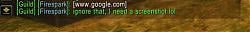

 I would really love to implement this really I do. However, blizzard in all their infinite wisdom made dealing with the ChatFrame a nightmare. In order to do what you ask, I literally have to store each line in an array (think of it like a list). As this array keeps getting filled more and more memory gets used. I need to have this list so I can retrieve a line the person wants to copy. Eventually the array would be enormous and this addon would take up way more memory than I would like. I made this addon to be extremely small and efficient. No fancy bells or whistles, if I keep adding things to it eventually it would end up like Prat.
I would really love to implement this really I do. However, blizzard in all their infinite wisdom made dealing with the ChatFrame a nightmare. In order to do what you ask, I literally have to store each line in an array (think of it like a list). As this array keeps getting filled more and more memory gets used. I need to have this list so I can retrieve a line the person wants to copy. Eventually the array would be enormous and this addon would take up way more memory than I would like. I made this addon to be extremely small and efficient. No fancy bells or whistles, if I keep adding things to it eventually it would end up like Prat.
 Sorry for jumping the gun and not trying that first--I really do know better.
Sorry for jumping the gun and not trying that first--I really do know better.