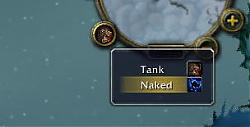Pictures
File Info
| Updated: | 07-01-11 08:24 AM |
| Created: | 02-28-09 11:25 AM |
| Downloads: | 12,682 |
| Favorites: | 133 |
| MD5: |
Broker EquipSwitch 
 |
Comment Options |
|
|
|
|
__________________
Gentlemen, you can't fight in here! This is the War Room!
Last edited by lloydbates : 04-28-11 at 02:52 PM.
|
|

|

|
|
|
|
|
__________________
Gentlemen, you can't fight in here! This is the War Room!
Last edited by lloydbates : 04-28-11 at 09:35 AM.
|
|

|

|
|
|
|

|

|
|
|
|

|

|
|
|
|
|
__________________
Gentlemen, you can't fight in here! This is the War Room! |
|

|

|
|
|
|

|

|
|
|
|
|
__________________
Gentlemen, you can't fight in here! This is the War Room! |
|

|

|
|
|
|

|

|
|
|
|
|
__________________
Gentlemen, you can't fight in here! This is the War Room! |
|

|

|
|
|
|
|
A Deviate Faerie Dragon
Forum posts: 18
File comments: 60
Uploads: 0
|
Last edited by asdf : 12-09-09 at 02:10 PM.
|

|

|
|
|
|
|
Re: Feature request
__________________
Gentlemen, you can't fight in here! This is the War Room! |
|

|

|
|
|
|
|
Feature request
|
|

|

|
|
|
|
|
Quque?
|
|

|

|
|
|
|
|
__________________
Gentlemen, you can't fight in here! This is the War Room! |
|

|

|
|
|
|
|
Last edited by Danno : 08-27-09 at 07:39 PM.
|
|

|

|
 |