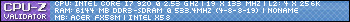Update for a long abandoned and currently unavailable addon. (original author: Norpse)
WoWVid lets the user create a viewport (in reality a specifically colored texture)
that allows them to watch videos in overlay mode while in the game.
*new* Ability to save the current settings as a preset,
for easier switching between media players.
Also comes with default presets for VideoLAN and KMPlayer now.
Prompted by the discussion here.
Working status
AddOn: YES
Overlay: Yes (according to user reports for VideoLAN player, KMPlayer and GOM Player)
The in-game addon is fixed and working with WoW 4.0.1.
VLC and KMPlayer instructions courtesy of Garual
You will probably also need from WoW to go into
Game Menu -> Video -> Graphics -> Display Settings and set to "Windowed (Fullscreen)."
|
Originally Posted by Garual
VideoLAN Player- start VLC
- click Tools
- Preferences
- go under Video
- make sure Accelerated video output is on
- for Output select DirectX(DirectDraw)
- start playback
- start WoW
- set WoWVid to R:0 G:0 B:1
- place WoWVid window over the VLC one
The KMPlayer- start KMPlayer
- press F2
- click on Video Processing
- select tab Renderer
- for Renderer choose Overlay mixer
- start playback
- start WoW
- set WoWVid to R:15 G:0 B:15
- place WoWVid window over the KMPlayer one
|
Note: On Windows Vista/Seven you may need to start your media application via right-click -> run as administrator,
or switch WoW to "Windowed(Fullscreen)" from Game Menu, Video, Graphics, Display Mode.