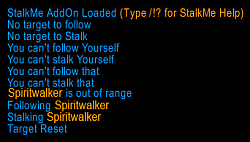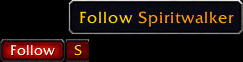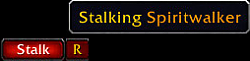| Go to Page... |
| Updated: | 04-17-09 09:34 AM |
| Created: | 04-17-09 06:22 AM |
| Downloads: | 1,454 |
| Favorites: | 2 |
| MD5: |
StalkMe (Follow People)
I. Using StalkMe
What StalkMe does...
StalkMe is an interface for the /follow command. It is for players who may have
trouble typing, or do not know how to make macros or set key bindings.
It allows you to follow other players of your faction by pressing a floating button
that you can move anywhere on your screen. It will not do anything you can't
do by simply typing "/follow [player name]" ... it just makes following people easier.
If you have children and need to follow a guild mate while you put them to bed,
then this AddOn is for you. If your raid party just died and you need a quick "bio",
use the button to follow on the first attempt, no more misspelled chat commands.
Moving StalkMe on your screen...
To move the StalkMe AddOn buttons simply click and drag either the "Follow" or
"Stalk" buttons with your Right mouse button. Release the mouse button to stop
moving it. You cannot move the AddOn with the smaller buttons "S" and "R".
If you cannot reach StalkMe, simply type "/!r" in your chat screen and press enter
to reset its location to the center of your screen.
Using the StalkMe buttons...
There will only be two (2) buttons visible at any given time, though the text on
them will change when a stalk target is set and change back when it is reset.
[Follow] button - Follows the selected Player of your faction who is in range.
[S] button - Sets your current Player target as your [Stalk] target.
[Stalk] button - Follows the person who is set as your [Stalk] target.
[R] button - Resets your [Stalk] target so you can follow any Player again.
* Please note that if you have a [Stalk] target set, you will follow the [Stalk] target
when you press the [Stalk] button even if you have another player, pet, or NPC
selected and they must be in range. You can still use the hand typed "/follow"
commands - this AddOn will not interfere with any macros or set keybindings.
II. Slash Commands
Type one of the following commands in your chat screen to use the option listed.
To show or hide StalkMe...
/!
To show or hide StalkMe help screen...
/!?
To show or hide StalkMe tool tips...
/!t
To reset StalkMe screen position to the center of your screen...
/!r
III. Installing StalkMe AddOn
Copy the "StalkMe" folder to one of the following locations, then restart game.
In Windows XP...
C:\Program Files\World of Warcraft\Interface\AddOns\
In Windows Vista...
C:\Users\Public\Games\World of Warcraft\Interface\AddOns\
On Macintosh OSX...
Sorry, I don't know. If you know please tell me - thanks.
IV. F.A.Q.
Q. I installed the StalkMe folder in the right place, but I don't see anything.
A. Make sure the StalkMe AddOn is check marked in your AddOns menu.
Q. Where is my AddOns menu?
A. You can open it by pressing the AddOns button on the bottom left of your
character selection screen when you first log on.
Q. The StalkMe AddOn is check marked, but it is red and says "Out of Date."
A. Place a check mark in the box at the top of the AddOn list that says
"Load out of date AddOns."
(This version of StalkMe is current as of Patch 3.1.0.)
Q. I've done all that, but I STILL don't see anything new or different, WTF!?
A. Try typing "/!r" in your chat window to reset StalkMe on screen. This
should place the two red StalkMe buttons directly in the middle of your
screen. Then you can move them by dragging the bigger button with your
right mouse button.
Q. Will this AddOn mess up my macros or anything else when I use it?
A. Nope, in fact you may even still use the "/follow" commands by typing them
out as you normally would. Any macros or key bindings you may have
made are completely safe as StalkMe doesn't change any game settings.
Q. The name "StalkMe" seems menacing, why such a sinister name?
A. The name was chosin because this AddOn is essentially about making
following people as simple as "point and click". It's all about following or
"stalking" people.
Q. So it lets you track people and follow them? Anywhere?
A. Not exactly, if you can't see them, you can't follow them. This AddOn isn't for
snooping on other Players or keeping track of where they are, it just makes
following people easier by simply pushing a movable floating button.
Q. I'm still confused, what does this AddOn actually DO!?
A. Here is how to see what StalkMe does without installing it:
- Start the World of Warcraft and find another Player of your faction (Alliance
can only follow other Allance, Horde can only follow other Horde). Type this
"/follow" followed by the other Players name, with a space in-between.
- You should see it typed out as something like this "/follow Karaii" when done
correctly. If you press enter (and the player is in range) you will start following
them. You will follow them until you move your character manually or if the
other Player logs out or goes out of range.
- This AddOn allows you to accomplish the same thing, but without requiring
you to type it all out everytime you would like to follow someone. Simple.
Q. Can I change how far away I am following someone?
A. Nope, sorry. Blizzard no longer allows that feature of the /follow command.
Bug Report: StalkMe cannot tell Horde players from Alliance players. (Karaii - 4.18.2009)
|
There have been no comments posted to this file.
Be the first to add one. |