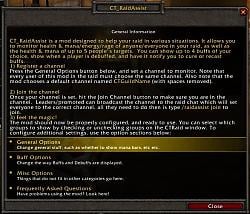Updated for WoW version 2.4 as of 24 August 08.
In short, CT_RaidAssist reports hp, mana, buffs, and debuffs of anyone or everyone in your raid. You can set it to notify when someone is debuffed with specified types as well as notify when buffs you can recast fade. We've added 5 'MT Target' options which allow you to specify up to 5 MainTanks's which users can then select which 1-5 they want to show. When shown, it will show you the target of the person set as MT. It's a bit similar to EQ's Target's Target function though with this, the tank doesn't even have to be your target. We've set it to allow key binding for recasts on notification, so it will say 'player' has been debuffed by 'debuff name', press 'key' to cure. It queues debuffs so you can press the same key x times and cure x people.
You can sort the groups by group, class, or custom sort, and show as many or as few groups as you like. Each group is movable and colors are customizable so you can customize it to your liking. Another addition is the ability to use /rs alerts, which send an on screen alert to everyone using the mod. '/rs Move to me!' would show: 'TS: Move to me!' in user-specified color in the middle of the screen for example. The best way to fully see what it's capable of is to actually see it in use.
We'd like to thank all of the guilds who helped us test the mod out over the past week, and we hope everyone finds this mod useful.