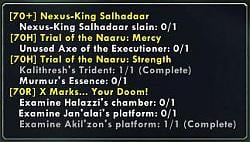Pictures
File Info
| Updated: | 07-03-10 11:05 PM |
| Created: | unknown |
| Downloads: | 105,799 |
| Favorites: | 301 |
| MD5: |
UberQuest 
 |
Comment Options |
|
|
|

|

|
|
|
|

|

|
|
|
|

|

|
|
|
|
|
A Kobold Labourer
Forum posts: 0
File comments: 3
Uploads: 0
|
|

|

|
|
|
|
|
Re: new error after 4/21 patch
|
|

|

|
|
|
|
|
A Murloc Raider
Forum posts: 4
File comments: 6
Uploads: 0
|
new error after 4/21 patch
|

|

|
|
|
|
|
A Kobold Labourer
Forum posts: 0
File comments: 1
Uploads: 0
|
This version IS working.
|

|

|
|
|
|
|
A Kobold Labourer
Forum posts: 0
File comments: 5
Uploads: 0
|
wowmatrix
Last edited by drai : 04-19-09 at 10:22 AM.
|

|

|
|
|
|
|
A Kobold Labourer
Forum posts: 0
File comments: 1
Uploads: 0
|
Last edited by Schwiggle : 04-18-09 at 01:21 PM.
|

|

|
|
|
|
|
A Kobold Labourer
Forum posts: 0
File comments: 2
Uploads: 0
|
|

|

|
|
|
|
|
A Kobold Labourer
Forum posts: 0
File comments: 1
Uploads: 0
|
|

|

|
|
|
|
|
A Murloc Raider
Forum posts: 7
File comments: 16
Uploads: 0
|
Does UberQuest still work with Lightheaded?
|

|

|
|
|
|

|

|
|
|
|
|
A Kobold Labourer
Forum posts: 0
File comments: 1
Uploads: 0
|
Last edited by Merese : 04-16-09 at 08:55 AM.
|

|

|
|
|
|
|
Re: Re: not here
|
|

|

|
 |