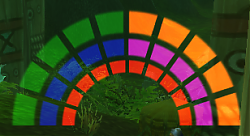Pictures
File Info
| Updated: | 11-04-10 07:53 AM |
| Created: | unknown |
| Downloads: | 8,620 |
| Favorites: | 50 |
| MD5: |
SimpleHUD 
Optional Files (0)
 |
Comment Options |
|
|
|
|
A Deviate Faerie Dragon
Forum posts: 19
File comments: 76
Uploads: 0
|
Last edited by Lindalas : 10-13-08 at 01:30 PM.
|

|

|
|
|
|
|
A Murloc Raider
Forum posts: 6
File comments: 3
Uploads: 0
|
|

|

|
|
|
|

|

|
|
|
|
|
A Murloc Raider
Forum posts: 6
File comments: 3
Uploads: 0
|
|

|

|
|
|
|

|

|
|
|
|
|
Last edited by Jazradel : 07-31-07 at 09:13 PM.
|
|

|

|
|
|
|

|

|
|
|
|

|

|
|
|
|

|

|
|
|
|

|

|
|
|
|

|

|
|
|
|
|
Last edited by Toran : 07-27-07 at 11:30 AM.
|
|

|

|
|
|
|

|

|
|
|
|

|

|
 |