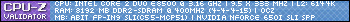Pictures
File Info
| Compatibility: | Warlords of Draenor (6.0.3) Warlords of Draenor Pre-Patch (6.0.2) |
| Updated: | 01-03-15 03:06 PM |
| Created: | unknown |
| Downloads: | 163,220 |
| Favorites: | 329 |
| MD5: |
TBag-Shefki 
Optional Files (0)
 |
Comment Options |
|
|
|
|
A Kobold Labourer
Forum posts: 1
File comments: 58
Uploads: 0
|
|

|

|
|
|
|
|
A Kobold Labourer
Forum posts: 0
File comments: 3
Uploads: 0
|
cant see bank
|

|

|
|
|
|

|

|
|
|
|
|
Last edited by twistdshade : 01-04-10 at 07:32 PM.
|
|

|

|
|
|
|
|
A Kobold Labourer
Forum posts: 0
File comments: 3
Uploads: 0
|
|

|

|
|
|
|

|

|
|
|
|
|
A Deviate Faerie Dragon
Forum posts: 12
File comments: 4
Uploads: 0
|
|

|

|
|
|
|

|

|
|
|
|
|
Last edited by twistdshade : 12-20-09 at 01:01 AM.
|
|

|

|
|
|
|

|

|
|
|
|

|

|
|
|
|

|

|
|
|
|

|

|
|
|
|
|
Last edited by Aerials : 09-22-09 at 01:17 PM.
|
|

|

|
|
|
|
|
Last edited by Shefki : 08-08-09 at 03:26 AM.
|
|

|

|
 |