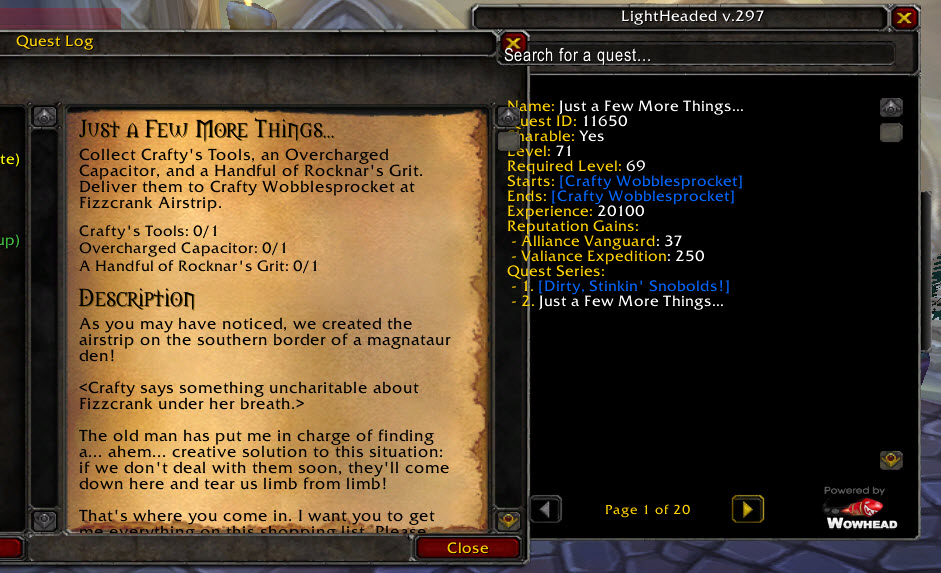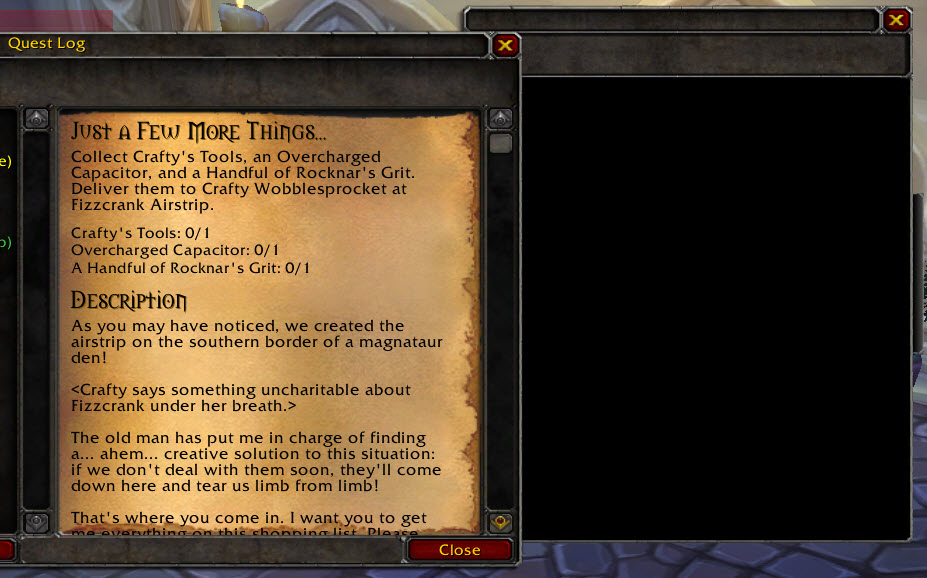Pictures
File Info
| Compatibility: | Dragonflight (10.0.2) Shadowlands patch (9.0.2) Visions of N'Zoth (8.3.0) |
| Updated: | 12-25-22 01:22 PM |
| Created: | unknown |
| Downloads: | 5,592,847 |
| Favorites: | 7,690 |
| MD5: |
LightHeaded 
Beta Files (7)
File Name |
Version |
Hits |
Size |
Author |
Date |
v30401-1.1.0-2022-12-15 |
0 |
32MB |
Cladhaire |
02-04-23 03:41 AM |
|
v11302-1.0.0-2020-05-01 |
591 |
10MB |
Cladhaire |
05-05-20 11:47 AM |
|
v11302-1.1.0 |
1,322 |
10MB |
Cladhaire |
10-04-19 11:26 AM |
|
v11302-1.0.0 |
1,464 |
10MB |
Cladhaire |
09-05-19 12:16 AM |
|
v70100-1.1.0-2016-12-29 |
299 |
30MB |
Cladhaire |
01-12-17 02:27 PM |
|
v70000-1.0.0-beta |
307 |
27MB |
Cladhaire |
09-05-16 07:11 AM |
|
v60000-0.1.0 |
1,012 |
22MB |
Cladhaire |
10-20-14 02:50 PM |
Archived Files (1)
File Name |
Version |
Size |
Author |
Date |
v90200-1.0.0-2020-12-09 |
42MB |
Cladhaire |
01-03-21 09:37 AM |
 |
Comment Options |
|
|
|
|
A Murloc Raider
Forum posts: 6
File comments: 4
Uploads: 0
|
|

|

|
|
|
|
|
A Murloc Raider
Forum posts: 6
File comments: 4
Uploads: 0
|
|

|

|
|
|
|
|
A Murloc Raider
Forum posts: 6
File comments: 4
Uploads: 0
|
|

|

|
|
|
|
|
A Murloc Raider
Forum posts: 4
File comments: 10
Uploads: 0
|
Last edited by Snarfle : 08-10-09 at 08:13 AM.
|

|

|
|
|
|
|
A Murloc Raider
Forum posts: 4
File comments: 10
Uploads: 0
|
|

|

|
|
|
|

|

|
|
|
|

|

|
|
|
|
|
New compile of comments, please :)
|
|

|

|
 |